filmov
tv
How to Fix Stop Code Unmountable Boot Volume in Windows 11, 10

Показать описание
How to Fix Stop code UNMOUNTABLE BOOT VOLUME in Windows 11, 10
Hi guys, in this video I’m going to show you how to fix unmountable boot volume in windows 11 and windows 10
🟢Video Highlights:
Unmountable Boot Volume Windows 11
What causes unmountable boot volume
Stop Code 0x000000ED Windows 11
How to fix unmountable boot volume
Stop Code 0x000000ED Windows 11
UNMOUNTABLE BOOT VOLUME SSD Windows 11
Blue Screen of Death UNMOUNTABLE BOOT VOLUME
UNMOUNTABLE BOOT VOLUME after cloning Windows 11
How to fix UNMOUNTABLE BOOT VOLUME error
Causes of UNMOUNTABLE BOOT VOLUME error Windows 11
UNMOUNTABLE BOOT VOLUME error Windows 11 fix command prompt
Unmountable Boot Volume" is a common error that occurs in Windows 11 when the operating system is unable to access the system partition during the boot process. This can happen due to a number of reasons, such as file system errors, hard disk issues, outdated drivers, or corrupted system files.
When the error occurs, you may see a blue screen with the error message "Your PC ran into a problem and needs to restart. We're just collecting some error info, and then we'll restart for you. If you'd like to know more, you can search online later for this error: UNMOUNTABLE_BOOT_VOLUME."
The error can prevent you from accessing your computer, and it can cause data loss if not resolved promptly. Therefore, it's important to take the necessary steps to fix the error as soon as possible.
however, don't worry, here are some proper fixes to Fix
However, here I will show you 5 fixes that can surely help to fix Stop code UNMOUNTABLE BOOT VOLUME BSOD error in windows 11 and Windows 10
🔻🔻Time Stamps🔻🔻
0:00 - Intro
0:10 - How to fix stop code unmountable boot volume
0:17 - What is unmountable boot volume
0:27 - What causes unmountable boot volume
1:19 - Fix UNMOUNTABLE BOOT VOLUME safe mode Windows 11
3:08 - Fix unmountable boot volume using CHKDSK
5:18 - Fix unmountable boot volume by repairing GPT and MBR
8:14 - Reset Windows registry to fix unmountable boot volume
12:28 - Fix unmountable boot volume by doing System restore
🔵Related Tutorial:
Windows Installation Media -
--------------------------------------------------------
Of course, let us know your opinion.
Please Like, Comment we need your support.
And guys please don't forget to Subscribe our channel ASA Technical
Thank you.
#windows11 #UnmountableBootVolume #BSOD
Hi guys, in this video I’m going to show you how to fix unmountable boot volume in windows 11 and windows 10
🟢Video Highlights:
Unmountable Boot Volume Windows 11
What causes unmountable boot volume
Stop Code 0x000000ED Windows 11
How to fix unmountable boot volume
Stop Code 0x000000ED Windows 11
UNMOUNTABLE BOOT VOLUME SSD Windows 11
Blue Screen of Death UNMOUNTABLE BOOT VOLUME
UNMOUNTABLE BOOT VOLUME after cloning Windows 11
How to fix UNMOUNTABLE BOOT VOLUME error
Causes of UNMOUNTABLE BOOT VOLUME error Windows 11
UNMOUNTABLE BOOT VOLUME error Windows 11 fix command prompt
Unmountable Boot Volume" is a common error that occurs in Windows 11 when the operating system is unable to access the system partition during the boot process. This can happen due to a number of reasons, such as file system errors, hard disk issues, outdated drivers, or corrupted system files.
When the error occurs, you may see a blue screen with the error message "Your PC ran into a problem and needs to restart. We're just collecting some error info, and then we'll restart for you. If you'd like to know more, you can search online later for this error: UNMOUNTABLE_BOOT_VOLUME."
The error can prevent you from accessing your computer, and it can cause data loss if not resolved promptly. Therefore, it's important to take the necessary steps to fix the error as soon as possible.
however, don't worry, here are some proper fixes to Fix
However, here I will show you 5 fixes that can surely help to fix Stop code UNMOUNTABLE BOOT VOLUME BSOD error in windows 11 and Windows 10
🔻🔻Time Stamps🔻🔻
0:00 - Intro
0:10 - How to fix stop code unmountable boot volume
0:17 - What is unmountable boot volume
0:27 - What causes unmountable boot volume
1:19 - Fix UNMOUNTABLE BOOT VOLUME safe mode Windows 11
3:08 - Fix unmountable boot volume using CHKDSK
5:18 - Fix unmountable boot volume by repairing GPT and MBR
8:14 - Reset Windows registry to fix unmountable boot volume
12:28 - Fix unmountable boot volume by doing System restore
🔵Related Tutorial:
Windows Installation Media -
--------------------------------------------------------
Of course, let us know your opinion.
Please Like, Comment we need your support.
And guys please don't forget to Subscribe our channel ASA Technical
Thank you.
#windows11 #UnmountableBootVolume #BSOD
Комментарии
 0:04:09
0:04:09
 0:10:44
0:10:44
 0:09:11
0:09:11
 0:08:27
0:08:27
 0:05:29
0:05:29
 0:07:19
0:07:19
 0:17:19
0:17:19
 0:02:09
0:02:09
 0:22:13
0:22:13
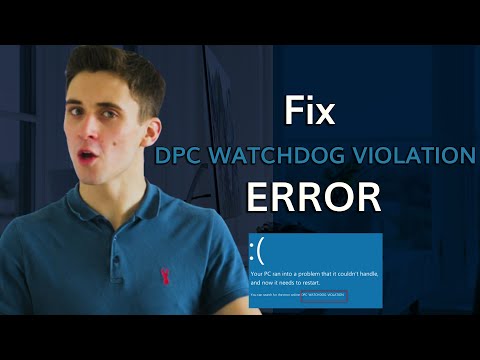 0:06:51
0:06:51
 0:11:14
0:11:14
 0:19:42
0:19:42
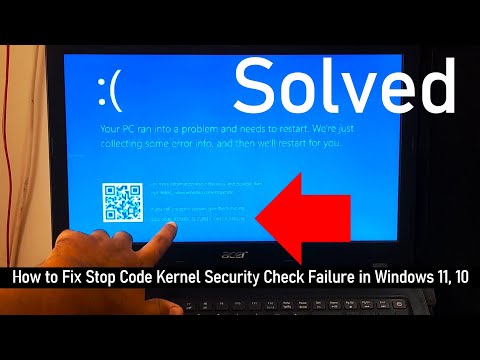 0:12:46
0:12:46
 0:02:42
0:02:42
 0:07:11
0:07:11
 0:01:11
0:01:11
 0:01:38
0:01:38
 0:03:09
0:03:09
 0:09:43
0:09:43
 0:09:23
0:09:23
 0:01:22
0:01:22
 0:06:57
0:06:57
 0:14:50
0:14:50
 0:02:03
0:02:03