filmov
tv
How to Fix BAD_SYSTEM_CONFIG_INFO Error

Показать описание
How to Fix BAD_SYSTEM_CONFIG_INFO Error
If you are having a problem booting into Windows 10 or another version of Windows like Windows 7, Windows 8, Windows 8.1 and your system is stuck in a reboot loop displaying Blue Screen of Death (BSOD) error BAD_SYSTEM_CONFIG_INFO then this video will help you fix and solve your issue. So When Windows Won't Boot at you received this error and you have tried System Restore, Startup Repair and reset this PC don't work. Just follow my video step by step to fix your corrupt registry or corrupt Windows files
WARNING: BY FOLLOWING THIS REPAIR GUIDE YOU DO SO AT YOUR OWN RISK, PLEASE MAKE SURE YOU BACKUP OR CLONE YOUR DRIVE BEFORE CONTINUING. I TAKE NO RESPONSIBILITY FOR ANY LOSS OF DATA OR DAMAGE TO YOUR COMPUTER.
1. Type cd d:\windows\system32\config and hit Enter. (change drive letter to your drive letter)
2. Type MD backup and hit Enter.
3. Type copy *.* backup and hit Enter. (Allow file copy to complete task)
4. Type CD regback and hit Enter. (You should see registry hive files listed Default, SECURITY, Software, SYSTEM.
5. Type copy *.* .. and hit Enter.
6. To confirm copy process, type A and hit Enter.
7. Now Reboot your PC.
Need help? join my forum
If you are having a problem booting into Windows 10 or another version of Windows like Windows 7, Windows 8, Windows 8.1 and your system is stuck in a reboot loop displaying Blue Screen of Death (BSOD) error BAD_SYSTEM_CONFIG_INFO then this video will help you fix and solve your issue. So When Windows Won't Boot at you received this error and you have tried System Restore, Startup Repair and reset this PC don't work. Just follow my video step by step to fix your corrupt registry or corrupt Windows files
WARNING: BY FOLLOWING THIS REPAIR GUIDE YOU DO SO AT YOUR OWN RISK, PLEASE MAKE SURE YOU BACKUP OR CLONE YOUR DRIVE BEFORE CONTINUING. I TAKE NO RESPONSIBILITY FOR ANY LOSS OF DATA OR DAMAGE TO YOUR COMPUTER.
1. Type cd d:\windows\system32\config and hit Enter. (change drive letter to your drive letter)
2. Type MD backup and hit Enter.
3. Type copy *.* backup and hit Enter. (Allow file copy to complete task)
4. Type CD regback and hit Enter. (You should see registry hive files listed Default, SECURITY, Software, SYSTEM.
5. Type copy *.* .. and hit Enter.
6. To confirm copy process, type A and hit Enter.
7. Now Reboot your PC.
Need help? join my forum
Комментарии
 0:07:11
0:07:11
 0:07:36
0:07:36
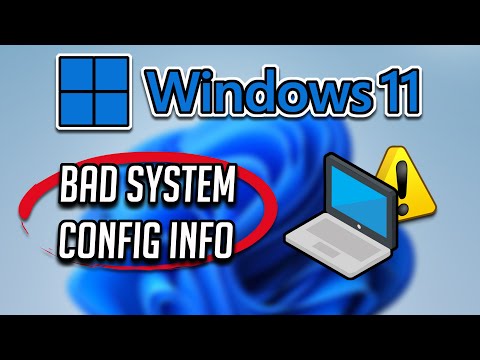 0:10:10
0:10:10
 0:09:11
0:09:11
 0:05:12
0:05:12
 0:03:35
0:03:35
 0:10:07
0:10:07
 0:00:32
0:00:32
 0:04:31
0:04:31
 0:04:54
0:04:54
 0:04:54
0:04:54
 0:13:07
0:13:07
 0:03:50
0:03:50
 0:03:42
0:03:42
 0:10:10
0:10:10
 0:03:51
0:03:51
 0:08:38
0:08:38
 0:05:38
0:05:38
 0:02:51
0:02:51
 0:06:02
0:06:02
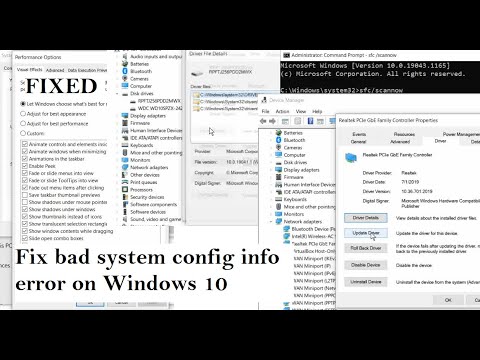 0:08:05
0:08:05
 0:03:58
0:03:58
 0:11:36
0:11:36
 0:03:26
0:03:26