filmov
tv
How to Fix Stop Code Video TDR Failure in Windows 10/11?

Показать описание
Timestamps:
0:00 Intro
1:10 The Reasons for Video TDR Failure in Windows 10/11
2:15 Solution 1: Scan and Fix Damaged System Files
3:28 Solution 2: Perform Startup Repair
4:42 Solution 3: Update Display Cards and Chipset Drivers
5:40 Solution 4: Reinstall the Driver in Safe Mode
6:58 Recover Lost Data Due to Stop Code Video TDR Failure error
The Video TDR failure, also known as the Timeout Detection and Recovery error, is usually related to your graphics card or its driver. This error can cause your screen to go black, freeze, or even crash your system. But don't panic! Just follow our step-by-step tutorial, and you'll be back to enjoying your favorite videos in no time.
Remember, troubleshooting computer issues can sometimes be a trial-and-error process. If one solution doesn't work, don't get discouraged! Just move on to the next one until you find the one that works for you.
💡 If you found this video helpful, please give it a thumbs up, and don't forget to subscribe and hit the notification bell 🔔, so you never miss out on our latest tech tips, tutorials, and fixes!
Комментарии
 0:04:09
0:04:09
 0:10:44
0:10:44
 0:05:29
0:05:29
 0:02:09
0:02:09
 0:08:27
0:08:27
 0:09:11
0:09:11
 0:05:43
0:05:43
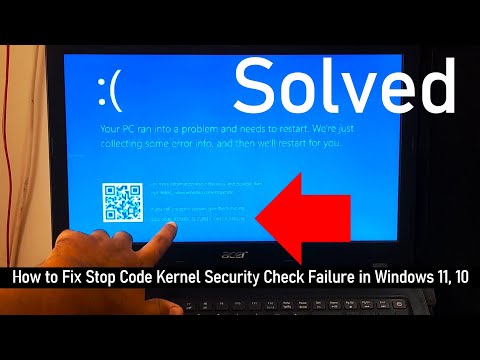 0:12:46
0:12:46
 0:03:12
0:03:12
 0:02:42
0:02:42
 0:11:14
0:11:14
 0:07:19
0:07:19
 0:09:43
0:09:43
 0:10:20
0:10:20
 0:01:11
0:01:11
 0:07:25
0:07:25
 0:19:42
0:19:42
 0:01:22
0:01:22
 0:07:59
0:07:59
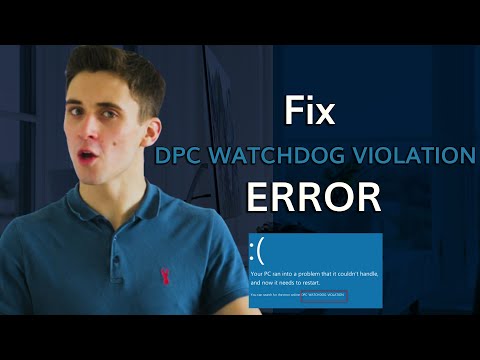 0:06:51
0:06:51
 0:06:18
0:06:18
 0:03:30
0:03:30
 0:07:11
0:07:11
![[4 Ways] Unmountable](https://i.ytimg.com/vi/i7NuaMhq7NA/hqdefault.jpg) 0:05:14
0:05:14