filmov
tv
How to Fix Stop code Inaccessible Boot Device Windows 10, 11
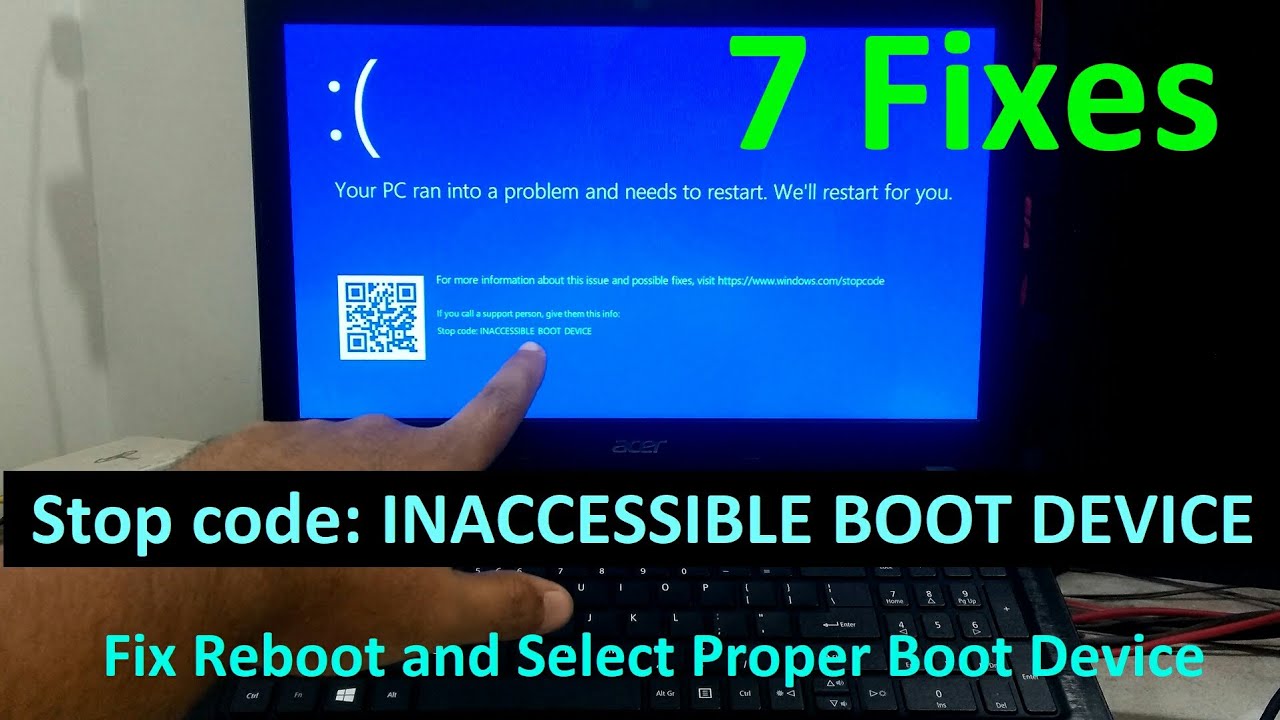
Показать описание
How to Fix Stop code Inaccessible Boot Device Windows 10, Windows 11
Hi guys, in this video I will show you how to fix inaccessible boot device error in windows 10 or windows 11
And also, this video will help to fix no bootable device or no boot device error in windows 10 and windows 11
🔵Video highlights🔵
How to fix hard drive not detected/recognized in bios
How to configure correct storage controller mode in bios
How to fix reboot and select proper boot device
How to fix operating system not found or re-create the boot files 10/11
How to fix bcdboot failure when attempting to copy boot files
How to restore the boot manager files on the system drive
How to repair windows 10, 11 corrupted system files
Before continue with any Advanced troubleshooting, first you need identify the causes behind Inaccessible Boot Device error or No Bootable Device or No Boot Device error, otherwise you will not be able to troubleshoot this error.
Here I have motioned some possible factors might cause behind error:
No.1 Corrupted files in the Boot partition
No.2 Corrupted or Missing boot configuration data
No.3 File system corruption
No.4 Changes to the storage controller mode or configurations in the BIOS
No.5 Using a different storage controller than the one that was used when installing Windows
No.6 Due to Migrate OS or when moving the hard disk to a different computer or same computer’s another storage slot that has a different controller mode
And No.7 This much more rarely caused by A faulty storage controller, or faulty hard disk.
Whatever don’t worry here’s seven possible fixes that can surely help to fix Inaccessible Boot Device error or no bootable device or no boot device error in windows 10 and windows 11
🔽Time Stamps🔽
0:00 - Intro
0:10 - How to fix stop code inaccessible boot device
0:40 - Causes behind inaccessible boot device error or no bootable device or no boot device error
1:41 - Fix hard drive not detected/recognized in BIOS
5:23 - Configure correct storage controller mode in BIOS
6:44 - Fix reboot and select proper boot device
7:56 - Fix operating system not found or re-create the boot files 10/11
11:38 - Fix bcdboot failure when attempting to copy boot files
13:34 - How to restore the boot manager files on the system drive
14:39 - How to repair corrupted system files in windows 10, 11
--------------------------------------------------------------------------
Of course, let us know your opinion.
Please Like, Comment we need your support.
And guys please don't forget to Subscribe our channel ASA Technical.
Thank you.
#InaccessibleBootDevice #Windows10 #Windows11
Hi guys, in this video I will show you how to fix inaccessible boot device error in windows 10 or windows 11
And also, this video will help to fix no bootable device or no boot device error in windows 10 and windows 11
🔵Video highlights🔵
How to fix hard drive not detected/recognized in bios
How to configure correct storage controller mode in bios
How to fix reboot and select proper boot device
How to fix operating system not found or re-create the boot files 10/11
How to fix bcdboot failure when attempting to copy boot files
How to restore the boot manager files on the system drive
How to repair windows 10, 11 corrupted system files
Before continue with any Advanced troubleshooting, first you need identify the causes behind Inaccessible Boot Device error or No Bootable Device or No Boot Device error, otherwise you will not be able to troubleshoot this error.
Here I have motioned some possible factors might cause behind error:
No.1 Corrupted files in the Boot partition
No.2 Corrupted or Missing boot configuration data
No.3 File system corruption
No.4 Changes to the storage controller mode or configurations in the BIOS
No.5 Using a different storage controller than the one that was used when installing Windows
No.6 Due to Migrate OS or when moving the hard disk to a different computer or same computer’s another storage slot that has a different controller mode
And No.7 This much more rarely caused by A faulty storage controller, or faulty hard disk.
Whatever don’t worry here’s seven possible fixes that can surely help to fix Inaccessible Boot Device error or no bootable device or no boot device error in windows 10 and windows 11
🔽Time Stamps🔽
0:00 - Intro
0:10 - How to fix stop code inaccessible boot device
0:40 - Causes behind inaccessible boot device error or no bootable device or no boot device error
1:41 - Fix hard drive not detected/recognized in BIOS
5:23 - Configure correct storage controller mode in BIOS
6:44 - Fix reboot and select proper boot device
7:56 - Fix operating system not found or re-create the boot files 10/11
11:38 - Fix bcdboot failure when attempting to copy boot files
13:34 - How to restore the boot manager files on the system drive
14:39 - How to repair corrupted system files in windows 10, 11
--------------------------------------------------------------------------
Of course, let us know your opinion.
Please Like, Comment we need your support.
And guys please don't forget to Subscribe our channel ASA Technical.
Thank you.
#InaccessibleBootDevice #Windows10 #Windows11
Комментарии
 0:04:09
0:04:09
 0:10:44
0:10:44
 0:09:11
0:09:11
 0:08:27
0:08:27
 0:19:42
0:19:42
 0:02:09
0:02:09
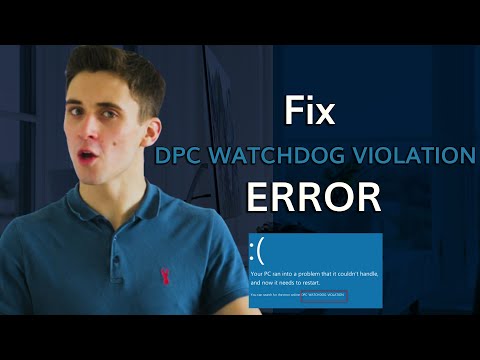 0:06:51
0:06:51
 0:07:19
0:07:19
 0:06:33
0:06:33
 0:05:29
0:05:29
 0:17:19
0:17:19
 0:11:14
0:11:14
 0:07:11
0:07:11
 0:02:42
0:02:42
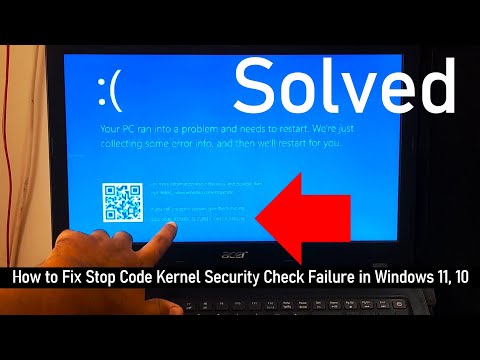 0:12:46
0:12:46
 0:09:43
0:09:43
 0:01:11
0:01:11
 0:07:25
0:07:25
 0:10:27
0:10:27
 0:06:18
0:06:18
 0:07:59
0:07:59
 0:03:09
0:03:09
 0:05:15
0:05:15
 0:10:20
0:10:20