filmov
tv
How to Fix Stop code Page Fault in Nonpaged Area Windows 10, 11

Показать описание
How to Fix Stop code Page Fault in Nonpaged Area Windows 10, 11
Hi guys, in this video I will show you how to fix “page fault in nonpaged area” on windows 11 and windows 10
🔵Video Highlights:
What causes page fault in nonpaged area
How to fix page fault in a nonpaged area
How to disable automatically manage paging files
How to disable automatic restart after system failure
How to optimize hard disk to reduce the page faults
How to TRIM SSD to reduce the page faults
How to check RAM related errors
Page is known as Page File, and Page File is a Windows management technology, and Page fault in Nonpaged Area is a blue screen error.
Stop code: PAGE FAULT IN NONPAGED AREA is a common problem, this can occur due to
No.1 Faulty RAM, Cached Data, or Virtual Memory I mean when windows failed to reads or writes SuperFetch data on a certain part of your hard disk due to physical memory shortage,
No.2 Faulty driver or system service,
No.3 A Corrupted HDD or SSD drives,
And No.4 it can happen because of fragmented files on your hard disk.
However, here I will show you 5 fixes that can surely help to fix stop code: page fault in nonpaged area BSOD error in windows 10 and 11
🔽Time Stamps🔽
0:00 - Intro
0:10 - How to fix stop code page fault in nonpaged area
0:17 - What is page fault & causes behind page fault in nonpaged area
0:54 - How to disable the automatically managed page file
1:09 - How to restart the computer when blue screen
1:55 - How to boot into recovery mode to stop windows from restarting
2:42 - Disable the paging file
3:45 - How to disable automatic restart after BSOD
4:30 - Optimize hard disk to reduce page faults
5:29 - TRIM SSD to reduce page faults
6:45 - How to test RAM for errors
🔵Related Tutorial:
----------------------------------------------------------------------------
Of course, let us know your opinion.
Please Like, Comment we need your support.
And guys please don't forget to Subscribe our channel ASA Technical
Thank you.
Hi guys, in this video I will show you how to fix “page fault in nonpaged area” on windows 11 and windows 10
🔵Video Highlights:
What causes page fault in nonpaged area
How to fix page fault in a nonpaged area
How to disable automatically manage paging files
How to disable automatic restart after system failure
How to optimize hard disk to reduce the page faults
How to TRIM SSD to reduce the page faults
How to check RAM related errors
Page is known as Page File, and Page File is a Windows management technology, and Page fault in Nonpaged Area is a blue screen error.
Stop code: PAGE FAULT IN NONPAGED AREA is a common problem, this can occur due to
No.1 Faulty RAM, Cached Data, or Virtual Memory I mean when windows failed to reads or writes SuperFetch data on a certain part of your hard disk due to physical memory shortage,
No.2 Faulty driver or system service,
No.3 A Corrupted HDD or SSD drives,
And No.4 it can happen because of fragmented files on your hard disk.
However, here I will show you 5 fixes that can surely help to fix stop code: page fault in nonpaged area BSOD error in windows 10 and 11
🔽Time Stamps🔽
0:00 - Intro
0:10 - How to fix stop code page fault in nonpaged area
0:17 - What is page fault & causes behind page fault in nonpaged area
0:54 - How to disable the automatically managed page file
1:09 - How to restart the computer when blue screen
1:55 - How to boot into recovery mode to stop windows from restarting
2:42 - Disable the paging file
3:45 - How to disable automatic restart after BSOD
4:30 - Optimize hard disk to reduce page faults
5:29 - TRIM SSD to reduce page faults
6:45 - How to test RAM for errors
🔵Related Tutorial:
----------------------------------------------------------------------------
Of course, let us know your opinion.
Please Like, Comment we need your support.
And guys please don't forget to Subscribe our channel ASA Technical
Thank you.
Комментарии
 0:04:09
0:04:09
 0:10:44
0:10:44
 0:09:11
0:09:11
 0:08:27
0:08:27
 0:02:09
0:02:09
 0:03:19
0:03:19
 0:19:42
0:19:42
 0:17:19
0:17:19
 0:08:59
0:08:59
 0:02:42
0:02:42
 0:07:19
0:07:19
 0:07:11
0:07:11
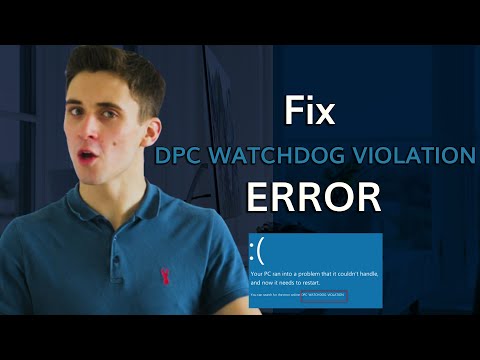 0:06:51
0:06:51
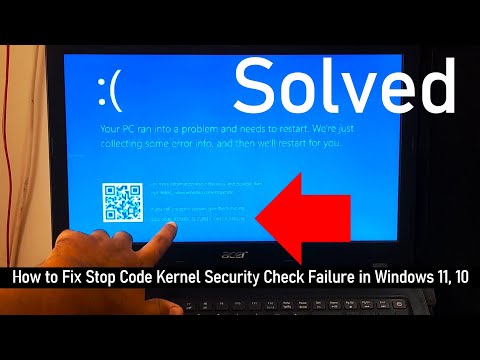 0:12:46
0:12:46
 0:11:14
0:11:14
 0:05:29
0:05:29
 0:09:43
0:09:43
 0:07:25
0:07:25
 0:10:27
0:10:27
 0:07:59
0:07:59
 0:06:18
0:06:18
 0:10:20
0:10:20
 0:05:15
0:05:15
 0:09:29
0:09:29