filmov
tv
XFCE vs LXQt - Lightweight Linux Desktop Environments

Показать описание
Comparison of the best lightweight Linux desktop environments. XFCE and LXDE/LXQt amazing environments and in the video, I will cover many of the differences from general appearance, specifications, to toolkits.
XFCE: 1ghz single-core processor, 512MB of ram
LXQt: 1ghz single-core processor, 256MB of ram
On the LXDE blog, they benchmarked XFCE and LXQt as well as a few other desktop environments. Their results showed that on average LXQt will use slightly less ram than XFCE. If you have a system with less than one or two gigabytes of ram these results may be a strong consideration for you. However, it is important to point out that these differences can vary widely depending on the distribution these are installed on.
Toolkits provide the overall system to look and feel. They provide the buttons, toolbars, sliders, and menus when you are using various applications. Developers use toolkits because instead of having to code all of these they let them take care of the work allowing them to focus on the core functionality of an application. We will deep dive more into toolkits in a future video, but for now, the most important thing you need to know is that most applications and desktop environments use GTK+.
In this video, I used two different variants of the Ubuntu Linux distribution. lubuntu for the LXQt environment and Xubuntu for the Xfce variant. Some of the best lightweight linux distros of 2020.
XFCE: 1ghz single-core processor, 512MB of ram
LXQt: 1ghz single-core processor, 256MB of ram
On the LXDE blog, they benchmarked XFCE and LXQt as well as a few other desktop environments. Their results showed that on average LXQt will use slightly less ram than XFCE. If you have a system with less than one or two gigabytes of ram these results may be a strong consideration for you. However, it is important to point out that these differences can vary widely depending on the distribution these are installed on.
Toolkits provide the overall system to look and feel. They provide the buttons, toolbars, sliders, and menus when you are using various applications. Developers use toolkits because instead of having to code all of these they let them take care of the work allowing them to focus on the core functionality of an application. We will deep dive more into toolkits in a future video, but for now, the most important thing you need to know is that most applications and desktop environments use GTK+.
In this video, I used two different variants of the Ubuntu Linux distribution. lubuntu for the LXQt environment and Xubuntu for the Xfce variant. Some of the best lightweight linux distros of 2020.
Комментарии
 0:13:42
0:13:42
 0:00:46
0:00:46
 0:06:31
0:06:31
 0:02:51
0:02:51
 0:05:00
0:05:00
 0:18:13
0:18:13
 0:08:51
0:08:51
 0:14:54
0:14:54
 0:05:11
0:05:11
 0:22:56
0:22:56
 0:00:41
0:00:41
 0:14:35
0:14:35
 0:24:40
0:24:40
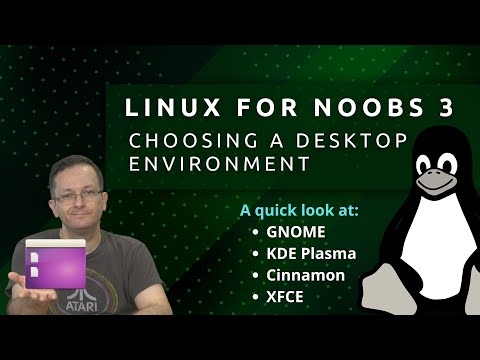 0:21:52
0:21:52
 0:05:30
0:05:30
 0:12:39
0:12:39
 0:14:13
0:14:13
 0:03:01
0:03:01
 0:24:01
0:24:01
 0:05:25
0:05:25
 0:12:39
0:12:39
 0:06:12
0:06:12
 0:17:36
0:17:36
 0:03:46
0:03:46