filmov
tv
Project 2021 Full Course Tutorial (5+ Hours)

Показать описание
Project 2021 Full Course Tutorial (5+ Hours)
Get Ad-Free Training by becoming a member today!
Who it's for: Microsoft Project is professional level software made for project managers, resource managers, team leads, and anyone who is given the task of planning and running a project that is too big for “I’ll just knock it out.”
What it is: Project is a structure-based project planning, running, and tracking software tool. It’s also the most popular project management tool. Microsoft Project students will learn how to plan projects of any scope, small to large.
What you'll learn: Start from the ground level and learn how to build a phase-based work breakdown structure, apply durations, constraints, resources, and track the project while it runs. You’ll learn tricks, tips, and how to modify Microsoft Project to fit your needs and work style.
Join Learnit Anytime for ad-free training, exams, certificates, and exclusive content:
For Private Group Trainings please visit:
Username: manuals
Password: password
Start 0:00
Projects, Tasks, and Project Management Concepts 0:09
Overview of Task Relationships and Definitions 25:11
Resources and Plans 1:22:47
Overview of Baseline and Interim Plans 2:06:08
Executing, Monitoring, and Controlling Projects 2:29:12
Slack, Slipping, and Late Tasks 3:13:47
Reports and Customization 4:12:16
Conclusion 5:40:19
#project #msproject #microsoftproject #projectmanagement
(C) 2023 Learnit, Inc.
Any illegal reproduction of this content will result in immediate legal action.
Get Ad-Free Training by becoming a member today!
Who it's for: Microsoft Project is professional level software made for project managers, resource managers, team leads, and anyone who is given the task of planning and running a project that is too big for “I’ll just knock it out.”
What it is: Project is a structure-based project planning, running, and tracking software tool. It’s also the most popular project management tool. Microsoft Project students will learn how to plan projects of any scope, small to large.
What you'll learn: Start from the ground level and learn how to build a phase-based work breakdown structure, apply durations, constraints, resources, and track the project while it runs. You’ll learn tricks, tips, and how to modify Microsoft Project to fit your needs and work style.
Join Learnit Anytime for ad-free training, exams, certificates, and exclusive content:
For Private Group Trainings please visit:
Username: manuals
Password: password
Start 0:00
Projects, Tasks, and Project Management Concepts 0:09
Overview of Task Relationships and Definitions 25:11
Resources and Plans 1:22:47
Overview of Baseline and Interim Plans 2:06:08
Executing, Monitoring, and Controlling Projects 2:29:12
Slack, Slipping, and Late Tasks 3:13:47
Reports and Customization 4:12:16
Conclusion 5:40:19
#project #msproject #microsoftproject #projectmanagement
(C) 2023 Learnit, Inc.
Any illegal reproduction of this content will result in immediate legal action.
Комментарии
 0:14:37
0:14:37
 0:13:34
0:13:34
 2:01:33
2:01:33
 0:21:12
0:21:12
 0:20:38
0:20:38
 0:49:15
0:49:15
 0:12:21
0:12:21
 4:57:07
4:57:07
 0:30:19
0:30:19
 6:40:48
6:40:48
 1:51:23
1:51:23
 0:26:49
0:26:49
 1:00:24
1:00:24
 1:24:43
1:24:43
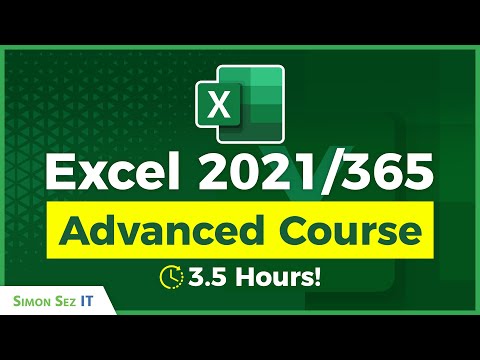 3:43:41
3:43:41
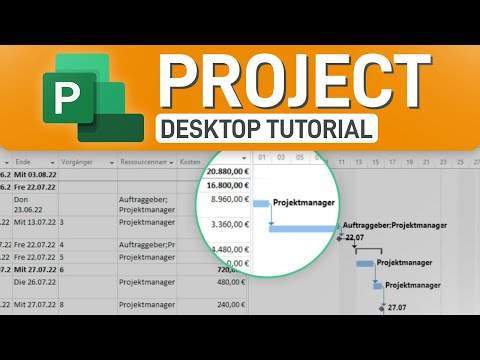 0:28:59
0:28:59
 0:46:34
0:46:34
 10:58:51
10:58:51
 2:17:48
2:17:48
 0:31:07
0:31:07
 0:22:34
0:22:34
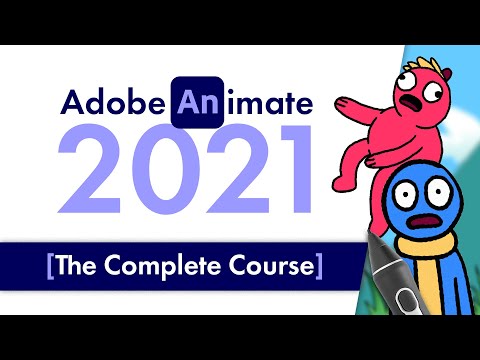 2:50:23
2:50:23
 0:24:55
0:24:55
 4:42:13
4:42:13