filmov
tv
MS Project Made Easy Tutorial 1, Project Manage any Project Using MS Project.Learn Learn the Basics

Показать описание
In this video the first in a series Tom Stephenson discusses the basics of adding, linking and entering activities using MS Project. Customizing columns, The different relationships Finish to Start, Start to Start, Finish to Finish, Start to Finish are explained, How to set tasks to Auto Schedule and much more.
For more advanced users check out the following MS Project videos and please subscribe and click the bell to be notified of new updates.
MS Project Tutorials
For more advanced users check out the following MS Project videos and please subscribe and click the bell to be notified of new updates.
MS Project Tutorials
Master Microsoft Project in 20 MINUTES! (FREE COURSE)
MS Project Made Easy Tutorial 1, Project Manage any Project Using MS Project.Learn Learn the Basics
How to Update & Revise a Project Schedule, MS Project Made Easy Tutorial 7
MS Project Made Easy Tutorial 3 5 Things To Make Your Schedules and Projects Run More Professionally
Microsoft Project - Tutorial for Beginners in 14 MINUTES! [ COMPLETE COURSE ]
Learn why and how to make templates in Microsoft Project. Tutorial #24 MS Project Made Easy
Microsoft Project Made EASY in 10 Minutes!
MS Project Made Easy Tutorial 5, How to Sort, Filter, and Highlight to Better Manage Your Projects
A Microsoft Project Tutorial for Beginners 2023 - Including a Gantt Chart
Learn How to Create a Resource Pool Using MS Project Tutorial #16 Microsoft Project Made Easy
Learn 3 Ways to create a cash flow report & S curve in MS Project. MS Project Made Easy Tutoria...
MS Project Made Easy Tutorial 2: Calendars, 5 Things you need to know about making Project Calendars
Update and Insert Changes Into Your Project? MS Project Made Easy Tutorial #8
# 1 MS Project 2019 ● Basics in 20 Minutes ● Easy
MS Project for Beginners Lesson 1 Your Starting Point
8 Things & More on How to Add Resources and Costs to Your Project, MS Project Made Easy Tutoria...
Learn how to customize and format your project in Microsoft Project, Microsoft Project Made Easy
Microsoft Project 2019 Beginner to Advanced Training: 8.5-Hour Course!
How to update and solve update problems in MS Project Made Easy, this video answers viewer questions
LEARN TO ORGANIZE, FILTER, AND SORT YOUR TASKS AND RESOURCES EFFECTIVELY IN MS PROJECT MADE EASY #38
MS PROJECT MADE EASY, HOW TO CUSTOMIZE TEXT ON THE GANTT, REMOVE COSTS IN TEXT, & ADD DEADLINES
Project 2021 Full Course Tutorial (5+ Hours)
Project 2021 Beginner Tutorial
Learn how to level resource over-overallocations in MS Project, MS Project Made Easy Tutorial #23
Комментарии
 0:18:39
0:18:39
 0:26:49
0:26:49
 0:21:26
0:21:26
 0:19:16
0:19:16
 0:14:37
0:14:37
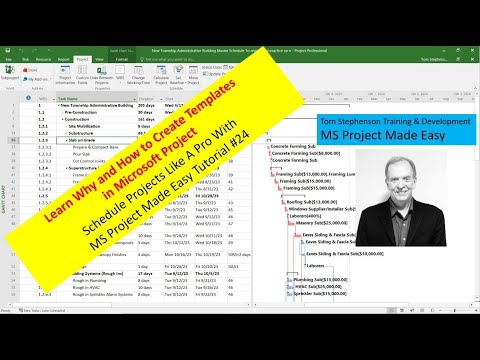 0:11:10
0:11:10
 0:09:47
0:09:47
 0:17:54
0:17:54
 0:12:21
0:12:21
 0:20:07
0:20:07
 0:19:02
0:19:02
 0:10:27
0:10:27
 0:30:25
0:30:25
 0:29:37
0:29:37
 0:19:44
0:19:44
 0:30:46
0:30:46
 0:15:38
0:15:38
 8:30:23
8:30:23
 0:17:20
0:17:20
 0:16:22
0:16:22
 0:23:43
0:23:43
 5:43:20
5:43:20
 2:29:55
2:29:55
 0:15:04
0:15:04