filmov
tv
Microsoft Project 2016 Course for Project Management - Learn MS Project 2016 Tutorial - Part 1

Показать описание
During part 1 of this Microsoft Project 2016 beginners course, we will show you a sample wedding project and how to go about setting up the individual tasks associated with it. We will go through the process of adding tasks with dates to the timeline, entering the task name, duration, start date, and finish date.
In the next part of this project 2016 tutorial, we will demonstrate the different options for opening and closing projects. We will also show you some of the ways in which you can open and work on more than one project at a given time.
We'll continue this Microsoft Project 2016 tutorial video with some of the basic properties of tasks. We will run you through the process of changing the duration, start date, and finish date of a task. We will also discuss how the tabs in the Task Information works. These tabs are General, Predecessors, Resources, Advanced, Notes, and Custom Fields.
We will then break down summary tasks into subtasks. Some of the points being discussed here are inserting tasks, indenting tasks, outdenting tasks, hiding subtasks, and showing outline in different levels.
📝 Use the timestamps below to navigate to different sections of the course. If you already know one of these topics, skip ahead!
Intro: 0:07
Entering Tasks: 2:16
Open and Closing Projects: 12:28
Exercise 01: 20:33
Task Properties: 22:09
Sub-tasks: 31:02
Exercise 02: 45:01
💻 Watch more free popular training tutorials from Simon Sez IT:
🔥Check out our FREE 300+ hour training course playlist here ➡️
🔥Check out our FREE 300+ hour training course playlist here ➡️
💬Stay in touch!
🔔 Subscribe to our channel:
If you enjoyed the video, please give a thumbs up 👍🏽 ;-)
Комментарии
 0:13:34
0:13:34
 0:46:34
0:46:34
 0:02:01
0:02:01
 0:14:37
0:14:37
 0:15:27
0:15:27
 0:18:39
0:18:39
 1:27:31
1:27:31
 6:40:48
6:40:48
 1:39:35
1:39:35
 0:52:24
0:52:24
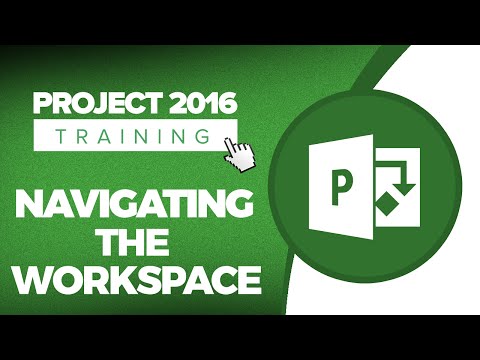 0:15:31
0:15:31
 0:34:19
0:34:19
 0:32:10
0:32:10
 0:08:07
0:08:07
 0:13:03
0:13:03
 0:01:06
0:01:06
 0:33:12
0:33:12
 0:12:49
0:12:49
 0:46:43
0:46:43
 0:11:33
0:11:33
 2:01:33
2:01:33
 0:15:42
0:15:42
 0:35:59
0:35:59
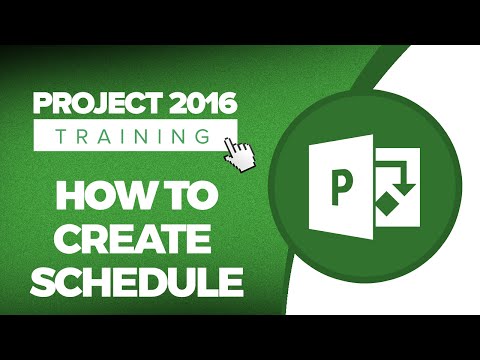 0:15:33
0:15:33