filmov
tv
Microsoft Excel 2021/365 Tutorial: 3.5+ Hours of Advanced Excel Training Course
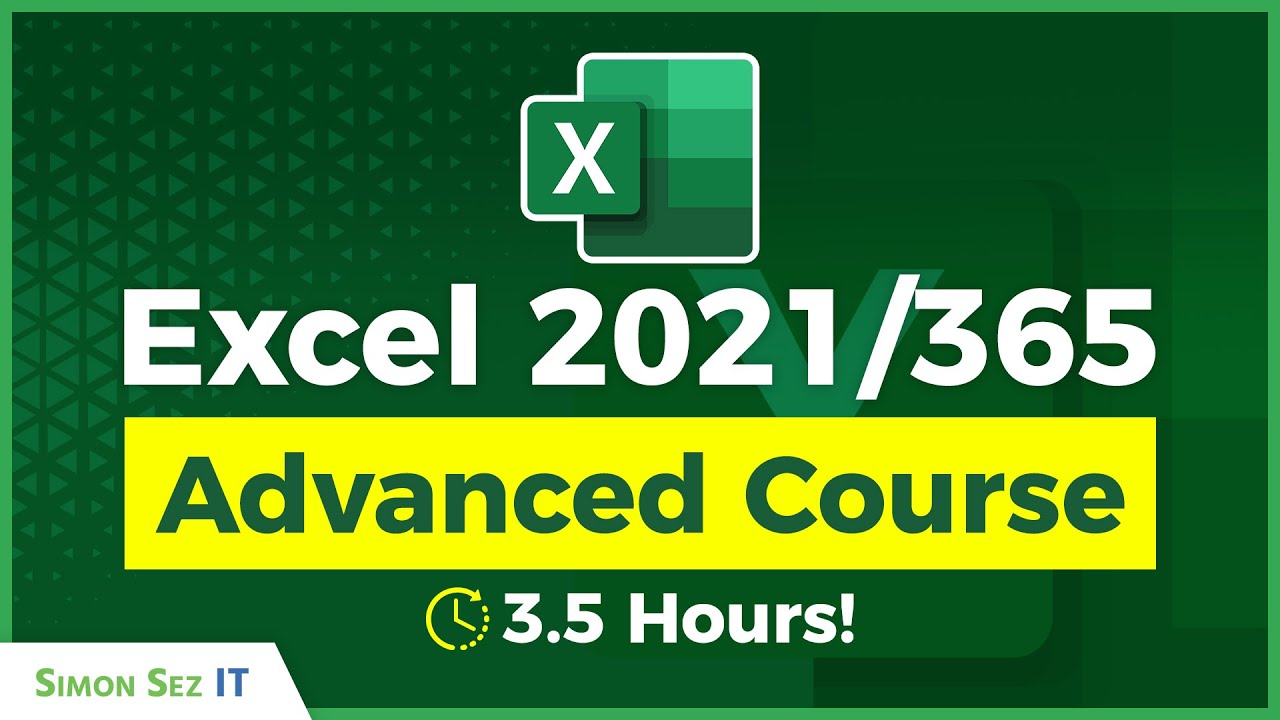
Показать описание
In this Microsoft Excel 2021 Advanced training course, fast-track your Excel skills to expert level. We introduce you to new dynamic array functions, how to deal with spills in arrays, and use advanced Excel formulas and functions like XLOOKUP and XMATCH.
We also discuss the difference between Unique and Distinct, how to use different sort functions, and advanced filtering. You will learn to create advanced and flexible lookup formulas, use statistical functions to rank data, calculate the MEDIAN and MODE, and so much more!
We've even included downloadable exercise and instructor files from our paid-for course so you can follow along and complete the exercises in this Advanced Excel 2021/365 Tutorial. This will help you put what you are learning into practice and master Excel.
📝 Use the timestamps below to navigate to different sections of the course. If you already know one of these topics, skip ahead!
0:00:00 - Introduction
0:03:09 - Exercise 01
0:05:15 - Dynamic Arrays
0:07:31 - Spill and Arrays
0:18:23 - Extract and Count Unique Entries
0:24:38 - Unique vs. Distinct
0:28:02 - Unique with Multiple Criteria
0:31:13 - Unique Values by Column
0:35:37 - SORT Function
0:44:30 - Horizontal Sort
0:50:38 - SORTBY Function
0:56:47 - Horizontal SORTBY
0:59:52 - Sequence and Unstacking Records
1:10:02 - Filter Function
1:16:59 - Using Filter with Logic Plus Operator
1:21:47 - Using Filter with Logic Asterisk Operator
1:27:27 - Using Filter with Logic Equals Operator
1:31:40 - Using Filter with Logic Minus Operator
1:36:29 - RANDARRAY and RANDBETWEEN
1:46:11 - XLookUp
1:58:34 - XMatch
2:04:55 - Exercise 02
2:18:04 - Two-way Lookups
2:26:29 - CHOOSE Function
2:36:33 - SWITCH Function
2:41:03 - Exercise 03
2:48:11 - Median and Mode
2:54:25 - Using LARGE and SMALL
3:01:58 - Ranking Data
3:09:39 - COUNTBLANK Function
3:14:25 - Exercise 04
3:21:31 - Rounding Values
3:28:29 - Specialized Rounding
3:33:00 - Aggregate Function
3:37:31 - Exercise 05
💻 Watch more free popular training tutorials from Simon Sez IT:
🔥Check out our FREE 300+ hour training course playlist here ➡️
💬Stay in touch!
🔔 Subscribe to our channel:
If you enjoyed the video, please give a thumbs up 👍🏽 ;-)
❤️ We appreciate your support!
Комментарии
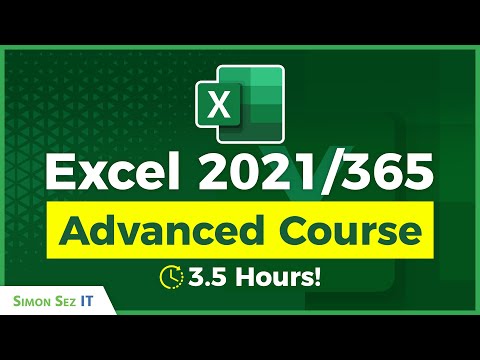 3:43:41
3:43:41
 5:09:42
5:09:42
 4:42:13
4:42:13
 5:43:05
5:43:05
 1:24:43
1:24:43
 9:17:24
9:17:24
 11:55:34
11:55:34
 0:47:31
0:47:31
 3:03:16
3:03:16
 0:54:55
0:54:55
 0:52:40
0:52:40
 2:06:45
2:06:45
 1:06:36
1:06:36
 0:00:18
0:00:18
 0:00:12
0:00:12
 0:12:29
0:12:29
 0:12:15
0:12:15
 0:06:08
0:06:08
 0:07:38
0:07:38
 0:10:47
0:10:47
 0:06:47
0:06:47
 0:25:38
0:25:38
 0:00:32
0:00:32
 0:00:16
0:00:16