filmov
tv
Microsoft Project - Tutorial for Beginners in 14 MINUTES! [ COMPLETE COURSE ]

Показать описание
Enable SUBTITLES if you have trouble at understanding the narration. Leave feedback if you can! #msproject #office #skillsfactory
[ 4K LIKES! ] Learn in 14 mins with this Microsoft Project tutorial and full course! Watch this Ms project tutorial to learn how to use Microsoft Project from beginner level.
⭐️TIMESTAMPS
00:00 Introduction
00:54 Start with Project
01:09 Main Interface
01:32 Define Manual Tasks
02:09 Timeline
02:56 Manage Tasks - Part 1
03:34 Working Days & Holidays
05:19 Manage Tasks - Part 2
05:38 Task Information
06:21 Auto Scheduled Tasks
07:10 Task Links
09:07 Summaries
09:52 Milestones
10:08 Team Planner
11:34 Resource Sheet
12:06 Task Usage
12:25 Manage Task Sheet
12:47 Make Reports
13:27 Save Project File
13:43 Sub-projects
Microsoft Project is indeed the most used project management software available. With either a subscription plan or a perpetual license Project can really ease your schedule, fix your deadlines and resolve conflicts between costs, resources, holidays and much more. With this video, lasting only 14 minutes, you can start using it even if you are a complete beginner.
Welcome to The Skills Factory™! Enter into a New Way of Learning the most famous products worldwide. SUBSCRIBE to start learning anything you need in less than 15 minutes.
We love you ♥
[ 4K LIKES! ] Learn in 14 mins with this Microsoft Project tutorial and full course! Watch this Ms project tutorial to learn how to use Microsoft Project from beginner level.
⭐️TIMESTAMPS
00:00 Introduction
00:54 Start with Project
01:09 Main Interface
01:32 Define Manual Tasks
02:09 Timeline
02:56 Manage Tasks - Part 1
03:34 Working Days & Holidays
05:19 Manage Tasks - Part 2
05:38 Task Information
06:21 Auto Scheduled Tasks
07:10 Task Links
09:07 Summaries
09:52 Milestones
10:08 Team Planner
11:34 Resource Sheet
12:06 Task Usage
12:25 Manage Task Sheet
12:47 Make Reports
13:27 Save Project File
13:43 Sub-projects
Microsoft Project is indeed the most used project management software available. With either a subscription plan or a perpetual license Project can really ease your schedule, fix your deadlines and resolve conflicts between costs, resources, holidays and much more. With this video, lasting only 14 minutes, you can start using it even if you are a complete beginner.
Welcome to The Skills Factory™! Enter into a New Way of Learning the most famous products worldwide. SUBSCRIBE to start learning anything you need in less than 15 minutes.
We love you ♥
Комментарии
 0:14:37
0:14:37
 0:12:21
0:12:21
 0:18:39
0:18:39
 0:13:34
0:13:34
 0:20:38
0:20:38
 0:13:47
0:13:47
 2:35:13
2:35:13
 0:21:12
0:21:12
 0:08:07
0:08:07
 2:01:33
2:01:33
 0:29:37
0:29:37
 2:35:41
2:35:41
 0:22:20
0:22:20
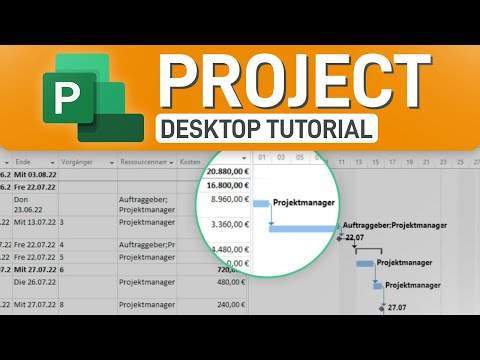 0:28:59
0:28:59
 0:24:55
0:24:55
 0:13:38
0:13:38
 8:30:23
8:30:23
 0:26:49
0:26:49
 2:29:55
2:29:55
 0:49:15
0:49:15
 0:28:50
0:28:50
 0:28:43
0:28:43
 4:57:07
4:57:07
 0:10:57
0:10:57