filmov
tv
ProtonMail Calendar Setup - How To Use ProtonCalendar

Показать описание
Here I will show you how to setup and use the ProtonMail calendar, also known as ProtonCalendar. Instructions for web and Android smartphone.
Step by step instructions on how to setup ProtonMail calendar:
3. Once you are logged in, click on the ProtonCalendar settings link on the lower right.
4. Then click on Back to Calendar on the top left.
5. Now you can manage the ProtonCalendar.
Instructions on how to add an event on ProtonMail calendar:
1. Click on New Event to add an event to the calendar.
2. Where it says Add title you can add a title for your event.
3. Then you can select a date for your event.
4. After that choose a time.
5. You can also choose to have the event as an all day event.
6. Now you can select if you want to repeat the event every day, week, month, year or a custom interval.
7. You can add participants to the event as well.
8. Then you can choose a location for the event.
9. You can add notifications for the event as well, these will show up if you have the app installed on your smartphone.
11. Finally you can add a description to the event.
12. And then save the event when you are done.
13. Now you can see the event on your calendar.
How to edit an event on ProtonMail calendar:
1. To edit the event simply click on it and select edit.
2. Make your modifications to the event, and click save.
How to delete an event on ProtonMail calendar:
1. If you want to delete the event, click on it and select Delete.
2. Then click on Delete again to confirm.
❤️ ATTRIBUTIONS
Video Clips & Images: Videoblocks, Pixabay, Pexels, Videvo
Music: YouTube Audio Library, Audioblocks
Music: TeknoAXE - Synthwave E
License: Creative Commons
Music: Jesse Gallagher - Tratak
Source: YouTube Audio Library
Music: Density & Time - Water Lillies
Source: YouTube Audio Library
HASHTAGS
#tutorial #protonmail #protoncalendar
Step by step instructions on how to setup ProtonMail calendar:
3. Once you are logged in, click on the ProtonCalendar settings link on the lower right.
4. Then click on Back to Calendar on the top left.
5. Now you can manage the ProtonCalendar.
Instructions on how to add an event on ProtonMail calendar:
1. Click on New Event to add an event to the calendar.
2. Where it says Add title you can add a title for your event.
3. Then you can select a date for your event.
4. After that choose a time.
5. You can also choose to have the event as an all day event.
6. Now you can select if you want to repeat the event every day, week, month, year or a custom interval.
7. You can add participants to the event as well.
8. Then you can choose a location for the event.
9. You can add notifications for the event as well, these will show up if you have the app installed on your smartphone.
11. Finally you can add a description to the event.
12. And then save the event when you are done.
13. Now you can see the event on your calendar.
How to edit an event on ProtonMail calendar:
1. To edit the event simply click on it and select edit.
2. Make your modifications to the event, and click save.
How to delete an event on ProtonMail calendar:
1. If you want to delete the event, click on it and select Delete.
2. Then click on Delete again to confirm.
❤️ ATTRIBUTIONS
Video Clips & Images: Videoblocks, Pixabay, Pexels, Videvo
Music: YouTube Audio Library, Audioblocks
Music: TeknoAXE - Synthwave E
License: Creative Commons
Music: Jesse Gallagher - Tratak
Source: YouTube Audio Library
Music: Density & Time - Water Lillies
Source: YouTube Audio Library
HASHTAGS
#tutorial #protonmail #protoncalendar
Комментарии
 0:03:50
0:03:50
 0:10:32
0:10:32
 0:13:40
0:13:40
 0:00:36
0:00:36
 0:01:10
0:01:10
 0:05:19
0:05:19
 0:25:51
0:25:51
 0:06:52
0:06:52
 0:07:44
0:07:44
 0:13:10
0:13:10
 0:03:12
0:03:12
 0:16:57
0:16:57
 0:09:28
0:09:28
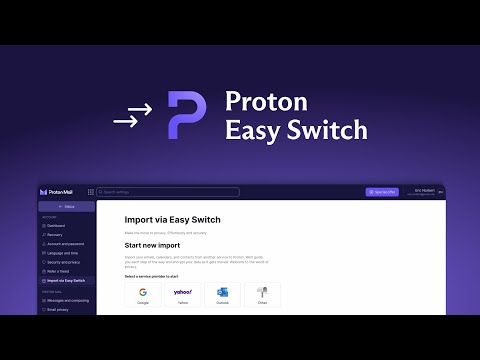 0:02:38
0:02:38
 0:01:11
0:01:11
 0:03:35
0:03:35
 0:12:13
0:12:13
 0:01:48
0:01:48
 0:01:26
0:01:26
 0:10:04
0:10:04
 0:07:37
0:07:37
 0:06:06
0:06:06
 0:00:55
0:00:55
 0:16:33
0:16:33