filmov
tv
How to use outlook to configure custom Email?
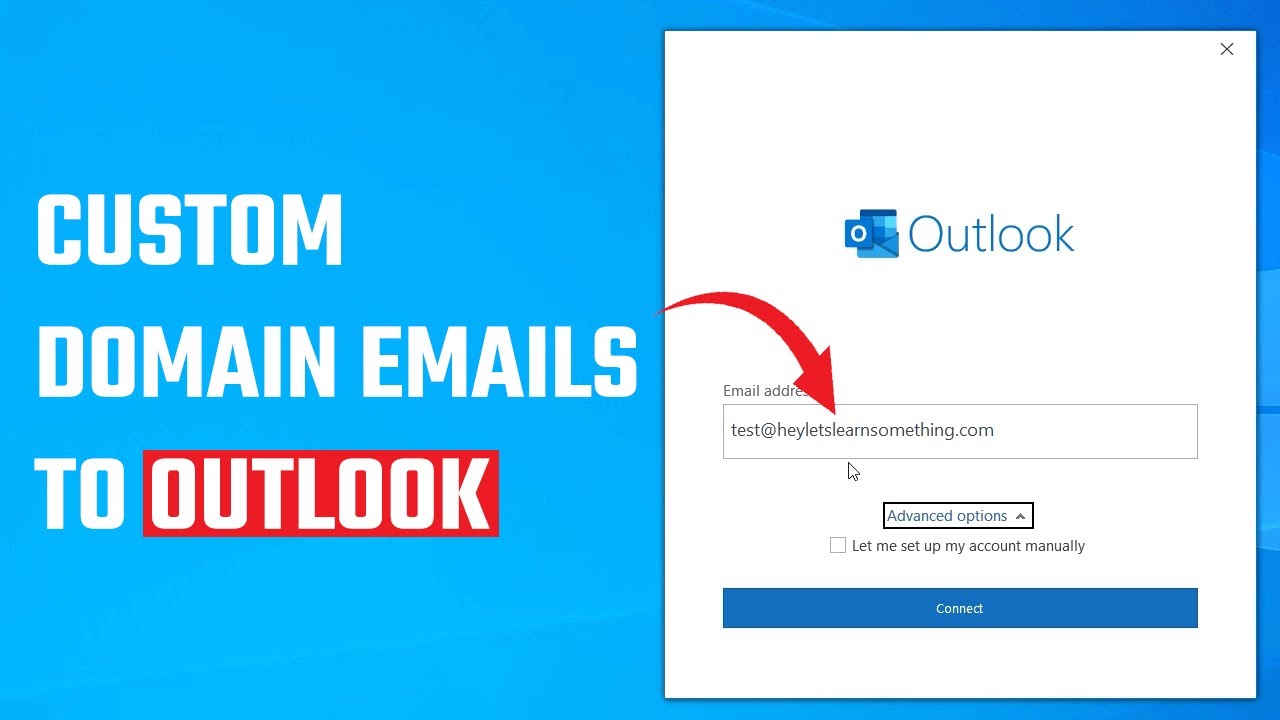
Показать описание
#outlook #email #windows
In this Outlook tutorial, we will show you how to configure your custom domain email on Microsoft Outlook in just a few easy steps.
First, open Outlook and add your email address. We recommend setting it up automatically, but you can also do it manually. Once done, click on "Connect" and enter your password. In most cases, this will work perfectly fine. However, if it doesn't, you can use your email host configurations.
To do this, go to "File," then click on "Account Settings," and select "Server Settings." Replace the default settings with your host email configuration details. Also, make sure to change the name that the receiver sees in the settings.
Finally, send a test email to ensure that it's working. We hope this Outlook tutorial on tips and tricks was helpful to you. Thank you!
-----------------------------
Start your YouTube Channel (from basics)
-----------------------------
FREE courses on WordPress
-----------------------------
Start your YouTube Channel (from basics)
-----------------------------
FREE courses on WordPress
-----------------------------
These are affiliate links, BUT WE USE THEM on our site; We do not promote anything we don't use!
WP Rocket:
Hosting (Special discounts on Domains and Hosting)
WordPress themes - We use "Enfold"
-----------------------------
Edit PDF with Wondershare PDFelement
Edit Videos with Wondershare Filmora 11
-----------------------------
If you are on medium PLEASE SUPPORT US by following:
In this Outlook tutorial, we will show you how to configure your custom domain email on Microsoft Outlook in just a few easy steps.
First, open Outlook and add your email address. We recommend setting it up automatically, but you can also do it manually. Once done, click on "Connect" and enter your password. In most cases, this will work perfectly fine. However, if it doesn't, you can use your email host configurations.
To do this, go to "File," then click on "Account Settings," and select "Server Settings." Replace the default settings with your host email configuration details. Also, make sure to change the name that the receiver sees in the settings.
Finally, send a test email to ensure that it's working. We hope this Outlook tutorial on tips and tricks was helpful to you. Thank you!
-----------------------------
Start your YouTube Channel (from basics)
-----------------------------
FREE courses on WordPress
-----------------------------
Start your YouTube Channel (from basics)
-----------------------------
FREE courses on WordPress
-----------------------------
These are affiliate links, BUT WE USE THEM on our site; We do not promote anything we don't use!
WP Rocket:
Hosting (Special discounts on Domains and Hosting)
WordPress themes - We use "Enfold"
-----------------------------
Edit PDF with Wondershare PDFelement
Edit Videos with Wondershare Filmora 11
-----------------------------
If you are on medium PLEASE SUPPORT US by following:
 0:23:27
0:23:27
 0:12:49
0:12:49
 0:21:18
0:21:18
 0:18:18
0:18:18
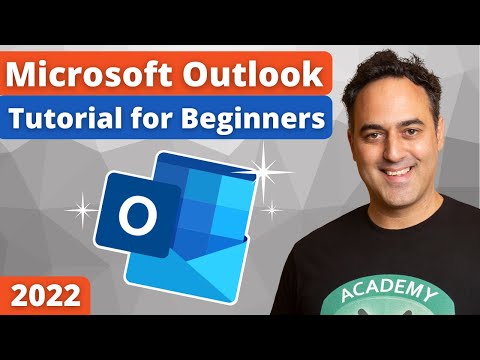 0:12:18
0:12:18
 0:13:16
0:13:16
 0:15:45
0:15:45
 0:01:17
0:01:17
 0:00:57
0:00:57
 0:11:19
0:11:19
 0:11:15
0:11:15
 0:00:58
0:00:58
 0:00:48
0:00:48
 0:10:06
0:10:06
 0:07:04
0:07:04
 0:21:35
0:21:35
 5:05:52
5:05:52
 0:09:49
0:09:49
 0:01:00
0:01:00
 0:00:54
0:00:54
 0:02:41
0:02:41
 0:04:28
0:04:28
 0:16:34
0:16:34
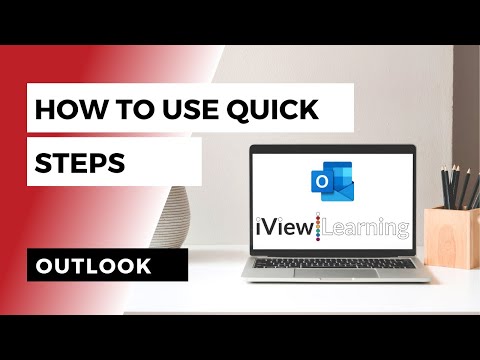 0:01:38
0:01:38