filmov
tv
Precision Modeling in Blender? | You Decide, Blender vs CAD | Precision Modeling | Blender | Fusion

Показать описание
In this video I am going to finally fulfill a request that has come in about covering Precision Modeling in Blender. This is something I don't do, but wanted to at least cover it to answer the question.
We will walk through making a simple part in Blender and then make the same part in Fusion 360. We will discuss the workflow, geometry and ease of updates.
00:00 Introduction
01:54 Precision Modeling in Blender
09:54 Precision Modeling in Fusion 360
12:54 Conclusion
We will walk through making a simple part in Blender and then make the same part in Fusion 360. We will discuss the workflow, geometry and ease of updates.
00:00 Introduction
01:54 Precision Modeling in Blender
09:54 Precision Modeling in Fusion 360
12:54 Conclusion
Mastering Precision Modelling in Blender - A Beginner friendly Guide
My Blender Precision Modeling Workflow
Modeling with precise measurements in Blender. Top tips. No addons.
CAD Sketcher VS Precision Modeling In Blender 3.2
The Basics of Blender 2.82 Precision Modeling with PDT - How To ( Tutorial Part - 1 )
Blender Tutorial: Precision Size, Scale and measurement
Precision Modeling in Blender? | You Decide, Blender vs CAD | Precision Modeling | Blender | Fusion
Your First Precision Model To 3D Print | Learning Blender 2.9 / 3.0 Precision Modeling | Part- 19
Game Changing Gears In Blender: Precision Gears
Blender Tutorial: Precision Modeling
How To Setup Blender 3.0 In Millimetres (mm) Precision Modeling
Precision Modeling In Blender 2.82 : Holes & Fillets - How To: Using PDT ( Tutorial Part - 3 )
Blender 4.0: Hidden CAD tool
How to 3D Model Using Blender - Easy Beginner Guide + Tips and Tricks
CAD Modeling In Blender 3.2 | Using CAD Sketcher
The SIMPLE Way to Model ANYTHING in Blender!
Learn Precision Modeling & Blender 2.9+ / 3.0 | Series Intro - The Starting Point | Part - 1
This NEW Blender 4.0 Feature Will CHANGE the Way You Model!
How to : Setup Blender into millimetres (mm) - Blender Tutorial
Models aren't that complicated with this approach! (Blender Tutorial)
Array Modifier - Fundamentals | Learn Blender 2.9 / 3.0 Through Precision Modeling | Part- 27
My Secret To Perfectly Fitting 3D Prints
Blender Tutorial – How To Create Accurate 3D Models (7 key things)
CAD Style Dimensions...IN BLENDER?
Комментарии
 0:37:14
0:37:14
 0:05:36
0:05:36
 0:20:15
0:20:15
 0:14:33
0:14:33
 0:17:45
0:17:45
 0:05:36
0:05:36
 0:13:27
0:13:27
 0:22:22
0:22:22
 0:43:15
0:43:15
 0:11:03
0:11:03
 0:04:32
0:04:32
 0:19:51
0:19:51
 0:06:11
0:06:11
 0:29:10
0:29:10
 0:29:43
0:29:43
 0:05:40
0:05:40
 0:03:54
0:03:54
 0:04:06
0:04:06
 0:04:21
0:04:21
 0:12:10
0:12:10
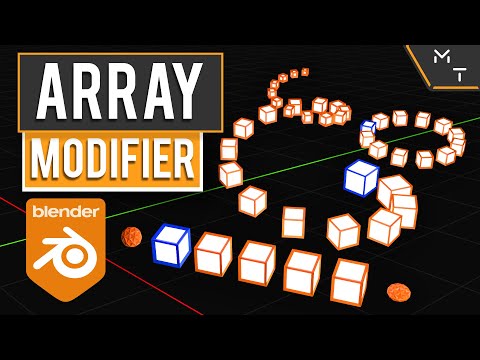 0:15:06
0:15:06
 0:05:42
0:05:42
 0:16:47
0:16:47
 0:08:12
0:08:12