filmov
tv
Precision Modeling In Blender 2.82 : Holes & Fillets - How To: Using PDT ( Tutorial Part - 3 )
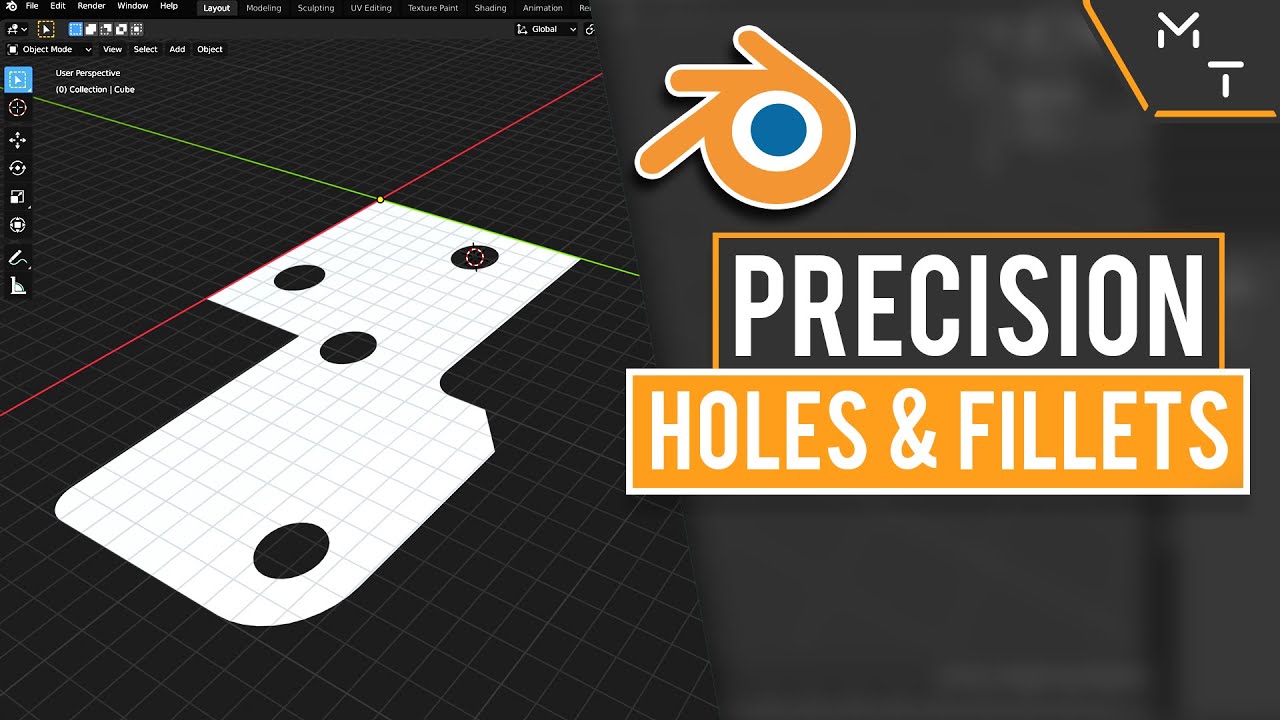
Показать описание
This video covers precision hole placement using the 3D curse, How to add holes of a 2d surface in blender and the accurate fillet feature of PDT.
- - Learn Blender 3.0+ Fast For 3D Printing Through Practical Modeling (Paid Course) - -
Part of the Precision modelling in blender series covering what seems to be a bit of a mystery. I plan to show and teach both blender and precision modelling for those looking to make some mm precise models in blender. Starting from the ground up and using powerful add-ons in a simple yet convenient manner.
Precision Modelling in Blender Playlist:
If you have any questions please leave them in the comments below and I'll do my best to get back to them as soon as I can.
🛠 Subscribe To Keep Making:
📨 Share with a friend:
📺 Watch My Most Recent Upload:
Other Places Where you can find me:
- - Learn Blender 3.0+ Fast For 3D Printing Through Practical Modeling (Paid Course) - -
Part of the Precision modelling in blender series covering what seems to be a bit of a mystery. I plan to show and teach both blender and precision modelling for those looking to make some mm precise models in blender. Starting from the ground up and using powerful add-ons in a simple yet convenient manner.
Precision Modelling in Blender Playlist:
If you have any questions please leave them in the comments below and I'll do my best to get back to them as soon as I can.
🛠 Subscribe To Keep Making:
📨 Share with a friend:
📺 Watch My Most Recent Upload:
Other Places Where you can find me:
3D Modeling & Animation Tutorial using Blender 3D -Texture in Blender 2 82 using Eevee Render En...
2D Precision - Measureit - Export SVG | Blender 2.9+ Through Precision Modeling | Part - 15
modélisation final R2D2 blender 2 82
Blender 2.8 - Outils de precision (5)
How to make a run-cycle in Blender2.82 (Webinar by Vignesh Natarajan)
Procedural Nodes (part 82) - Simple Abstract Landscape
BLENDER 2.82 NEW FEATURES!
blender 2.82- How to make low poly tower in blender
Blender customize interface Fundamentals 2 82 Part -3
Blender 3D - A EDIÇÃO PROPORCIONAL EM BLENDER 2 82
Blender 3.0, Working in Millimeters for modeling small items
Intro to Blender WS4 (Modeling Basics)
Israeli Army 🏅🪬 #bralcon
crazy curls in blender’s old particle hair system🧡 #blender #3d #hair #characterdesign
Everything New in Blender 2.82 - Including Hidden Features that Make Life Easier
Blender 2.8 o superior
Blender 2.8 Modifier - 04 - Bevel
SciFi support BEAM tutorial for Blender with HardOPS and Boxcutter
Blender 2.82 BETA - Gate Design || Architecture Material design || #4
How To Download & Install blender 2.82 | Top Five Blender Built - in Addons Tutorials. |Part...
Blender 2.82 - Basics, Explore Blender Interface and Object Creation and Manipulation.
Do you want to better your life? #philippines #angelescity #expat #pampanga #travelvlog
Ear base modeling with grease pencil
Blender 2.82 New Features | Blender 2.82 Release
Комментарии
 0:04:44
0:04:44
 0:22:45
0:22:45
 0:01:50
0:01:50
 0:08:19
0:08:19
 1:34:44
1:34:44
 0:17:44
0:17:44
 0:19:32
0:19:32
 0:03:08
0:03:08
 0:28:35
0:28:35
 0:05:02
0:05:02
 0:07:11
0:07:11
 0:50:48
0:50:48
 0:00:19
0:00:19
 0:00:12
0:00:12
 1:18:03
1:18:03
 0:03:14
0:03:14
 0:24:32
0:24:32
 0:20:37
0:20:37
 0:06:05
0:06:05
 0:06:09
0:06:09
 0:18:38
0:18:38
 0:00:16
0:00:16
 0:04:43
0:04:43
 0:10:43
0:10:43