filmov
tv
Blender Tutorial: Precision Modeling
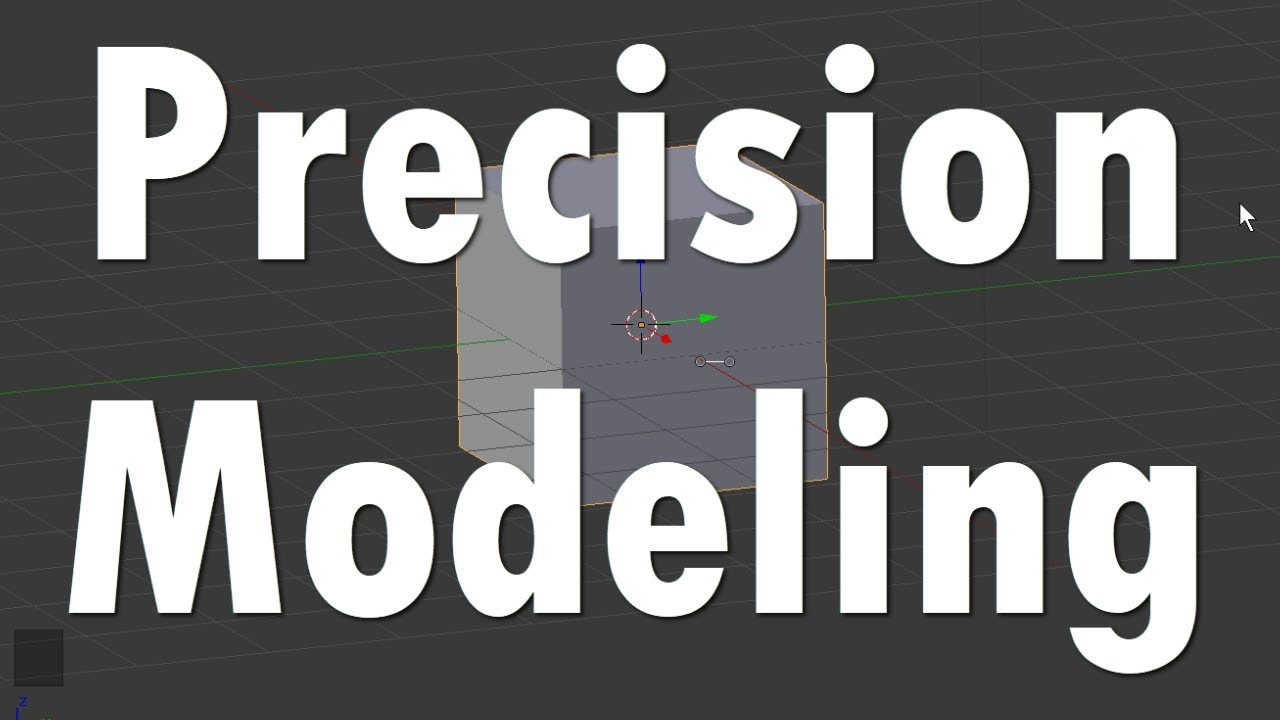
Показать описание
This Blender video demonstrates Precision Modeling tips. Blender version 2.79b was used for this tutorial. This video shows techniques that may be helpful to beginners and intermediate users.
Blender website
Blender website
Modeling with precise measurements in Blender. Top tips. No addons.
Blender Tutorial: Precision Modeling
My Blender Precision Modeling Workflow
Mastering Precision Modelling in Blender - A Beginner friendly Guide
CAD Sketcher VS Precision Modeling In Blender 3.2
The Basics of Blender 2.82 Precision Modeling with PDT - How To ( Tutorial Part - 1 )
Blender Tutorial: Precision Size, Scale and measurement
Your First Precision Model To 3D Print | Learning Blender 2.9 / 3.0 Precision Modeling | Part- 19
Blender for Architecture: Create Leaders like AutoCAD
Precision Modeling in Blender? | You Decide, Blender vs CAD | Precision Modeling | Blender | Fusion
How to 3D Model Using Blender - Easy Beginner Guide + Tips and Tricks
CAD Modeling In Blender 3.2 | Using CAD Sketcher
How To Setup Blender 3.0 In Millimetres (mm) Precision Modeling
Precision Modeling In Blender 2.82 : Measuring & Vertex Clean up - How To PDT ( Tutorial Part - ...
The SIMPLE Way to Model ANYTHING in Blender!
How to : Setup Blender into millimetres (mm) - Blender Tutorial
Models aren't that complicated with this approach! (Blender Tutorial)
Blender Tutorial – How To Create Accurate 3D Models (7 key things)
Blender 4.0: Hidden CAD tool
Blender Modeling Introduction: How to create 3D objects
CAD for Blender HAS ARRIVED! | The New CAD Sketcher Add-on
How To Stay Organized In Blender 2.82 : Precision Modeling ( Tutorial Part - 5 )
Learn Blender 2.9+ / 3.0 Through Precision Modeling | Setup & View Navigation | Part - 2
Game Changing Gears In Blender: Precision Gears
Комментарии
 0:20:15
0:20:15
 0:11:03
0:11:03
 0:05:36
0:05:36
 0:40:02
0:40:02
 0:14:33
0:14:33
 0:17:45
0:17:45
 0:05:36
0:05:36
 0:22:22
0:22:22
 0:07:39
0:07:39
 0:13:27
0:13:27
 0:29:10
0:29:10
 0:29:43
0:29:43
 0:04:32
0:04:32
 0:12:18
0:12:18
 0:05:40
0:05:40
 0:04:21
0:04:21
 0:12:10
0:12:10
 0:16:47
0:16:47
 0:06:11
0:06:11
 0:35:41
0:35:41
 0:08:32
0:08:32
 0:20:43
0:20:43
 0:14:28
0:14:28
 0:43:15
0:43:15