filmov
tv
How To Setup Blender 3.0 In Millimetres (mm) Precision Modeling

Показать описание
A short video showing you how to setup blender 3.0+ into millimetres (mm) for precision modeling and all your hard surface modeling needs. I'll explain quickly and clearly how to set up blender in millimetres to do precision modelling and with a few quality of life changes.
MAKER TALES ACADEMY
- - Learn Blender Fast Through 3D Print Design Paid Course - - -
Useful Links:
Free Course | Learn Blender 2.9+/3.0 through precision modelling playlist:
If you have any questions please leave them in the comments below and I'll do my best to get back to them as soon as I can or even better join the discord and I'll be sure to see it.
💬 Maker Tales Discord Server
🛠 Subscribe To Keep Making:
📨 Share with a friend:
📺 Watch My Most Recent Upload:
Other Places Where you can find me:
Time Stamps:
0:00 - Blender 3.0 Startup & Quality Of Life Changes.
01:01 - How To Setup Blender In Millimeters (mm).
01:50 - Viewport & Precision Quality Of Life Changes.
MAKER TALES ACADEMY
- - Learn Blender Fast Through 3D Print Design Paid Course - - -
Useful Links:
Free Course | Learn Blender 2.9+/3.0 through precision modelling playlist:
If you have any questions please leave them in the comments below and I'll do my best to get back to them as soon as I can or even better join the discord and I'll be sure to see it.
💬 Maker Tales Discord Server
🛠 Subscribe To Keep Making:
📨 Share with a friend:
📺 Watch My Most Recent Upload:
Other Places Where you can find me:
Time Stamps:
0:00 - Blender 3.0 Startup & Quality Of Life Changes.
01:01 - How To Setup Blender In Millimeters (mm).
01:50 - Viewport & Precision Quality Of Life Changes.
Комментарии
 0:04:32
0:04:32
 0:02:40
0:02:40
 0:04:21
0:04:21
 0:00:19
0:00:19
 0:16:43
0:16:43
 0:00:33
0:00:33
 0:24:20
0:24:20
 0:01:50
0:01:50
 0:32:50
0:32:50
 0:10:51
0:10:51
 0:02:44
0:02:44
 0:18:33
0:18:33
 0:00:49
0:00:49
 0:03:09
0:03:09
 0:00:30
0:00:30
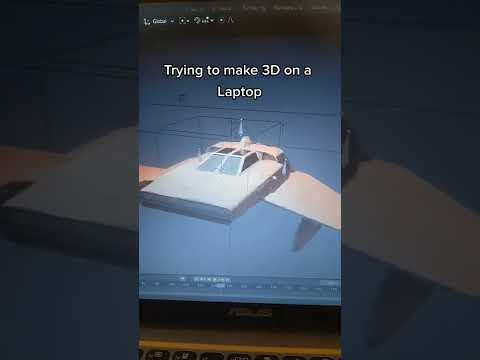 0:00:06
0:00:06
 0:19:36
0:19:36
 0:11:24
0:11:24
 0:15:58
0:15:58
 0:01:28
0:01:28
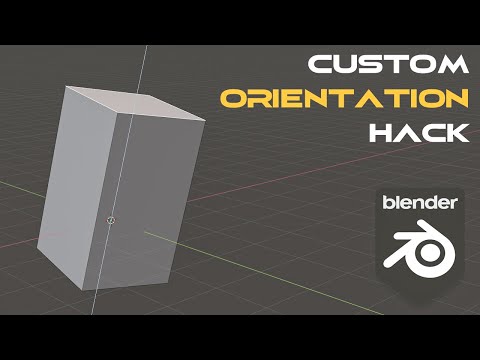 0:02:10
0:02:10
 0:04:35
0:04:35
 0:01:37
0:01:37
 0:00:58
0:00:58