filmov
tv
Your first start in openSUSE MicroOS - Quickstart guide for beginners [Tutorial]

Показать описание
Today I'm gonna show you how to do your first steps in openSUSE MicroOS to get a smooth start.
If you want to support this video, please rate this video, and write a comment. Thank you very much!
Terminal Commands:
-------------------------------------
sudo transactional-update pkg install
Links:
-------------------------------------
BTC-Donation: 1Lg22tnM7j56cGEKB5AczR4V89sbSXqzwN
Contents:
-------------------------------------
###
Music:
-------------------------------------
Elektronomia - Sky High [NCS Release]
Music provided by NoCopyrightSounds.
If you want to support this video, please rate this video, and write a comment. Thank you very much!
Terminal Commands:
-------------------------------------
sudo transactional-update pkg install
Links:
-------------------------------------
BTC-Donation: 1Lg22tnM7j56cGEKB5AczR4V89sbSXqzwN
Contents:
-------------------------------------
###
Music:
-------------------------------------
Elektronomia - Sky High [NCS Release]
Music provided by NoCopyrightSounds.
Your first start in openSUSE MicroOS - Quickstart guide for beginners [Tutorial]
openSUSE Conference 2018 - Your first steps with openSUSE Kubic
5 Things You MUST DO After Installing OpenSUSE
openSUSE Tumbleweed: My First Impressions
Switching to OpenSUSE | Part 1 | 10 Day Challenge
Switching to openSUSE | Part 1
openSUSE Tumbleweed Install | 2019 Tutorial | (Linux Beginners Guide)
How to Install OpenSUSE 15.4 Leap with Manual Partitions | Manual Disk Partitions Guide for Linux
OpenSuse 15.6 Leap | My First time impressions of it
OpenSUSE Leap 15 Installation and First Look
openSUSE 15.3 First Impressions & Preview
Mum Tries To Build Her Own Open Suse Based Linux Distro With Suse Studio (2017)
Why Linus Torvalds doesn't use Ubuntu or Debian
How to Install OpenSUSE on Virtual Box ? | OpenSUSE Leap 15.4 |
OpenSUSE Tumbleweed made me reconsider rolling release distros!
Linux for Beginners
Gecko Linux Takes OpenSUSE To The Next Level
linux users be like
macOS or Linux? 🤔 #Shorts
openSUSE Desktop Introduction: KDE Plasma Desktop Basics
Fedora Linux vs. OpenSUSE - What is BEST for you!?
Why I Switched to openSUSE | IGO 15 Sept
How do you say SUSE?
openSUSE MicroOS: 'An operating system you don't have to worry about?'
Комментарии
 0:12:41
0:12:41
 0:41:13
0:41:13
 0:17:43
0:17:43
 0:18:31
0:18:31
 0:15:53
0:15:53
 0:10:15
0:10:15
 0:15:31
0:15:31
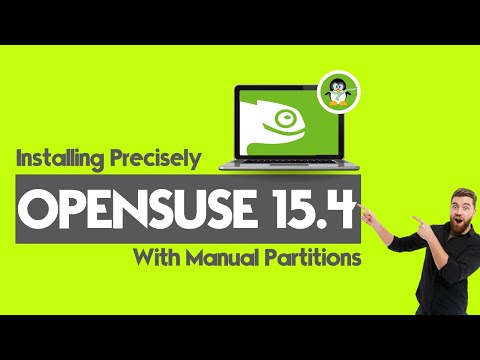 0:07:36
0:07:36
 0:05:13
0:05:13
 0:30:01
0:30:01
 0:21:05
0:21:05
 0:33:15
0:33:15
 0:02:43
0:02:43
 0:09:21
0:09:21
 0:18:23
0:18:23
 0:26:32
0:26:32
 0:31:16
0:31:16
 0:00:29
0:00:29
 0:00:14
0:00:14
 0:08:35
0:08:35
 0:13:34
0:13:34
 0:09:44
0:09:44
 0:02:25
0:02:25
 0:34:09
0:34:09