filmov
tv
How to Install OpenSUSE 15.4 Leap with Manual Partitions | Manual Disk Partitions Guide for Linux

Показать описание
How to Install OpenSUSE 15.4 Leap with Manual Partitions | Manual Disk Partitions Guide for Linux | Want to Install OpenSUSE 15.4 Beta on your PC or Laptop as an Expert ? In this Video we will Demonstrate and Guide you about Installing OpenSUSE 15.4 Leap with Manual Disk Partitions on your PC or Laptop. Watch the Video with Great Attention and Focus and Learn Linux a Bit More. The OpenSUSE 15.4 Leap is the next Upcoming and Major Build of OpenSUSE Linux. The Manual Disk Partitions as Expert Partitioner are Explained in Great Detail.
Questions are Strongly Welcomed through comments.
Partitions Details:
1. UEFI Based PC with GPT Partition Table
2. 100 GB of Disk
Partitions List:
1. Boot Partition : Size = 500MB : Role= EFI System Partition
2. Root Partition : File System : btrfs Role: Operating System : File System = btrfs
3. Swap Partition : File System : Swap Role: Swap
4. Home Partition : File System : xfs Mount Point: Home
Questions are Strongly Welcomed through comments.
Partitions Details:
1. UEFI Based PC with GPT Partition Table
2. 100 GB of Disk
Partitions List:
1. Boot Partition : Size = 500MB : Role= EFI System Partition
2. Root Partition : File System : btrfs Role: Operating System : File System = btrfs
3. Swap Partition : File System : Swap Role: Swap
4. Home Partition : File System : xfs Mount Point: Home
How to Install OpenSUSE 15.4 Leap with Manual Partitions | Manual Disk Partitions Guide for Linux
openSUSE Tumbleweed Install | 2019 Tutorial | (Linux Beginners Guide)
'How To Set Up OpenSUSE Linux For Gaming - Step-by-Step Guide'
Installing OpenSUSE Tumbleweed with GNOME 40
20 Things To Do After Installing OpenSUSE
5 Things You MUST DO After Installing OpenSUSE
How to Install SUSE Linux Enterprise Server 15 SP2 (Desktop Mode) + Quick Look on VMware Workstation
Video 4 - How to install SUSE Linux 15 SP2 in VirtualBox
openSUSE Leap 15.4 Review : The PRO Linux Distro For ADVANCED Users (NEW!)
Why Linus Torvalds doesn't use Ubuntu or Debian
Switching to OpenSUSE | Part 1 | 10 Day Challenge
openSUSE Tumbleweed Review & Walkthrough | 2019 Tutorial | (Linux Beginners Guide)
openSUSE Crashkurs - Deine ersten Schritte - OpenSuse in 40 Minuten lernen
Switching to OpenSUSE | Part 4 - Finale | 10 Day Challenge
linux users be like
When you first time install Kali linux for hacking 😄😄 #hacker #shorts
OpenSUSE Leap 15.2 Server
How to install and configure Nagios 4.3.4 on OpenSUSE Leap 42.3
How To install Dolibarr 6.0.4 on opensuse Leap 42.3
openSUSE 15.3 First Impressions & Preview
Linux VS Mac VS Windows 🫣 #coding #programming #computerscience #shorts
macOS or Linux? 🤔 #Shorts
Linux users be like
Ram usage on windows compared to Linux
Комментарии
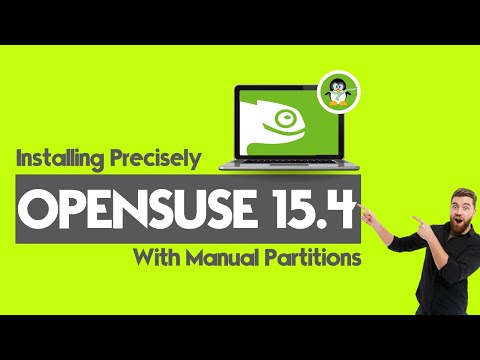 0:07:36
0:07:36
 0:15:31
0:15:31
 0:10:57
0:10:57
 0:11:10
0:11:10
 0:24:42
0:24:42
 0:17:43
0:17:43
 0:09:45
0:09:45
 0:17:34
0:17:34
 0:12:25
0:12:25
 0:02:43
0:02:43
 0:15:53
0:15:53
 0:17:23
0:17:23
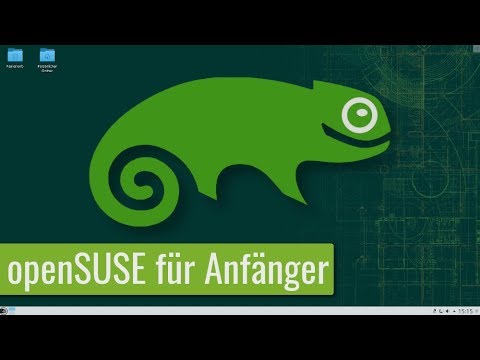 0:36:08
0:36:08
 0:07:24
0:07:24
 0:00:29
0:00:29
 0:00:32
0:00:32
 0:36:27
0:36:27
 0:11:15
0:11:15
 0:03:19
0:03:19
 0:21:05
0:21:05
 0:00:09
0:00:09
 0:00:14
0:00:14
 0:00:42
0:00:42
 0:00:10
0:00:10