filmov
tv
10 Month Update! Permanent Burn-In On OLEDs & QD-OLED Monitors

Показать описание
While burn-in is inherent to OLED technology, manufacturers can compensate for it through software designed to improve the useable life of your panel. Fortunately for you, manufacturers implement this well, meaning that permanent burn-in isn't that big of a concern for most folks—unless you're using an ultrawide OLED monitor, that is.
In this video, we take a look at permanent burn-in. We discuss what it is, what manufacturers do to delay its impacts, and what you can expect from your OLED TVs and monitors.
0:00 Intro
1:02 Burn-In Overview
2:00 "Long Compensation Cycles"
3:50 The Sony A80J, A90J, and A90K
6:37 Samsung S95B vs S95C
8:53 OLED Monitors
13:14 What We Know About OLEDs & Our Recommendations
Goals of our test:
- How long do modern TVs last?
- What are the main reasons for a modern TV to fail? (we will be doing a teardown of each failed TV to determine this)
- How do modern OLEDs like the CX, C1, C2, S95B and A95K compare in terms of burn-in?
Non-goal:
- Predict lifetime of any individual TV
List of TVs:
Amazon Fire TV 4-Series
Amazon Fire TV Omni Series
Hisense A6G
Hisense A6H
Hisense H8G
Hisense H9G
Hisense U6G
Hisense U6GR
Hisense U6H
Hisense U7G
Hisense U7H
Hisense U800GR 8k
Hisense U8G
Hisense U8H
Hisense U9DG
Insignia F50 QLED
LG A1 OLED
LG A2 OLED
LG B1 OLED
LG B2 OLED
LG BX OLED
LG C1 OLED
LG C2 OLED
LG CX OLED
LG G1 OLED
LG G2 OLED
LG NANO75 2021
LG NANO75 2022
LG NANO85 2020
LG NANO85 2021
LG NANO90 2021
LG NANO99 8k 2021
LG QNED80
LG QNED90
LG QNED99 8k
LG UP7000
LG UP8000
LG UQ8000
LG UQ9000
Samsung AU8000
Samsung Q60/Q60A QLED
Samsung Q60/Q60B QLED
Samsung Q60/Q60T QLED
Samsung Q70/Q70A QLED
Samsung Q70/Q70T QLED
Samsung Q80/Q80A QLED
Samsung Q90/Q90T QLED
Samsung Q900TS 8k QLED
Samsung QN800A 8k QLED
Samsung QN85A QLED
Samsung QN85B QLED
Samsung QN900A 8k QLED
Samsung QN90A QLED
Samsung QN90B QLED
Samsung QN95B QLED
Samsung S95B OLED
Samsung S95C
Samsung The Frame 2021
Samsung The Frame 2022 QLED
Samsung The Terrace
Samsung TU7000
Samsung TU8000
Sony A80J OLED
Sony A80K OLED
Sony A8H OLED
Sony A90J OLED
Sony A90K OLED
Sony A95K OLED
Sony X800H
Sony X80J
Sony X80K
Sony X85J
Sony X85K
Sony X900H
Sony X90J
Sony X90K
Sony X91J
Sony X950H
Sony X95J
Sony X95K
TCL 3 Series 2020
TCL 4 Series/S435 2020
TCL 4 Series/S446 2021
TCL 4 Series/S455 2022
TCL 5 Series/S535 2020 QLED
TCL 5 Series/S546 2021 QLED
TCL 6 Series/R635 2020 QLED
TCL 6 Series/R646 2021 QLED
TCL 6 Series/R648 2021 8k QLED
TCL R745 QLED
Toshiba C350 Fire TV 2021
Vizio D3 Series 2021
Vizio M Series Quantum X 2022
Vizio M6 Series Quantum 2021
Vizio M6 Series Quantum 2022
Vizio M7 Series Quantum 2021
Vizio OLED 2020
Vizio P Series Quantum 2020
Vizio P Series Quantum 2021
Vizio V Series 2022
Vizio V5 Series 2021
Monitors:
Dell Alienware AW3423DWF
Samsung Odyssey OLED G8/G85SB S34BG85
LG 27GR95QE-B
In this video, we take a look at permanent burn-in. We discuss what it is, what manufacturers do to delay its impacts, and what you can expect from your OLED TVs and monitors.
0:00 Intro
1:02 Burn-In Overview
2:00 "Long Compensation Cycles"
3:50 The Sony A80J, A90J, and A90K
6:37 Samsung S95B vs S95C
8:53 OLED Monitors
13:14 What We Know About OLEDs & Our Recommendations
Goals of our test:
- How long do modern TVs last?
- What are the main reasons for a modern TV to fail? (we will be doing a teardown of each failed TV to determine this)
- How do modern OLEDs like the CX, C1, C2, S95B and A95K compare in terms of burn-in?
Non-goal:
- Predict lifetime of any individual TV
List of TVs:
Amazon Fire TV 4-Series
Amazon Fire TV Omni Series
Hisense A6G
Hisense A6H
Hisense H8G
Hisense H9G
Hisense U6G
Hisense U6GR
Hisense U6H
Hisense U7G
Hisense U7H
Hisense U800GR 8k
Hisense U8G
Hisense U8H
Hisense U9DG
Insignia F50 QLED
LG A1 OLED
LG A2 OLED
LG B1 OLED
LG B2 OLED
LG BX OLED
LG C1 OLED
LG C2 OLED
LG CX OLED
LG G1 OLED
LG G2 OLED
LG NANO75 2021
LG NANO75 2022
LG NANO85 2020
LG NANO85 2021
LG NANO90 2021
LG NANO99 8k 2021
LG QNED80
LG QNED90
LG QNED99 8k
LG UP7000
LG UP8000
LG UQ8000
LG UQ9000
Samsung AU8000
Samsung Q60/Q60A QLED
Samsung Q60/Q60B QLED
Samsung Q60/Q60T QLED
Samsung Q70/Q70A QLED
Samsung Q70/Q70T QLED
Samsung Q80/Q80A QLED
Samsung Q90/Q90T QLED
Samsung Q900TS 8k QLED
Samsung QN800A 8k QLED
Samsung QN85A QLED
Samsung QN85B QLED
Samsung QN900A 8k QLED
Samsung QN90A QLED
Samsung QN90B QLED
Samsung QN95B QLED
Samsung S95B OLED
Samsung S95C
Samsung The Frame 2021
Samsung The Frame 2022 QLED
Samsung The Terrace
Samsung TU7000
Samsung TU8000
Sony A80J OLED
Sony A80K OLED
Sony A8H OLED
Sony A90J OLED
Sony A90K OLED
Sony A95K OLED
Sony X800H
Sony X80J
Sony X80K
Sony X85J
Sony X85K
Sony X900H
Sony X90J
Sony X90K
Sony X91J
Sony X950H
Sony X95J
Sony X95K
TCL 3 Series 2020
TCL 4 Series/S435 2020
TCL 4 Series/S446 2021
TCL 4 Series/S455 2022
TCL 5 Series/S535 2020 QLED
TCL 5 Series/S546 2021 QLED
TCL 6 Series/R635 2020 QLED
TCL 6 Series/R646 2021 QLED
TCL 6 Series/R648 2021 8k QLED
TCL R745 QLED
Toshiba C350 Fire TV 2021
Vizio D3 Series 2021
Vizio M Series Quantum X 2022
Vizio M6 Series Quantum 2021
Vizio M6 Series Quantum 2022
Vizio M7 Series Quantum 2021
Vizio OLED 2020
Vizio P Series Quantum 2020
Vizio P Series Quantum 2021
Vizio V Series 2022
Vizio V5 Series 2021
Monitors:
Dell Alienware AW3423DWF
Samsung Odyssey OLED G8/G85SB S34BG85
LG 27GR95QE-B
Комментарии
 0:14:35
0:14:35
 0:00:59
0:00:59
 0:00:23
0:00:23
 0:00:16
0:00:16
 0:19:40
0:19:40
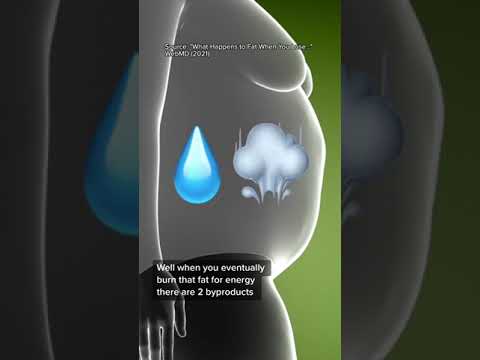 0:00:24
0:00:24
 0:12:37
0:12:37
 0:00:51
0:00:51
 0:59:21
0:59:21
 0:12:16
0:12:16
 0:00:12
0:00:12
 0:00:14
0:00:14
 0:14:30
0:14:30
 0:00:30
0:00:30
 0:00:13
0:00:13
 0:00:21
0:00:21
 0:00:16
0:00:16
 0:11:40
0:11:40
 0:00:15
0:00:15
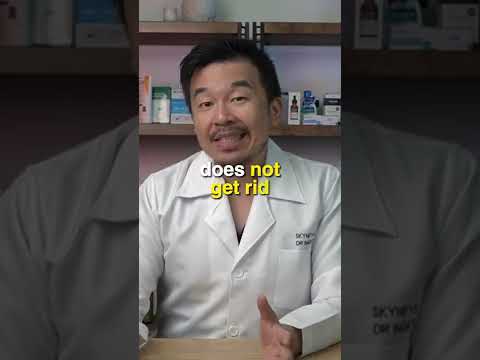 0:00:27
0:00:27
 0:00:14
0:00:14
 0:00:12
0:00:12
 0:00:13
0:00:13
 0:00:54
0:00:54