filmov
tv
Excel VBA Introduction Part 58.1 - SQL for Excel Files - Basic Select Statements

Показать описание
The first video in our tutorial on writing SQL for Excel files with ADODB shows you how to write basic Select statements to retrieve data from a separate Excel file. You'll learn how to refer to worksheets, cell references and range names and how to deal with worksheets with no column headers. You'll also see how to write a Select list to pick a specific set of columns from the Excel source and how to rename source columns by using aliases in your query. The final part of the video discusses different ways to lay out a longer SQL query, including the controversial topic of where to put your commas!
Chapters
00:00 Topic List
01:19 The Basic Setup
03:43 Referring to a Worksheet by Name
04:45 Getting Data from a Closed Workbook
05:30 Selecting a Specific Range of Cells
07:10 Using Named Ranges
08:28 Creating Range Names
10:04 Using Square Brackets Around Identifiers
11:20 Using Worksheet Scoped Range Names
13:13 Tables Without a Header Row
15:27 Writing a Basic SQL Select Statement
17:34 Referencing Cells and Ranges in the From Clause
19:03 Selecting Specific Columns by Name
21:34 Selecting Columns Without Names
23:33 Assigning an Alias to a Column
25:03 Replacing Existing Column Names
26:14 Using Table Aliases
29:17 Changing the Query Layout
31:27 Separating Keywords onto Different Lines
32:45 Placing Column Names on Separate Lines
34:18 The Controversy of Comma Position
37:49 Formatting SQL Code Quickly
39:42 What's Next?
Комментарии
 0:10:51
0:10:51
 0:13:21
0:13:21
 1:21:28
1:21:28
 0:53:13
0:53:13
 0:12:32
0:12:32
 0:30:36
0:30:36
 0:31:45
0:31:45
 0:44:52
0:44:52
 2:10:31
2:10:31
 1:48:04
1:48:04
 1:57:23
1:57:23
 1:33:00
1:33:00
 0:17:43
0:17:43
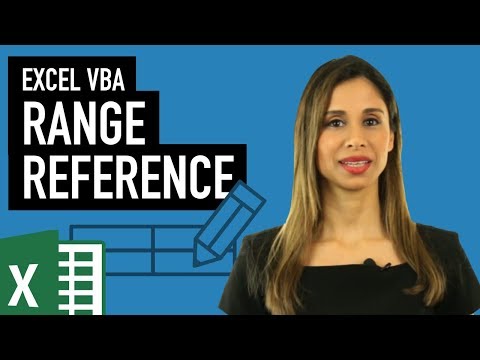 0:19:15
0:19:15
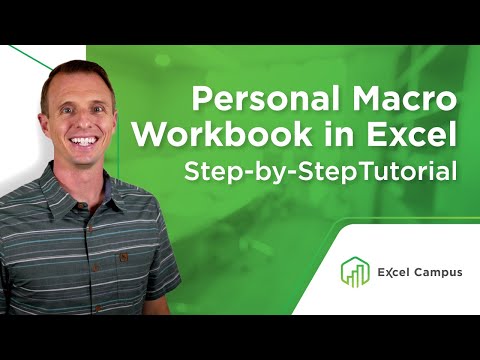 0:06:58
0:06:58
 2:38:58
2:38:58
 0:10:24
0:10:24
 0:05:26
0:05:26
 0:00:29
0:00:29
 0:00:58
0:00:58
 0:04:49
0:04:49
 6:42:53
6:42:53
 1:05:39
1:05:39
 0:00:48
0:00:48