filmov
tv
Excel VBA Introduction Part 57.4 - Finding Web Elements in Selenium
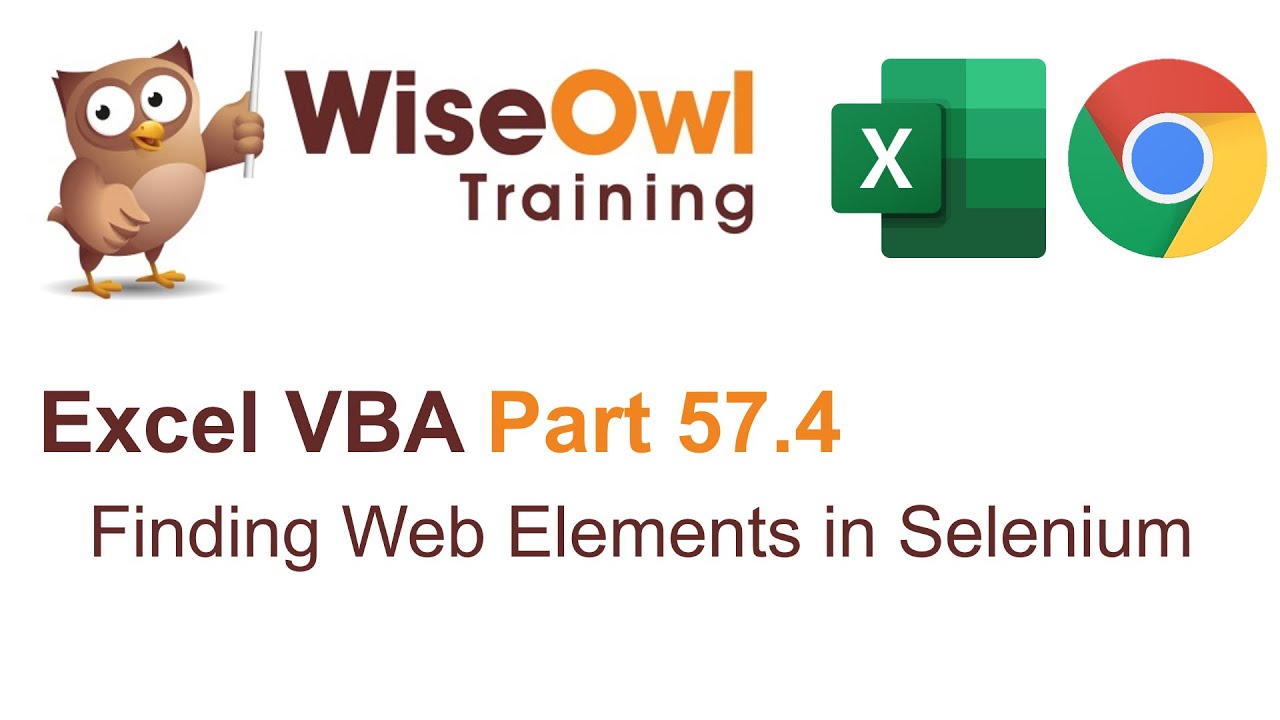
Показать описание
By Andrew Gould
Chapters
00:00:00 Topic List
00:01:11 Navigating to a Web Page
00:03:39 Inspecting Elements
00:05:44 Finding an Element by ID
00:07:04 Applying Methods to an Element
00:07:37 Clicking a Button Element
00:09:13 Using a By Object
00:12:05 Checking If an Element is Present
00:14:15 Checking for the Presence of the Button
00:15:21 Finding an Element by Name
00:18:03 Finding Elements by Tag
00:20:36 Counting the Elements in a Collection
00:21:08 Checking If Any Elements Were Found
00:22:31 Referring to a Single Element by Index Number
00:23:35 Looping Through the Elements Collection
00:24:53 Using a For Each Loop
00:26:23 Finding Too Many Elements
00:29:09 Finding Elements within Another Element
00:30:56 Narrowing the Scope Further
00:33:49 Combining Methods in One Statement
00:35:53 Looping Through List Items
00:36:39 Finding Elements by Class
00:39:09 Using Multiple Class Names
00:40:50 Finding Elements by Link Text
00:43:20 Calculating the Link Text
00:44:52 Finding Elements by Partial Link Text
00:46:41 Introduction to CSS Selectors
00:49:02 Using CSS Selectors with IDs
00:51:08 CSS Selectors and By Objects
00:52:42 Using CSS Selectors with Names
00:54:55 Using CSS Selectors with Tags
00:56:37 Finding Multiple Types of Element
00:58:02 Narrowing Scope with CSS Selectors
00:59:45 Combining Options in a Single CSS Selector
01:03:17 More CSS Selectors (First of Type and nth of Type)
01:05:08 Using CSS Selectors with Class Names
01:05:54 Class Selectors on Specific Element Types
01:06:21 Multiple Classes with CSS Selectors
01:07:41 CSS Selectors for Link Text
01:10:42 Concatenating the CSS Selector
01:11:55 String Comparison Operators in CSS Selectors
01:13:16 Introduction to XPath
01:15:25 Using XPath with the ID Attribute
01:19:34 Using XPath with the Name Attribute
01:21:13 Using XPath with Tag Names
01:22:39 Finding Multiple Types of Element with XPath
01:23:23 Narrowing the Scope with XPath
01:26:12 Using XPath with Class Names
01:28:11 Multiple Class Names with XPath
01:29:15 Finding Links by Text with XPath
This video is a reference for the web element selection strategies in Selenium Basic. You'll learn how to refer to elements by ID, Name, Tag, Class, Link Text and Partial Link Text. You'll also learn the basics of writing CSS Selectors and XPath expressions.
Chapters
00:00:00 Topic List
00:01:11 Navigating to a Web Page
00:03:39 Inspecting Elements
00:05:44 Finding an Element by ID
00:07:04 Applying Methods to an Element
00:07:37 Clicking a Button Element
00:09:13 Using a By Object
00:12:05 Checking If an Element is Present
00:14:15 Checking for the Presence of the Button
00:15:21 Finding an Element by Name
00:18:03 Finding Elements by Tag
00:20:36 Counting the Elements in a Collection
00:21:08 Checking If Any Elements Were Found
00:22:31 Referring to a Single Element by Index Number
00:23:35 Looping Through the Elements Collection
00:24:53 Using a For Each Loop
00:26:23 Finding Too Many Elements
00:29:09 Finding Elements within Another Element
00:30:56 Narrowing the Scope Further
00:33:49 Combining Methods in One Statement
00:35:53 Looping Through List Items
00:36:39 Finding Elements by Class
00:39:09 Using Multiple Class Names
00:40:50 Finding Elements by Link Text
00:43:20 Calculating the Link Text
00:44:52 Finding Elements by Partial Link Text
00:46:41 Introduction to CSS Selectors
00:49:02 Using CSS Selectors with IDs
00:51:08 CSS Selectors and By Objects
00:52:42 Using CSS Selectors with Names
00:54:55 Using CSS Selectors with Tags
00:56:37 Finding Multiple Types of Element
00:58:02 Narrowing Scope with CSS Selectors
00:59:45 Combining Options in a Single CSS Selector
01:03:17 More CSS Selectors (First of Type and nth of Type)
01:05:08 Using CSS Selectors with Class Names
01:05:54 Class Selectors on Specific Element Types
01:06:21 Multiple Classes with CSS Selectors
01:07:41 CSS Selectors for Link Text
01:10:42 Concatenating the CSS Selector
01:11:55 String Comparison Operators in CSS Selectors
01:13:16 Introduction to XPath
01:15:25 Using XPath with the ID Attribute
01:19:34 Using XPath with the Name Attribute
01:21:13 Using XPath with Tag Names
01:22:39 Finding Multiple Types of Element with XPath
01:23:23 Narrowing the Scope with XPath
01:26:12 Using XPath with Class Names
01:28:11 Multiple Class Names with XPath
01:29:15 Finding Links by Text with XPath
This video is a reference for the web element selection strategies in Selenium Basic. You'll learn how to refer to elements by ID, Name, Tag, Class, Link Text and Partial Link Text. You'll also learn the basics of writing CSS Selectors and XPath expressions.
Комментарии
 0:11:30
0:11:30
 1:21:28
1:21:28
 0:19:53
0:19:53
 0:10:09
0:10:09
 0:06:44
0:06:44
 0:44:52
0:44:52
 0:47:42
0:47:42
 0:47:57
0:47:57
 0:17:20
0:17:20
 0:50:20
0:50:20
 0:05:44
0:05:44
 0:05:44
0:05:44
 0:02:17
0:02:17
 0:13:21
0:13:21
 0:17:15
0:17:15
 0:12:45
0:12:45
 10:55:38
10:55:38
 0:00:57
0:00:57
 0:38:57
0:38:57
 0:01:58
0:01:58
 0:05:58
0:05:58
 0:02:21
0:02:21
 0:04:59
0:04:59
 0:02:39
0:02:39