filmov
tv
Excel VBA Introduction Part 58.5 - SQL for Excel Files - Adding Criteria to a Query
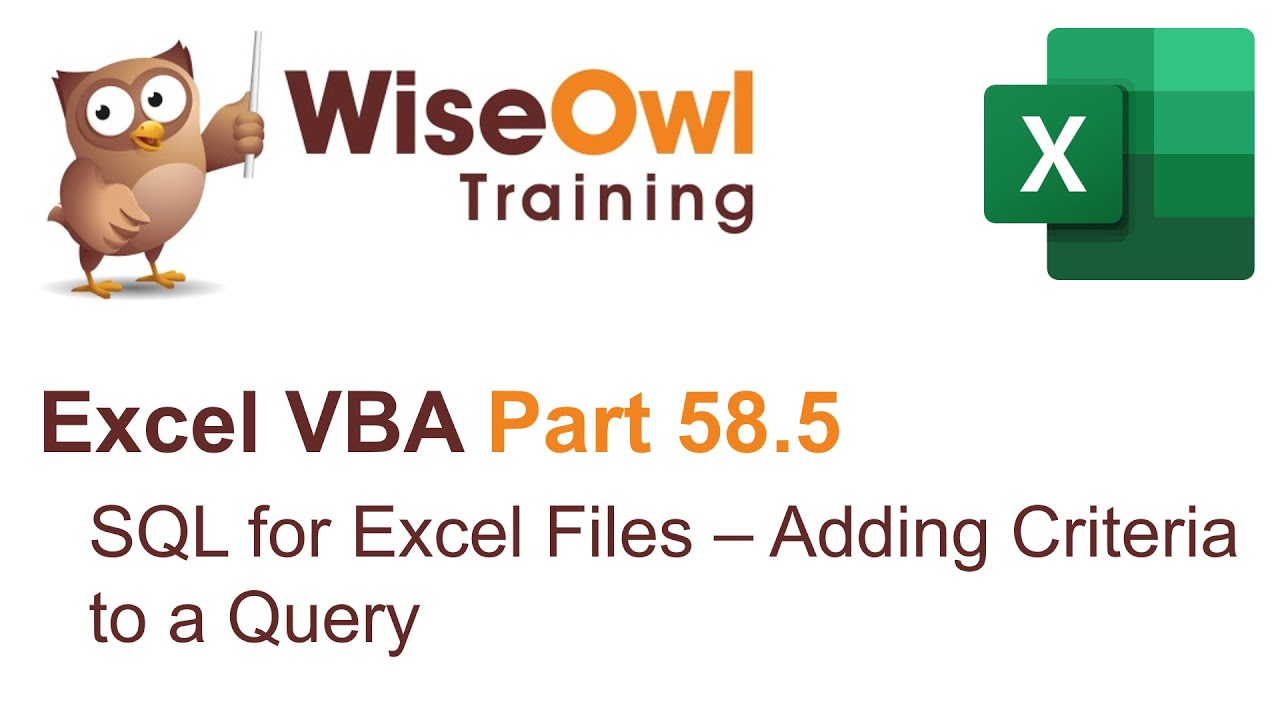
Показать описание
This video explains how to add the Where clause to your SQL query to extract only the rows you want from an Excel file. You'll learn about the basics of adding criteria to the Where clause, including how to write basic logical tests and the range of available comparison operators. You'll also learn how to enter numbers, text and date values in your conditions, including the best date format to use. You'll learn how to combine conditions using the And and Or operators, and how to reverse the logic using the Not operator, including how to ensure multiple conditions are evaluated in the correct order by using brackets. You'll see how to use the special Like operator with wildcard characters for working with text columns. You'll also learn how to use the special In and Between operators to shorten longer criteria and make your SQL code more succinct. Finally, you'll learn how to use the Is Null and Is Not Null operators to find or ignore rows with missing values.
Chapters
00:00:00 Topic List
00:01:08 The Basic Setup
00:04:00 The Where Clause, Logical Tests and Comparison Operators
00:06:12 Writing a Simple Where Condition
00:07:14 Using Other Comparison Operators
00:10:32 A Note on Exclamation Operators
00:11:32 Writing Criteria without Column Headers
00:13:53 Comparing One Field with Another
00:15:20 Comparing Columns to Find Mistakes
00:16:17 Calculations in Criteria
00:20:20 Writing Text in Criteria
00:24:00 Text and Case Sensitivity
00:24:49 Text with Other Comparison Operators
00:27:51 The Like Operator
00:30:01 Some Basic Wildcard Patterns
00:32:00 Using Not Like
00:33:30 Writing Dates in Criteria
00:37:59 Using Different Date Formats
00:41:42 Dates with Other Comparison Operators
00:42:55 Dates with Time Values
00:47:50 Combining Conditions with the And Operator
00:52:00 Logical Tests and Round Brackets
00:52:50 Writing Multiple Conditions using Expressions
00:55:00 Combining Conditions with the Or Operator
00:57:09 Adding Multiple Conditions
00:58:26 Using Round Brackets to Group Conditions
01:01:00 Grouping Many Conditions
01:03:55 Using the In Operator with Numbers
01:06:19 Using the In Operator with Text
01:07:21 Using the In Operator with Dates
01:08:39 Using Not In
01:09:14 The Between Operator and Dates
01:12:10 Using Not Between
01:12:38 The Between Operator and Numbers
01:13:33 The Between Operator and Text
01:15:40 The Is Null and Is Not Null Operators
01:19:37 Null Text and Date Fields
01:20:59 What's Next?
Комментарии
 0:12:32
0:12:32
 1:33:00
1:33:00
 0:58:33
0:58:33
 0:53:13
0:53:13
 0:11:59
0:11:59
 0:04:51
0:04:51
 0:13:21
0:13:21
 0:16:42
0:16:42
 0:22:58
0:22:58
 0:34:58
0:34:58
 0:10:15
0:10:15
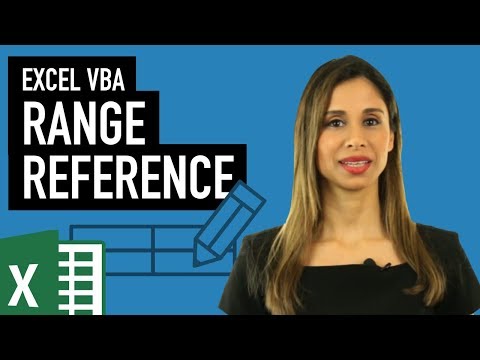 0:19:15
0:19:15
 10:55:38
10:55:38
 0:18:07
0:18:07
 0:00:58
0:00:58
 0:14:58
0:14:58
 0:09:46
0:09:46
 7:43:38
7:43:38
 1:48:04
1:48:04
 1:57:23
1:57:23
 10:55:38
10:55:38
 0:08:10
0:08:10
 2:10:31
2:10:31
 0:10:09
0:10:09