filmov
tv
Excel 2021 VBA Full Course Tutorial (6+ Hours)

Показать описание
Excel 2021 VBA Full Course Tutorial (6+ Hours)
Get Ad-Free Training by becoming a member today!
Who it's for: Business Analysts, Data Scientists, and everyone in between looking to write their own rulebook on what’s possible in Excel.
What it is: Visual Basic for Applications (VBA) is the programming language for Excel and other Microsoft Office programs. VBA is used to automate repetitive processes and frequent actions. Even more, it can be used to build tools that otherwise don’t exist in Excel.
What you'll learn: In this 4-part series, we start with an overview of VBA and its advantages over recording macros in the Excel interface. We'll record a macro, which produces VBA code in the background, and learn the Visual Basic editor environment before editing the code generated by our macro. Throughout this section, you will learn some key terminology that will help you along the way. We will end the first lesson with saving a macro-enabled workbook and modifying trust center settings pertaining to macro security. You'll understand the Excel Object Model, collections, and how to reference objects in VBA code. Next, we'll go over different types of procedures, creating procedures, learning the scope of procedures, and working with methods. You will also learn how to get VBA context-specific help from within the editor. A key component of VBA is language elements. We will learn about this important topic by going over variables, their scope, and how to declare them. You will also gain an understanding of VBA data types, intrinsic functions, and the With-End With structure and how it provides efficiency in your code. You will also learn to create message boxes and input boxes in this lesson, as well as gain an understanding of object variables. The next lesson will teach you how to control program flow through supported control-of-flow structures. This lesson begins with an overview of structures and Boolean expressions. You will then learn how to utilize conditional branching, with the lesson ending with looping constructs. We move into creating forms, including properties, programming, controls, events, and methods. You will ultimately launch a form with code. The next lesson will take you through the steps necessary to create a Pivot Table programmatically in VBA. We end debugging and how to write error-handling code. By the end of this training series, you will be equipped to write your own VBA code, modify macros you’ve recorded, and create efficiency in your daily tasks with VBA.
Join Learnit Anytime for ad-free training, exams, certificates, and exclusive content:
For Private Group Trainings please visit:
Username: manuals
Password: password
Start 0:00
VBA Basics 0:03
Excel Object Model Hierarchy and Collections 47:52
Modules and Procedures 58:46
Variables, Data Types, and Intrinsic Functions 1:47:37
Object Variables 2:40:25
Controlling Program Execution 2:58:06
Forms and Controls 4:08:10
Pivot Tables 4:53:49
Debugging Code 5:43:40
Conclusion 6:42:16
#excelvba #exceltutorial #vba #exceltips #excel #visualbasic
(C) 2023 Learnit, Inc.
Any illegal reproduction of this content will result in immediate legal action.
Get Ad-Free Training by becoming a member today!
Who it's for: Business Analysts, Data Scientists, and everyone in between looking to write their own rulebook on what’s possible in Excel.
What it is: Visual Basic for Applications (VBA) is the programming language for Excel and other Microsoft Office programs. VBA is used to automate repetitive processes and frequent actions. Even more, it can be used to build tools that otherwise don’t exist in Excel.
What you'll learn: In this 4-part series, we start with an overview of VBA and its advantages over recording macros in the Excel interface. We'll record a macro, which produces VBA code in the background, and learn the Visual Basic editor environment before editing the code generated by our macro. Throughout this section, you will learn some key terminology that will help you along the way. We will end the first lesson with saving a macro-enabled workbook and modifying trust center settings pertaining to macro security. You'll understand the Excel Object Model, collections, and how to reference objects in VBA code. Next, we'll go over different types of procedures, creating procedures, learning the scope of procedures, and working with methods. You will also learn how to get VBA context-specific help from within the editor. A key component of VBA is language elements. We will learn about this important topic by going over variables, their scope, and how to declare them. You will also gain an understanding of VBA data types, intrinsic functions, and the With-End With structure and how it provides efficiency in your code. You will also learn to create message boxes and input boxes in this lesson, as well as gain an understanding of object variables. The next lesson will teach you how to control program flow through supported control-of-flow structures. This lesson begins with an overview of structures and Boolean expressions. You will then learn how to utilize conditional branching, with the lesson ending with looping constructs. We move into creating forms, including properties, programming, controls, events, and methods. You will ultimately launch a form with code. The next lesson will take you through the steps necessary to create a Pivot Table programmatically in VBA. We end debugging and how to write error-handling code. By the end of this training series, you will be equipped to write your own VBA code, modify macros you’ve recorded, and create efficiency in your daily tasks with VBA.
Join Learnit Anytime for ad-free training, exams, certificates, and exclusive content:
For Private Group Trainings please visit:
Username: manuals
Password: password
Start 0:00
VBA Basics 0:03
Excel Object Model Hierarchy and Collections 47:52
Modules and Procedures 58:46
Variables, Data Types, and Intrinsic Functions 1:47:37
Object Variables 2:40:25
Controlling Program Execution 2:58:06
Forms and Controls 4:08:10
Pivot Tables 4:53:49
Debugging Code 5:43:40
Conclusion 6:42:16
#excelvba #exceltutorial #vba #exceltips #excel #visualbasic
(C) 2023 Learnit, Inc.
Any illegal reproduction of this content will result in immediate legal action.
Комментарии
 6:42:53
6:42:53
 1:48:04
1:48:04
 2:21:03
2:21:03
 7:07:04
7:07:04
 10:55:38
10:55:38
 0:50:20
0:50:20
 10:55:38
10:55:38
 0:14:02
0:14:02
 0:10:09
0:10:09
 10:55:53
10:55:53
 2:24:10
2:24:10
 5:43:05
5:43:05
 2:10:31
2:10:31
 1:35:59
1:35:59
 2:29:39
2:29:39
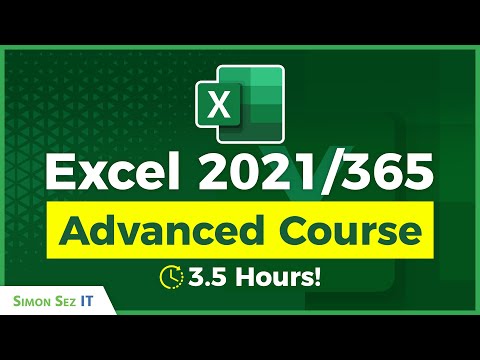 3:43:41
3:43:41
 0:24:48
0:24:48
 0:07:47
0:07:47
 0:13:17
0:13:17
 11:19:14
11:19:14
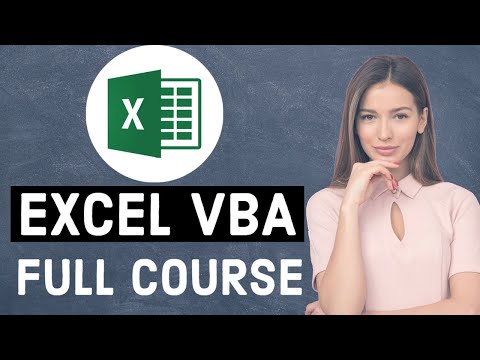 10:55:53
10:55:53
 0:59:15
0:59:15
 0:52:40
0:52:40
 0:11:20
0:11:20