filmov
tv
Excel VBA: Referring to Ranges & Writing to Cells (Range, Cells, Offset, Names)
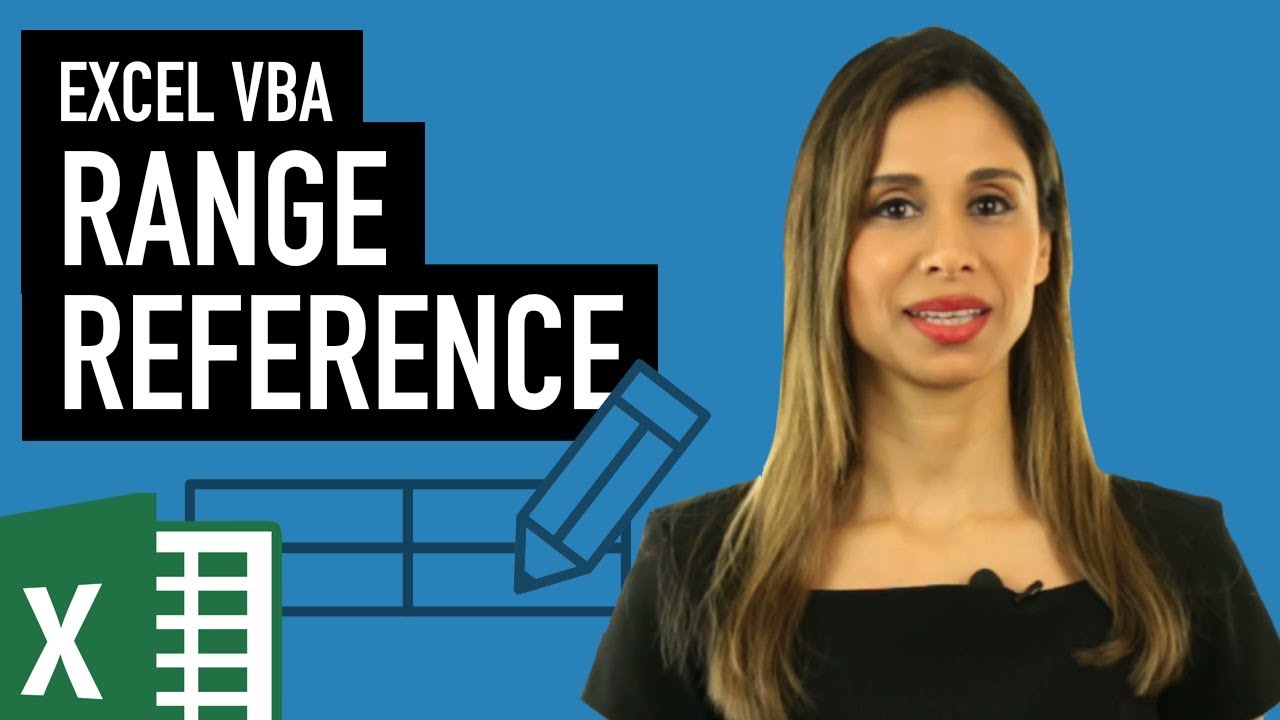
Показать описание
Explore the various methods to write to cells in Excel using VBA. Understand the nuances of using Range, Cells, Offset, and Defined Names for effective cell referencing.
💡 Key Takeaways:
▪️ Different Referencing Methods: Learn various ways to target cells in Excel VBA for more precise control.
▪️ Practical Examples: Step-by-step demonstrations for each method.
▪️ Tips for Efficiency: Tips on how to optimize your VBA code for better performance.
Referencing ranges is a common task in Excel VBA. It's important to be aware of the different ways you can write to Excel cells with VBA or macros. The macro recorder has its own preference when writing to ranges but it's not the only way.
You'll be surprised at all the available options. Each method has its own advantages. They will become more obvious later on when you learn to loop inside a range in Excel.
You'll learn how to use ranges, cells property, offset, named ranges, difference between activecell and selection, and how to reference entire rows or entire columns and also how to use autofit in Excel VBA.
Practice along with me by opening up a blank Excel spreadsheet. Make sure you close other spreadsheets as we'll be writing to the active Workbook.
0:00 - Introduction: Overview of cell referencing techniques in Excel VBA.
0:56 - Creating a Module: Setting up for VBA coding.
1:58 - Understanding Active Cell vs Selection: Clarifying key concepts.
3:30 - Using Range and Cells Properties: Basic methods for cell referencing.
6:54 - Advanced Referencing Techniques: Combining columns and rows.
9:18 - Using the Offset Property: Shifting reference points.
11:31 - Offset with Ranges: Applying offset to a range of cells.
12:06 - Utilizing Name Manager: Assigning names for cell referencing.
13:28 - Rows and Columns: Adjusting row heights and column widths.
15:33 - Summary: Recap of all referencing methods.
★ Links to related videos: ★
🚩Let’s connect on social:
Note: This description contains affiliate links, which means at no additional cost to you, we will receive a small commission if you make a purchase using the links. This helps support the channel and allows us to continue to make videos like this. Thank you for your support!
#ExcelVBA
Комментарии
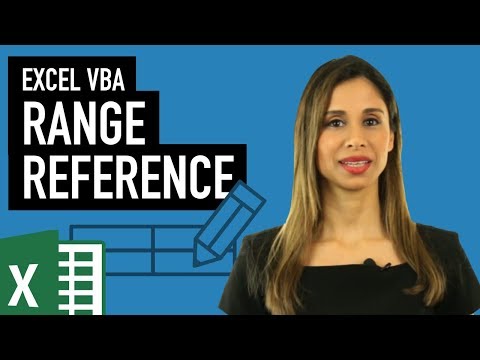 0:19:15
0:19:15
 0:03:26
0:03:26
 0:02:05
0:02:05
 0:10:58
0:10:58
 0:11:31
0:11:31
 0:07:55
0:07:55
 0:08:26
0:08:26
 0:10:20
0:10:20
 0:46:45
0:46:45
 0:14:51
0:14:51
 0:01:22
0:01:22
 0:09:40
0:09:40
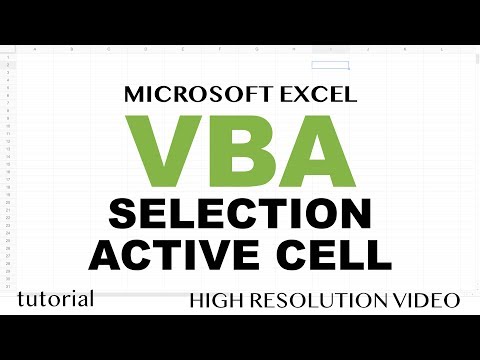 0:16:16
0:16:16
 0:10:35
0:10:35
 0:06:01
0:06:01
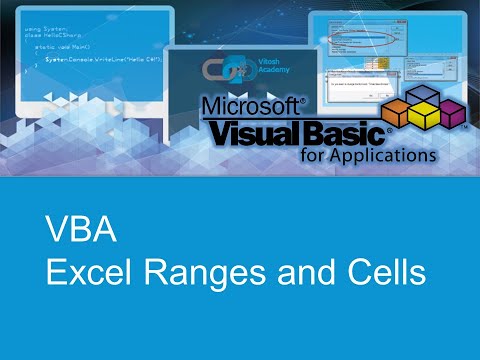 0:22:57
0:22:57
 0:01:56
0:01:56
 0:03:10
0:03:10
 0:03:17
0:03:17
 0:15:41
0:15:41
 0:14:03
0:14:03
 0:09:29
0:09:29
 0:59:45
0:59:45
 0:13:11
0:13:11