filmov
tv
Excel Bar / Column Graph Tutorial + 5 Advanced Tips 📊

Показать описание
Learn how to create a professional-looking bar graph in Excel with this easy-to-follow tutorial. In addition, discover five expert tricks to take your data visualization skills to the next level. Whether you're a beginner or looking to enhance your Excel proficiency, this video has you covered. Watch now and become a bar graph master!
📂 Sample file for you to practice:
============================
⏱ Video Topics:
==============
0:00 - How to make a bar chart in Excel?
0:20 - Fixing the order of categories in bar graph
1:00 - Sorting the bar chart items by value
1:33 - How to make beautiful bar charts with Excel?
3:18 - Comparing month on month values with bar charts
5:12 - Automatically highlight best value in the chart
6:50 - Adding a title & labels to your chart
7:37 - Creating image chart with Excel (really cool trick)
👨💻 MORE Excel Basics ➡ PRO Series Videos:
=====================================
💡 WANT MORE?
==============
Of course you do. Why not join my Excel School program and completely level up your Excel skills in a short span of time? This proven & award-winning course will help you unlock your potential and helps you shine at work.
#chandoo #charting #excel
📂 Sample file for you to practice:
============================
⏱ Video Topics:
==============
0:00 - How to make a bar chart in Excel?
0:20 - Fixing the order of categories in bar graph
1:00 - Sorting the bar chart items by value
1:33 - How to make beautiful bar charts with Excel?
3:18 - Comparing month on month values with bar charts
5:12 - Automatically highlight best value in the chart
6:50 - Adding a title & labels to your chart
7:37 - Creating image chart with Excel (really cool trick)
👨💻 MORE Excel Basics ➡ PRO Series Videos:
=====================================
💡 WANT MORE?
==============
Of course you do. Why not join my Excel School program and completely level up your Excel skills in a short span of time? This proven & award-winning course will help you unlock your potential and helps you shine at work.
#chandoo #charting #excel
Комментарии
 0:11:00
0:11:00
 0:03:20
0:03:20
 0:05:51
0:05:51
 0:08:34
0:08:34
 0:00:44
0:00:44
 0:11:05
0:11:05
 0:05:58
0:05:58
 0:04:33
0:04:33
 11:54:59
11:54:59
 0:00:29
0:00:29
 0:04:44
0:04:44
 0:08:56
0:08:56
 0:06:43
0:06:43
 0:13:49
0:13:49
 0:08:09
0:08:09
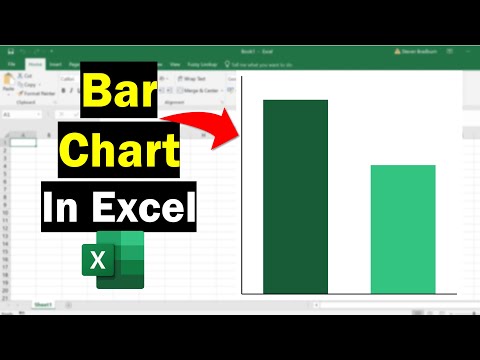 0:05:31
0:05:31
 0:05:32
0:05:32
 0:05:01
0:05:01
 0:05:27
0:05:27
 0:14:10
0:14:10
 0:02:15
0:02:15
 0:04:49
0:04:49
 0:24:31
0:24:31
 0:03:11
0:03:11