filmov
tv
Bar chart with differences in Excel
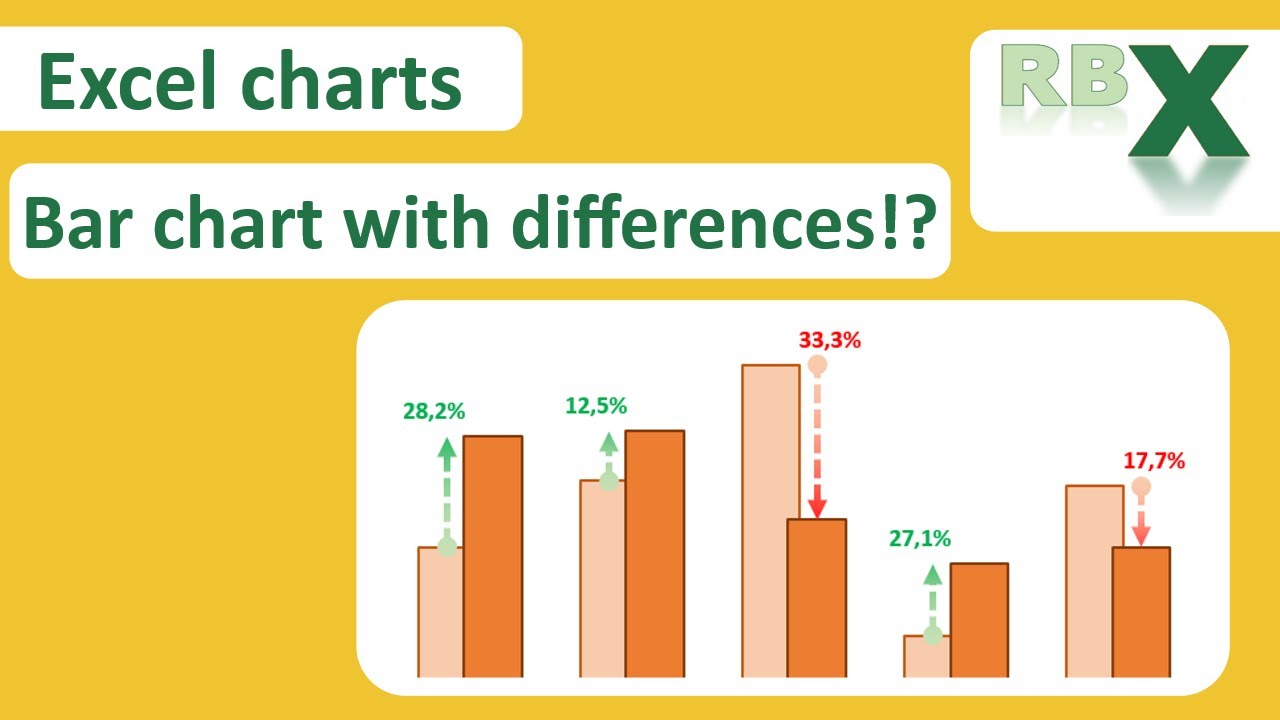
Показать описание
In this video i will explain how to create a bar chart with two series and green and red arrows for the differences. Data labels will give the exact difference.
The basis for this bar chart is just a simple bar chart with 2 data series. By adding error bars we can create the arrows which indicates the differences between the 2 series. Error bars will only be positive and have specific values out off your data table. By changing the format of the error bars you can made them look noce like an arrow.
To position the data labels nice on top of the arrows there is a third and fourth data series needed. This data series have both the same values which equals the highest value of the original two data series. The third and fourth data series will be transparent so the bars are not visible. The are only added to place the data labels on top of it. Data labels have also a value from cell which is also in the data table.
This type of charts are very usefull to compare data for example of to different time periods. Differences are made visible and data labels are presenting the exact difference. This chrt will show you directly if figures have gone up or down compared to a certain time period.
0:00 - Intro
0:41 - Creating the data table
3:14 - Inserting the basic bar chart
3:34 - Formatting the chart
5:10 - Adding the error bars
6:17 - Formatting the error bars
8:16 - Adding data labels
8:48 - Add extra series for data labels
9:30 - Format the extra data series bars
11:38 - Format the data labels
The basis for this bar chart is just a simple bar chart with 2 data series. By adding error bars we can create the arrows which indicates the differences between the 2 series. Error bars will only be positive and have specific values out off your data table. By changing the format of the error bars you can made them look noce like an arrow.
To position the data labels nice on top of the arrows there is a third and fourth data series needed. This data series have both the same values which equals the highest value of the original two data series. The third and fourth data series will be transparent so the bars are not visible. The are only added to place the data labels on top of it. Data labels have also a value from cell which is also in the data table.
This type of charts are very usefull to compare data for example of to different time periods. Differences are made visible and data labels are presenting the exact difference. This chrt will show you directly if figures have gone up or down compared to a certain time period.
0:00 - Intro
0:41 - Creating the data table
3:14 - Inserting the basic bar chart
3:34 - Formatting the chart
5:10 - Adding the error bars
6:17 - Formatting the error bars
8:16 - Adding data labels
8:48 - Add extra series for data labels
9:30 - Format the extra data series bars
11:38 - Format the data labels
Комментарии
 0:13:49
0:13:49
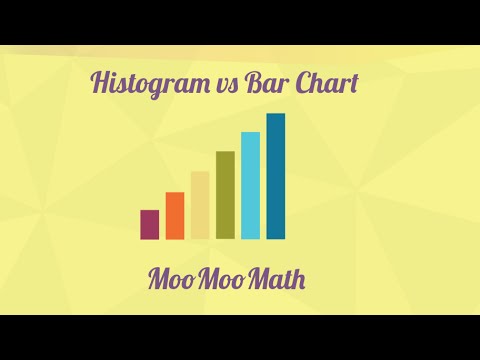 0:01:55
0:01:55
 0:05:13
0:05:13
 0:05:50
0:05:50
 0:01:30
0:01:30
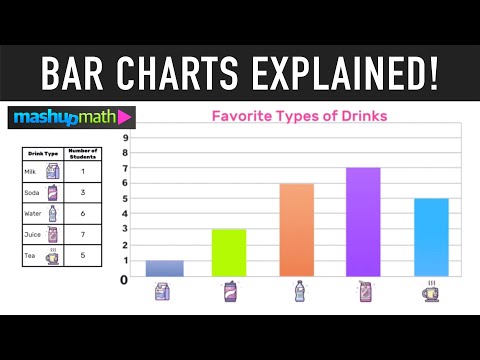 0:07:49
0:07:49
 0:02:47
0:02:47
 0:09:52
0:09:52
 0:06:58
0:06:58
 0:01:06
0:01:06
 0:04:33
0:04:33
 0:24:10
0:24:10
 0:06:03
0:06:03
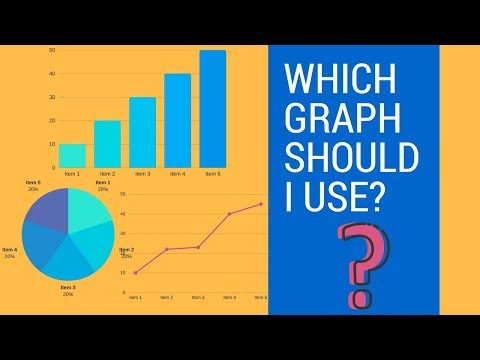 0:03:12
0:03:12
 0:00:57
0:00:57
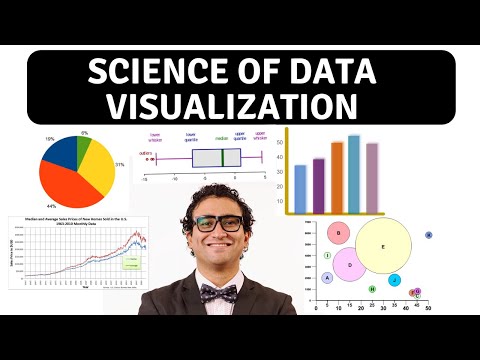 0:07:09
0:07:09
 0:08:13
0:08:13
 0:11:33
0:11:33
 0:02:16
0:02:16
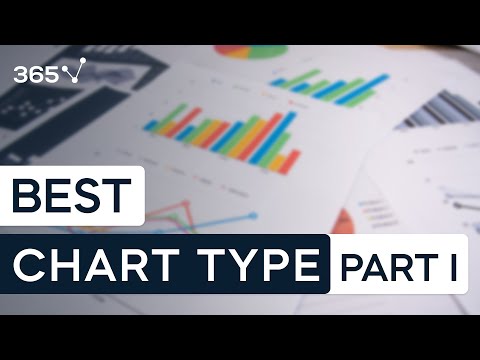 0:12:08
0:12:08
 0:04:17
0:04:17
 0:03:18
0:03:18
 0:01:36
0:01:36
 0:05:27
0:05:27