filmov
tv
Excel Charts and Graphs Tutorial

Показать описание
In this step-by-step tutorial, learn how to pull together charts in Excel. Charts are a great way to visualize and analyze your data, and Excel offers a variety of different chart types. You have line charts, pie charts, bar charts, pivot charts, and many more. In this video, we will cover the basics of creating, formatting, and modifying charts in Excel, as well as some tips and tricks to make your charts more effective.
📚 RESOURCES
- Alt + F1: Creates a new chart on the current worksheet
- F11: Creates a new chart on a new worksheet
⌚ TIMESTAMPS
00:00 Introduction
00:29 Insert chart
03:50 Modify chart selection
04:31 Avoid totals in charts
04:56 Select non-contiguous data
05:34 Change chart type
06:06 Chart shortcut keys
07:49 Chart titles
08:49 Chart elements
10:48 Styles and colors
11:09 Filter
11:32 Chart design tab
12:23 Chart format tab
12:53 Chart templates
14:03 Advanced options
15:52 Adjust position and size
16:44 Switch row and column
17:51 Sparklines
19:06 Pie charts
20:28 Pivot charts
23:55 Wrap up
📺 RELATED VIDEOS
📩 NEWSLETTER
🔽 CONNECT WITH ME
🎒 MY COURSES
🙏 REQUEST VIDEOS
🔔 SUBSCRIBE ON YOUTUBE
🙌 SUPPORT THE CHANNEL
- Hit the THANKS button in any video!
#stratvert #excel
Комментарии
 0:24:31
0:24:31
 0:14:10
0:14:10
 0:09:19
0:09:19
 0:21:14
0:21:14
 0:30:11
0:30:11
 0:15:11
0:15:11
 0:01:34
0:01:34
 0:05:25
0:05:25
 0:00:50
0:00:50
 0:02:36
0:02:36
 0:10:15
0:10:15
 0:11:33
0:11:33
 0:11:00
0:11:00
 0:51:07
0:51:07
 0:19:07
0:19:07
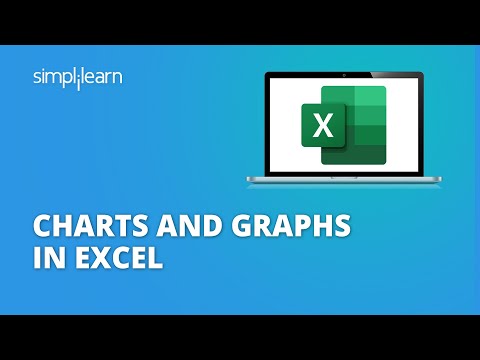 0:22:11
0:22:11
 0:14:48
0:14:48
 0:01:57
0:01:57
 1:56:14
1:56:14
 0:16:47
0:16:47
 0:05:51
0:05:51
 0:06:47
0:06:47
 0:08:56
0:08:56
 0:10:34
0:10:34