filmov
tv
Excel Charts & Graphs: Learn the Basics for a Quick Start

Показать описание
Learn the basics of Excel charts to be able to quickly create graphs for your Excel reports. We walk you through the essentials of Excel charts, including how to insert, adjust, and enhance them. You'll also learn about adding multiple series and crafting combination charts to make your data presentations stand out.
🔑 Key Learnings:
▪️ Step-by-step instructions on inserting charts in Excel.
▪️ Guidance on adjusting and enhancing chart elements for clarity.
▪️ Techniques for adding multiple series to your charts.
▪️ How to create combination charts, like combining column and line charts.
▪️ Tips for making your charts more professional and visually appealing.
▪️ Utilizing shortcuts and tools for efficient chart creation.
The type of Excel charts covered are column, bar, line and a combination of column and line chart. Use these charts to make comparisons or show trends. You'll also learn how to create combination charts to show more than one variable or multiple data sets.
00:00 How to Create Charts in Microsoft Excel
00:28 How to insert an Excel Chart
03:30 How to Adjust / Edit the Chart
06:28 Tips to Create Professional Excel Charts
07:50 How to Add More Series to an Excel Chart
10:10 How to Create Combination Charts (Column with Line Chart)
Links to related videos:
🚩Let’s connect on social:
Note: This description contains affiliate links, which means at no additional cost to you, we will receive a small commission if you make a purchase using the links. This helps support the channel and allows us to continue to make videos like this. Thank you for your support!
#excel
Комментарии
 0:14:10
0:14:10
 0:09:19
0:09:19
 0:11:07
0:11:07
 0:21:14
0:21:14
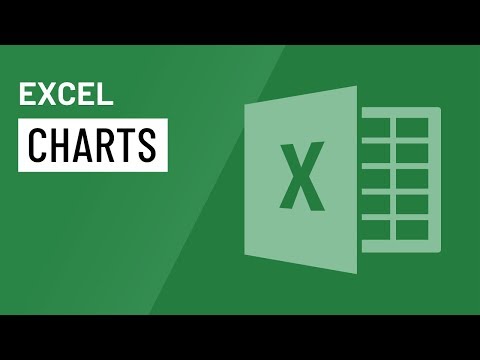 0:04:31
0:04:31
 0:05:25
0:05:25
 0:01:34
0:01:34
 0:02:36
0:02:36
 0:00:50
0:00:50
 0:03:16
0:03:16
 0:03:20
0:03:20
 0:08:56
0:08:56
 0:51:07
0:51:07
 0:14:48
0:14:48
 0:01:25
0:01:25
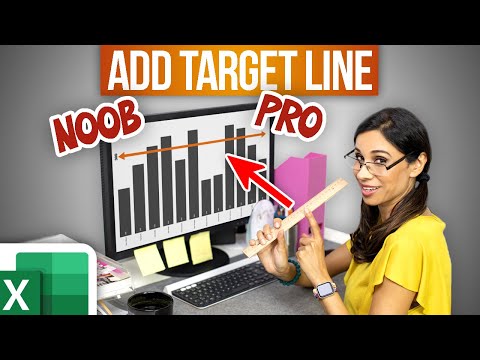 0:06:54
0:06:54
 0:01:31
0:01:31
 0:05:53
0:05:53
 0:05:01
0:05:01
 0:12:37
0:12:37
 0:54:55
0:54:55
 0:10:34
0:10:34
 0:04:23
0:04:23
 0:10:15
0:10:15