filmov
tv
【Fixed】External Hard Drive Not Showing Up in My Computer

Показать описание
Is your external hard drive not showing up in Windows? Here are 6 ways to fix the problem!
-----------------------------------------Time Stamps----------------------------------------------
Possible reasons for undetected drive 00:25
1- Try a Different USB Port or PC 00:45
2- Check the Drive in Disk Management 01:07
3- Create a New Drive Volume 01:42
4- Assign a New Drive Letter 02:18
5- Troubleshoot Driver Issues 02:53
6-Reformat the External Hard Drive 03:35
Following this process when external hard drives are not detected in your computer should solve most of the issues you'll encounter. If you've tried all these fixes and it never shows up in the Disk Management windows, then the drive is probably dead. In this case, you need a new external hard drive.
💰Bonus💰
Buy full features to Recover All Data, we offered ❗❗ A Week Time-Limit 10% coupon code: RECOVER9
If you find this video helpful, don't forget to give us a "like". And in this channel we will talk about Windows and Mac tips, data recovery solutions, and Word/Excel tutorials, so please subscribe to the channel to learn more!
★★★ Follow & Share ★★★
-----------------------------------------Time Stamps----------------------------------------------
Possible reasons for undetected drive 00:25
1- Try a Different USB Port or PC 00:45
2- Check the Drive in Disk Management 01:07
3- Create a New Drive Volume 01:42
4- Assign a New Drive Letter 02:18
5- Troubleshoot Driver Issues 02:53
6-Reformat the External Hard Drive 03:35
Following this process when external hard drives are not detected in your computer should solve most of the issues you'll encounter. If you've tried all these fixes and it never shows up in the Disk Management windows, then the drive is probably dead. In this case, you need a new external hard drive.
💰Bonus💰
Buy full features to Recover All Data, we offered ❗❗ A Week Time-Limit 10% coupon code: RECOVER9
If you find this video helpful, don't forget to give us a "like". And in this channel we will talk about Windows and Mac tips, data recovery solutions, and Word/Excel tutorials, so please subscribe to the channel to learn more!
★★★ Follow & Share ★★★
Комментарии
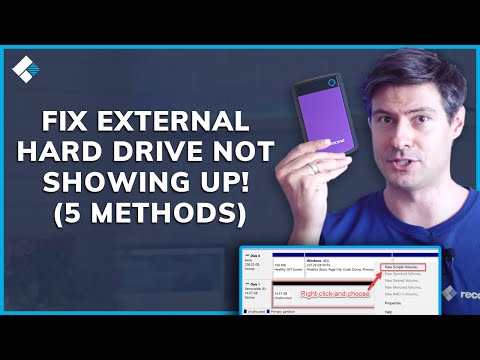 0:07:00
0:07:00
 0:04:49
0:04:49
 0:04:28
0:04:28
 0:02:57
0:02:57
 0:06:53
0:06:53
 0:02:00
0:02:00
 0:02:10
0:02:10
 0:08:28
0:08:28
 0:07:09
0:07:09
 0:06:02
0:06:02
 0:03:16
0:03:16
 0:07:26
0:07:26
 0:03:27
0:03:27
 0:02:40
0:02:40
 0:07:53
0:07:53
 0:04:26
0:04:26
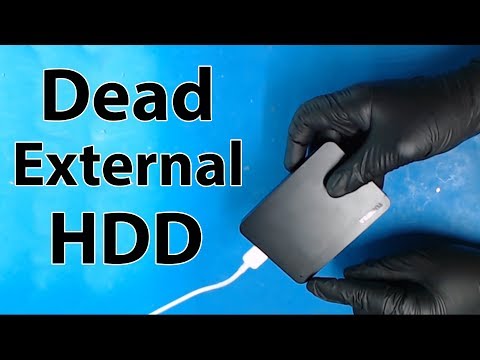 0:08:29
0:08:29
 0:05:03
0:05:03
 0:03:07
0:03:07
 0:10:28
0:10:28
 0:07:37
0:07:37
 0:05:50
0:05:50
 0:06:29
0:06:29
 0:04:10
0:04:10