filmov
tv
Fix Files Not Showing in External Hard Drive| Space Used But Files not Showing - 3 Methods to Fix

Показать описание
📌Timestamps:
00:00 Introduction
00:30 Why Are Files Not Showing in External Hard Drive?
01:00 How to Fix USB Files Not Showing but Space Used?
01:24 Method 1: Show Hidden Files in File Explorer
02:00 Method 2: Run CHKDSK Tool to Fix Your External Hard Drive
03:09 Method 3: Recover the Missing Files using Tenorshare 4DDiG
Why are files not showing in external hard drive?
◾ Virus or malware
◾ Files are hidden
◾ File system errors
◾ Corrupted files
◾ Bad sector
◾ Hardware issues, etc.
These are possible causes for your files to disappear from your external hard drive. Now let’s see the ultimate solution on how to recover the missing files using Tenorshare 4DDiG.
Step 1. Download 4DDiG from the official website or check the video description to get direct download links.
Step 2. After installation, run Tenorshare 4DDiG. Next, select the location of your external drive where your files are not visible and click on scan. Select the file types that you want to recover, but if you ask me, I’d suggest you scan all file types.
Step 3. Now 4DDiG will scan your selected location. This process takes a bit of time depending on the size of your drive, so, I’d suggest you to grab something to eat while you wait.
Step 4. Alright, now select the folders or files that you want to recover. And click on the recover button.
After that select the location where you want to paste in your recovered data and finally click on recover.
👇This Video Is Also Helpful for:
1. How to Show Hidden Files in USB
2. Hard Drive Full But No Files in Windows 10/11
3. Hard Drive Not Showing Files Though They Still Exist
4. External Hard Drive/USB Does Not Show up in File Explorer Windows 10
-------------------------------------------- Follow Us ----------------------------------------
Subscribe to our YouTube channel and there are more tech tips and tricks for you.
Комментарии
 0:06:42
0:06:42
 0:01:26
0:01:26
 0:01:53
0:01:53
 0:04:39
0:04:39
 0:02:56
0:02:56
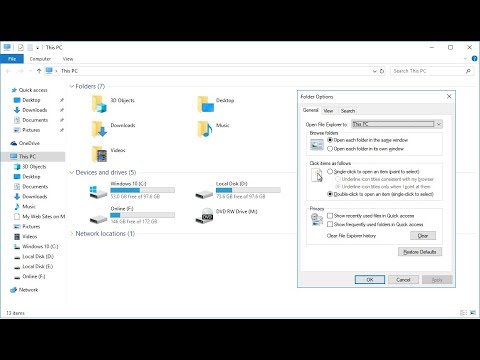 0:02:10
0:02:10
 0:03:54
0:03:54
 0:01:00
0:01:00
 0:02:15
0:02:15
 0:00:53
0:00:53
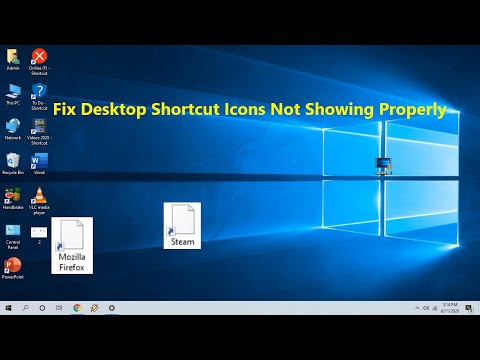 0:01:27
0:01:27
 0:01:17
0:01:17
 0:02:47
0:02:47
 0:02:38
0:02:38
 0:04:12
0:04:12
 0:01:55
0:01:55
 0:04:39
0:04:39
 0:02:09
0:02:09
 0:04:17
0:04:17
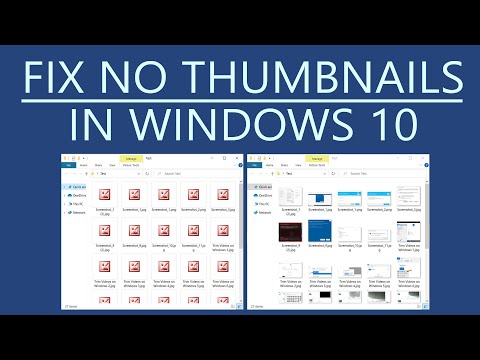 0:04:12
0:04:12
 0:01:30
0:01:30
 0:06:27
0:06:27
 0:02:28
0:02:28
![[FIX] Android DCIM](https://i.ytimg.com/vi/nzsbIerGA0M/hqdefault.jpg) 0:05:29
0:05:29