filmov
tv
How to Fix External Hard Drive Not Showing Up on Mac? [6 Methods]
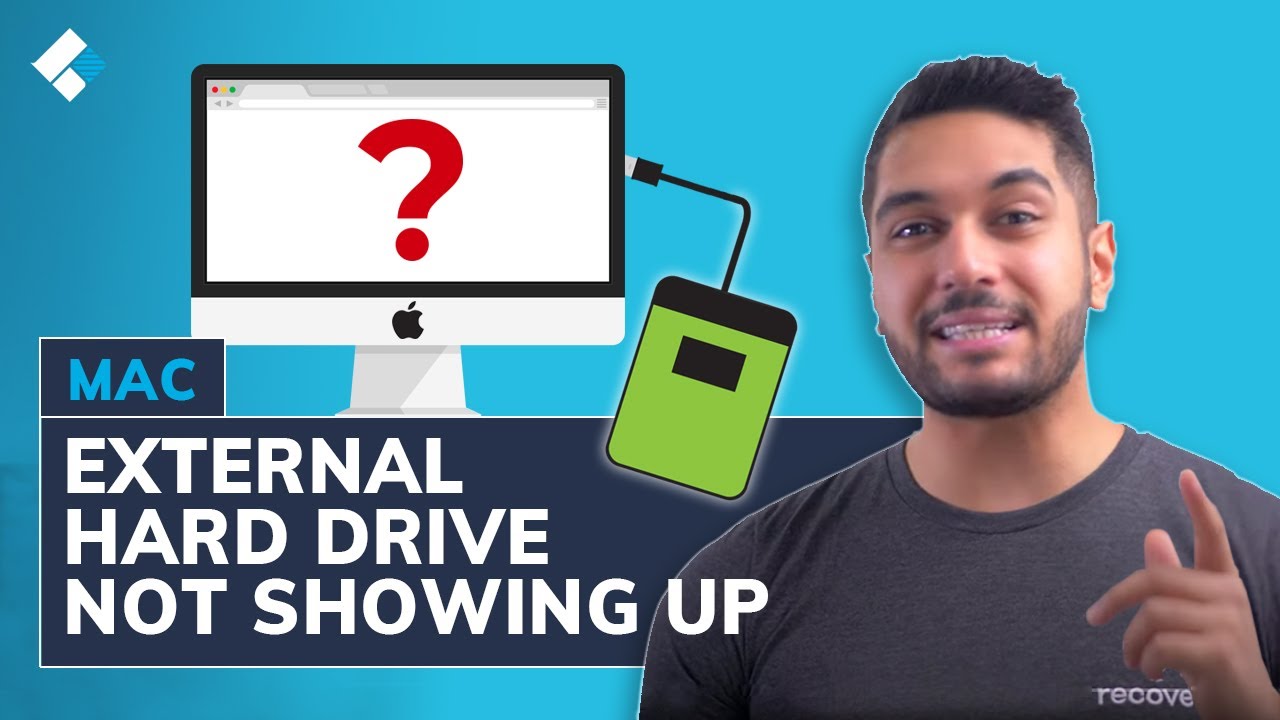
Показать описание
Timestamps:
0:00 Intro
0:59 Why external hard drive not showing up mac
1:42 Method 1: Check the cable
2:25 Method 2: Ensure enough power for the drive
3:14 Method 3: Edit the Finder Preferences
3:45 Method 4: Open "Disk Utility" to mount the external hard drive on Mac
4:17 Method 5: Run First Aid on an external hard drive
5:04 Method 6: Change the drive format (❗❗❗Warning: It can erase your data. Please carefully operate or skip this method.)
5:53 Bonus: How to recover data from the external hard drive on Mac?
Why is my external hard drive not showing up on mac? Many people might have asked the questions? an external hard drive not detected on mac due to different reasons including the USB port is broken, there are partition problems on the hard drive, Your MacBook’s drivers are outdated, the hard drive is formatted in the wrong file system, etc. Luckily, there are several solutions to fix the external hard drive not showing up on Mac error.
First, check the hard drive’s cable and ensure it hasn’t encountered any physical damage. You can replace the cable with a new one and your MacBook will start recognizing the hard drive again. Also, check that the port on your Mac isn’t the problem. Try plugging into a different port. Or if you only have one, plug another device in and see if that works ok.
Second, ensure enough power for the drive, as an external hard drive needs an adequate amount of power to connect to a computer.
If changing the cable didn’t fix the mac external hard drive not showing up error, and there is no issue with the power, the next step would be to change the Preference settings of “Finder”, there you can check the video at 3:14s. If your Mac still doesn’t recognize the hard drive, you can use “Disk Utility” to access the drive. Here you need to open "Disk Utility" to mount the external hard drive on Mac. After that, if the external hard drive still not detected on mac, then Run First Aid in the Disk Utility. In case none of the previous solutions work, it’s possible that the hard drive is formatted with the wrong file system. So, you can try to change the drive format by using “Disk Utility” again.
We hope you can fix the mac not detecting external hard drive issue from any methods introduced above. But in case, if it is still unable to repair issues, your drive truly is broken or formatted using a file system that the Mac cannot read - in this way we suggest you try Wondershare Recoverit to recover data from the disk drive.
#Wondershare #WondershareRecoveritDataRecovery
Комментарии
 0:02:00
0:02:00
 0:04:49
0:04:49
 0:02:10
0:02:10
 0:06:53
0:06:53
 0:04:28
0:04:28
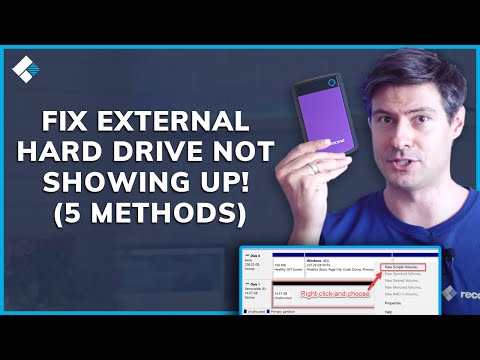 0:07:00
0:07:00
 0:04:11
0:04:11
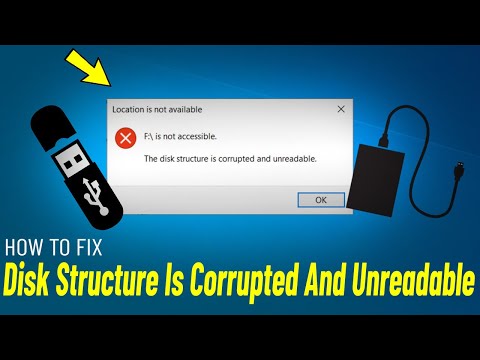 0:01:43
0:01:43
 0:03:15
0:03:15
 0:06:20
0:06:20
 0:07:53
0:07:53
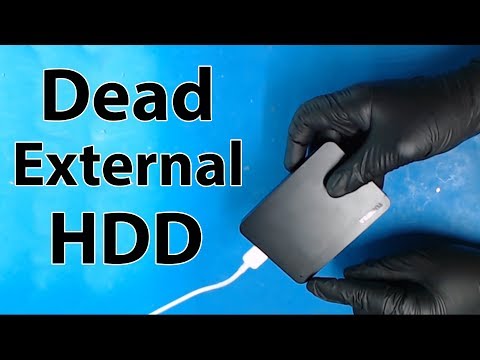 0:08:29
0:08:29
 0:06:37
0:06:37
 0:08:28
0:08:28
 0:04:28
0:04:28
 0:06:23
0:06:23
 0:01:50
0:01:50
 0:10:28
0:10:28
 0:07:19
0:07:19
 0:07:26
0:07:26
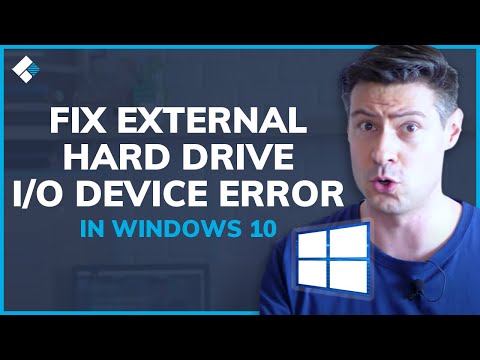 0:06:28
0:06:28
 0:07:37
0:07:37
 0:04:13
0:04:13
 0:06:29
0:06:29