filmov
tv
Using Modeling Tools in Unreal Engine | Twinmotion to Unreal Engine Tutorials
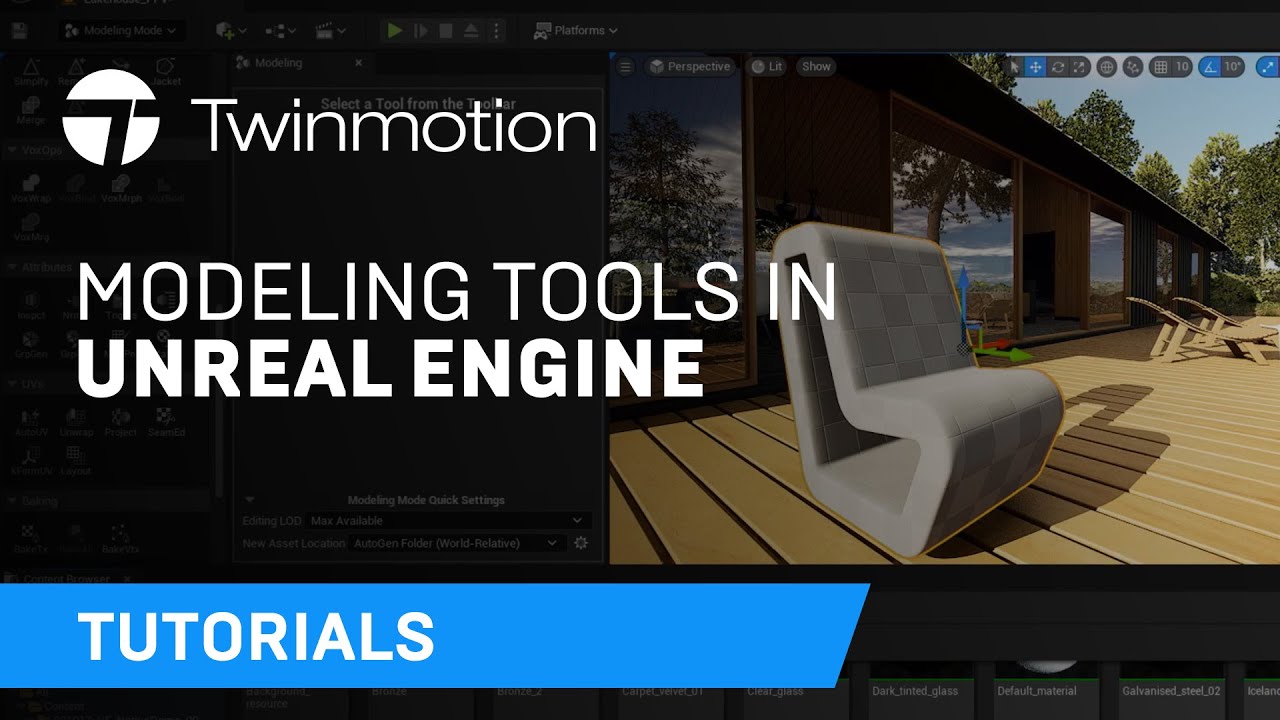
Показать описание
Unreal Engine’s Modeling Mode is helpful for making edits to your project in a real-time environment. Bringing your Twinmotion project into Unreal Engine 5 enables you to edit geometries or UVs, without having to go back to modeling tools to make modifications. This video teaches you to use Unreal Engine’s Modeling Editor and Material Editor, and also how to create custom geometry.
00:00 Introduction
00:51 Modeling Mode
01:36 Editing existing geometry
04:45 Creating custom geometry
06:45 Using multiple modeling tools
10:27 Conclusion
#Twinmotion #UnrealEngine
00:00 Introduction
00:51 Modeling Mode
01:36 Editing existing geometry
04:45 Creating custom geometry
06:45 Using multiple modeling tools
10:27 Conclusion
#Twinmotion #UnrealEngine
Unreal Engine 5 Modelling Tools Tutorial - Learn How To Create Models
Unreal Engine 5 Beginner Tutorial Part 4: Modeling Tools Advanced
Unreal Engine 5 Beginner Series - Basic Modelling Tools!
Unreal Engine 5 Beginner Tutorial Part 3: Modelling Tools Basics
Unreal Engine Modelling Tools | UE4 Tutorial
Using Modeling Tools in Unreal Engine | Twinmotion to Unreal Engine Tutorials
Unreal Engine 5 Beginner Modeling Tutorial - Learn to Model Inside Unreal!
Getting started with in-editor modeling tools | Tips & Tricks | Unreal Engine
How to Use FAB Plugin in Unreal Engine 5..
#UE5 Series: Modeling Tools in UNREAL Engine 5.4 Part 2
Unreal Engine 5 Beginner Modeling Tutorial
Exploring Geometry Tools in UE5 | Inside Unreal
Create and modify shapes in Unreal engine 5
How to Create a Map EXTREMELY FAST in UE5
Add another material to mesh in Unreal Engine 5 (modeling tools tutorial)
How To Use The New Modelling Tool In Unreal Engine 5 (To Block Out Levels) - Tutorial
Unreal Engine 5 Beginner Tutorial 2024: Introduction
3D Modeling in Unreal Engine 5 - Part 1
Blockout and Asset Production in UE5 | Feature Highlight | State of Unreal 2022
Unreal Engine 5.1 | How to Model a 3D Building
Unreal Engine 5.4: Learn NEW Material Designer in 15 Minutes Using the Motion Design Tool!
Simple Stylization Techniques in Unreal Engine | GDC 2024
I Wish I Learned This Sooner! | Unreal Fest 2024
Unreal Engine 5 | Level Design | Greybox Entire Levels in Minutes
Комментарии
 0:08:34
0:08:34
 0:29:32
0:29:32
 0:08:38
0:08:38
 0:33:39
0:33:39
 0:08:43
0:08:43
 0:11:17
0:11:17
 2:12:35
2:12:35
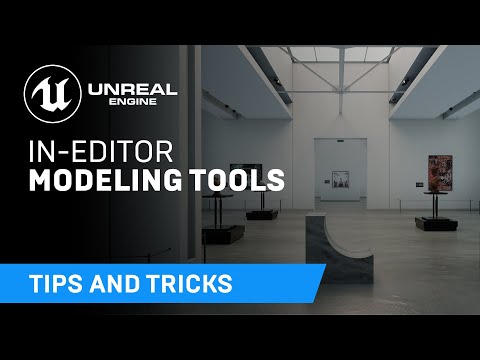 0:10:27
0:10:27
 0:02:06
0:02:06
 0:57:29
0:57:29
 0:11:15
0:11:15
 2:20:56
2:20:56
 0:11:24
0:11:24
 0:09:55
0:09:55
 0:03:38
0:03:38
 0:07:45
0:07:45
 0:03:29
0:03:29
 0:16:18
0:16:18
 0:34:08
0:34:08
 0:35:02
0:35:02
 0:13:44
0:13:44
 0:29:13
0:29:13
 0:59:27
0:59:27
 0:18:09
0:18:09