filmov
tv
Unreal Engine 5 Beginner Tutorial Part 4: Modeling Tools Advanced

Показать описание
In this episode, we explore the "Model" Tab and learn to manipulate faces, edges, and vertices. We will also learn how to insert edge loops evenly, and extruded faces with precision to create pillars and use the bevel tool to round the corners of our hangar.
Important Links 🔗:
Thanks to Polycam for sponsoring this entire course! ❤️
Here is that sweet promo code we promised you guys:
If this course is helping you, please take 2 minutes to rate our podcast on Spotify or Apple Podcasts, It will help us SO MUCH, you have no idea lol 😅
Podcasts mentioned in this course 🎙️:
Reference for making the spaceship 🔍:
Chapters 📚:
Unreal Engine 5 Beginner Tutorial: Introduction
Part 01 - Installation and using Templates
Part 02 - Navigating the Interface like a pro
Part 03 - Modelling Tools Basics
Part 04 - Modelling Tools Advanced
Part 05 - Lighting
Part 06 - Intro to Materials and Textures
Part 07 - Material & Texture Basics
Part 08 - Material & Texture Advanced
Part 09 - Scene Decoration
Part 10 - Post Process Volume
Part 11 - HDRI
Part 12 - Importing Assets
Part 13 - Importing Character Animation
Part 14 - Clone Characters
Part 15 - Adding Details with Decals
Part 16 - Cameras, Rig Rail, and Crane
Part 17 - Animation and Sequencer Basics
Part 18 - Animation and Sequencer Advanced
Part 19 - Render Setting & Console Commands
Join our discord server where we connect and share assets:
If you wanna see us to do cool things follow us here too:
Bad Decisions Audio Podcast 🎙️:
Our personal handles: (if you wanna stalk us)
#unrealengine5 #ue5 #unrealengine #unrealenginevfxtutorials #unrealenginetutorial #blender3d #blender
Important Links 🔗:
Thanks to Polycam for sponsoring this entire course! ❤️
Here is that sweet promo code we promised you guys:
If this course is helping you, please take 2 minutes to rate our podcast on Spotify or Apple Podcasts, It will help us SO MUCH, you have no idea lol 😅
Podcasts mentioned in this course 🎙️:
Reference for making the spaceship 🔍:
Chapters 📚:
Unreal Engine 5 Beginner Tutorial: Introduction
Part 01 - Installation and using Templates
Part 02 - Navigating the Interface like a pro
Part 03 - Modelling Tools Basics
Part 04 - Modelling Tools Advanced
Part 05 - Lighting
Part 06 - Intro to Materials and Textures
Part 07 - Material & Texture Basics
Part 08 - Material & Texture Advanced
Part 09 - Scene Decoration
Part 10 - Post Process Volume
Part 11 - HDRI
Part 12 - Importing Assets
Part 13 - Importing Character Animation
Part 14 - Clone Characters
Part 15 - Adding Details with Decals
Part 16 - Cameras, Rig Rail, and Crane
Part 17 - Animation and Sequencer Basics
Part 18 - Animation and Sequencer Advanced
Part 19 - Render Setting & Console Commands
Join our discord server where we connect and share assets:
If you wanna see us to do cool things follow us here too:
Bad Decisions Audio Podcast 🎙️:
Our personal handles: (if you wanna stalk us)
#unrealengine5 #ue5 #unrealengine #unrealenginevfxtutorials #unrealenginetutorial #blender3d #blender
Комментарии
 5:00:00
5:00:00
 0:03:29
0:03:29
 2:39:04
2:39:04
 0:46:45
0:46:45
 4:56:18
4:56:18
 0:10:37
0:10:37
 0:45:52
0:45:52
 0:02:52
0:02:52
 0:12:16
0:12:16
 0:22:00
0:22:00
 2:26:33
2:26:33
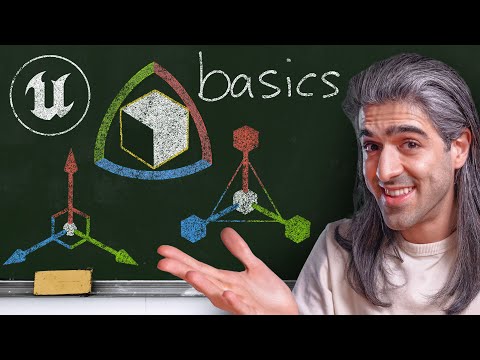 0:33:27
0:33:27
 0:10:55
0:10:55
 1:17:51
1:17:51
 1:03:44
1:03:44
 0:00:18
0:00:18
 0:09:30
0:09:30
 11:23:26
11:23:26
 0:08:24
0:08:24
 0:51:28
0:51:28
 0:05:44
0:05:44
 0:08:05
0:08:05
 2:33:30
2:33:30
 1:01:51
1:01:51