filmov
tv
8 Ways to Fix HDMI ARC Issues! The Ultimate Guide

Показать описание
Issues with HDMI ARC are extremely common and very difficult to solve sometimes. The most common issues presented with HDMI ARC are:
1) The video and audio are out of sync.
2) The audio was working at one point but is no longer working.
3) Volume controls no longer work with your TV or media remote.
There are many different solutions for these sorts of issues, but no exact solution for each issue. This video covers many different solutions for basically any HDMI ARC issue that you might encounter.
HDMI ARC vs Digital Optical Video:
HDMI ARC and eARC Explained:
HDFury Arcana Video:
My Soundbar Reviews Playlist:
★My Favorite Soundbar Systems★
Buy Sonos Arc
Buy Sony HT-A9:
Buy Sony HT-A7000 Soundbar:
Buy Samsung HW-Q950A
Purchases made through some store links may provide some compensation to us.
Chapters:
00:00 Intro
01:32 Most Common HDMI ARC Issues
03:16 1. HDMI ARC Settings on TV
04:12 2. Power Cycle
04:28 3. Check HDMI Cable
05:09 4. HDMI Connection Refresh
05:49 Sponsor Segment
07:01 5. Streaming Service Checks
07:33 6. Firmware Updates
07:56 7. Reset to Factory Settings
08:26 8. Reroute HDMI Cables
09:31 Closing
#sponsored #bestbuy @bestbuy @MagicLinks #MagicLinks
Комментарии
 0:10:33
0:10:33
 0:00:52
0:00:52
![[2023 NEW] How](https://i.ytimg.com/vi/bGgNrQe7d3E/hqdefault.jpg) 0:05:47
0:05:47
 0:10:26
0:10:26
 0:01:44
0:01:44
 0:01:30
0:01:30
![[FIX] Microsoft Basic](https://i.ytimg.com/vi/abKvn4SZFrQ/hqdefault.jpg) 0:03:00
0:03:00
 0:01:39
0:01:39
 0:05:34
0:05:34
 0:03:32
0:03:32
 0:03:03
0:03:03
 0:00:46
0:00:46
 0:12:46
0:12:46
 0:03:04
0:03:04
 0:03:20
0:03:20
 0:02:55
0:02:55
 0:00:36
0:00:36
 0:02:35
0:02:35
 0:05:09
0:05:09
 0:02:01
0:02:01
 0:01:59
0:01:59
 0:00:40
0:00:40
 0:02:14
0:02:14
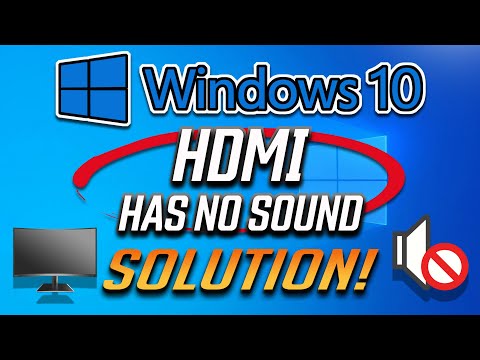 0:03:36
0:03:36