filmov
tv
Microsoft Access 2021 Beginner Course: 3 Hours Database Management Training

Показать описание
✅ Download the free course exercise files to follow along
In this Microsoft Access 2021 beginner training, we discuss the basics of the latest on-premises Access database release from Microsoft. Enhance your data management capabilities and learn how to easily create small to large databases.
Master the terminology, interface, commands, templates, and more –including crafting meaningful relationships between tables. We'll also show you some handy keyboard shortcuts and key tips to help you work efficiently with Access.
We've even included downloadable course files from our paid-for courses so you can follow along and complete the exercises in this course. This will help you put what you are learning into practice and master MS Access 2021.
📝 Use the timestamps below to navigate to different sections of the course. If you already know one of these topics, skip ahead!
00:00:00 - Simon Sez IT Intro
00:00:19 - Acquiring Access 2021
00:04:17 - What's New in Access 2021
00:07:50 - Exercise 01
00:09:32 - Use Database Templates
00:17:57 - Create, Save and Open Databases
00:26:50 - Expose the Access Interface and Backstage
00:38:10 - Customize the Quick Access Toolbar
00:44:14 - Access Menus
00:49:08 - Keyboard Shortcuts & Key Tips
00:55:04 - Online Help
01:00:41 - Access Options
01:08:42 - Exercise 02
01:12:08 - Create a Table and Fields
01:19:59 - Index Fields, Primary Keys and Add Records
01:26:42 - Use the Lookup Wizard to Create a Drop-down List
01:34:21 - NUmeric and Data validation Rules
01:41:40 - Add More Table Fields
01:46:13 - Exercise 03
01:52:20 - Importing Data from Excel
01:57:06 - Import Data from a Text File
02:01:08 - Exercise 04
02:02:45 - Design in the Datasheet View
02:08:29 - Sort and Filter in Datasheet View
02:14:33 - Enter and Modify Data in Datasheet View
02:19:46 - Exercise 05
02:23:22 - Relationships Explained
02:26:55 - Set Up Relationship
02:31:21 - Create a Link: Part 1
02:37:19 - Create a Link: Part 2
02:43:53 - Edit the Link Table
02:55:50 - Exercise 06
💻 Watch more free popular training tutorials from Simon Sez IT:
🔥Check out our FREE 300+ hour training course playlist here ➡️
💬Stay in touch!
🔔 Subscribe to our channel:
If you enjoyed the video, please give a thumbs up 👍🏽 ;-)
In this Microsoft Access 2021 beginner training, we discuss the basics of the latest on-premises Access database release from Microsoft. Enhance your data management capabilities and learn how to easily create small to large databases.
Master the terminology, interface, commands, templates, and more –including crafting meaningful relationships between tables. We'll also show you some handy keyboard shortcuts and key tips to help you work efficiently with Access.
We've even included downloadable course files from our paid-for courses so you can follow along and complete the exercises in this course. This will help you put what you are learning into practice and master MS Access 2021.
📝 Use the timestamps below to navigate to different sections of the course. If you already know one of these topics, skip ahead!
00:00:00 - Simon Sez IT Intro
00:00:19 - Acquiring Access 2021
00:04:17 - What's New in Access 2021
00:07:50 - Exercise 01
00:09:32 - Use Database Templates
00:17:57 - Create, Save and Open Databases
00:26:50 - Expose the Access Interface and Backstage
00:38:10 - Customize the Quick Access Toolbar
00:44:14 - Access Menus
00:49:08 - Keyboard Shortcuts & Key Tips
00:55:04 - Online Help
01:00:41 - Access Options
01:08:42 - Exercise 02
01:12:08 - Create a Table and Fields
01:19:59 - Index Fields, Primary Keys and Add Records
01:26:42 - Use the Lookup Wizard to Create a Drop-down List
01:34:21 - NUmeric and Data validation Rules
01:41:40 - Add More Table Fields
01:46:13 - Exercise 03
01:52:20 - Importing Data from Excel
01:57:06 - Import Data from a Text File
02:01:08 - Exercise 04
02:02:45 - Design in the Datasheet View
02:08:29 - Sort and Filter in Datasheet View
02:14:33 - Enter and Modify Data in Datasheet View
02:19:46 - Exercise 05
02:23:22 - Relationships Explained
02:26:55 - Set Up Relationship
02:31:21 - Create a Link: Part 1
02:37:19 - Create a Link: Part 2
02:43:53 - Edit the Link Table
02:55:50 - Exercise 06
💻 Watch more free popular training tutorials from Simon Sez IT:
🔥Check out our FREE 300+ hour training course playlist here ➡️
💬Stay in touch!
🔔 Subscribe to our channel:
If you enjoyed the video, please give a thumbs up 👍🏽 ;-)
Комментарии
 3:00:01
3:00:01
 2:17:01
2:17:01
 6:06:57
6:06:57
 0:31:07
0:31:07
 0:26:21
0:26:21
 1:20:38
1:20:38
 4:16:16
4:16:16
 0:12:02
0:12:02
 2:00:35
2:00:35
 6:53:22
6:53:22
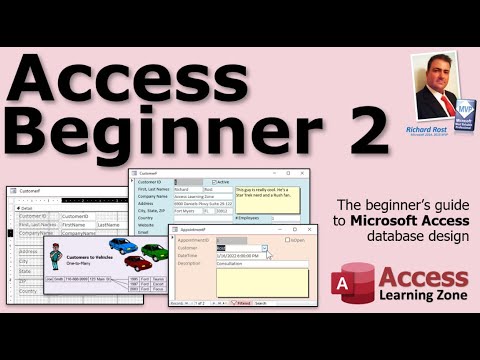 1:49:26
1:49:26
 3:47:45
3:47:45
 2:08:03
2:08:03
 0:02:41
0:02:41
 1:44:09
1:44:09
 0:37:04
0:37:04
 0:18:56
0:18:56
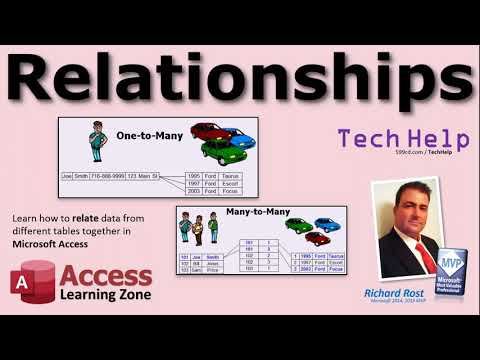 0:16:38
0:16:38
 0:08:07
0:08:07
 1:42:26
1:42:26
 9:17:24
9:17:24
 0:11:34
0:11:34
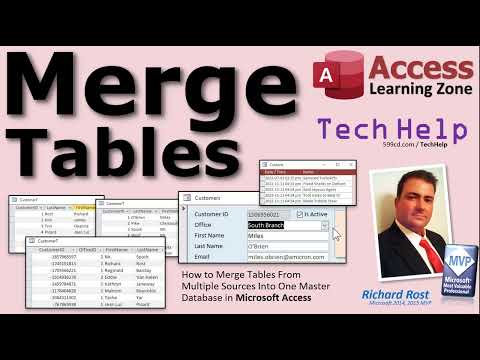 0:21:53
0:21:53
 0:08:50
0:08:50