filmov
tv
Microsoft Access Tutorial - Beginners Level 1 (Quick Start)
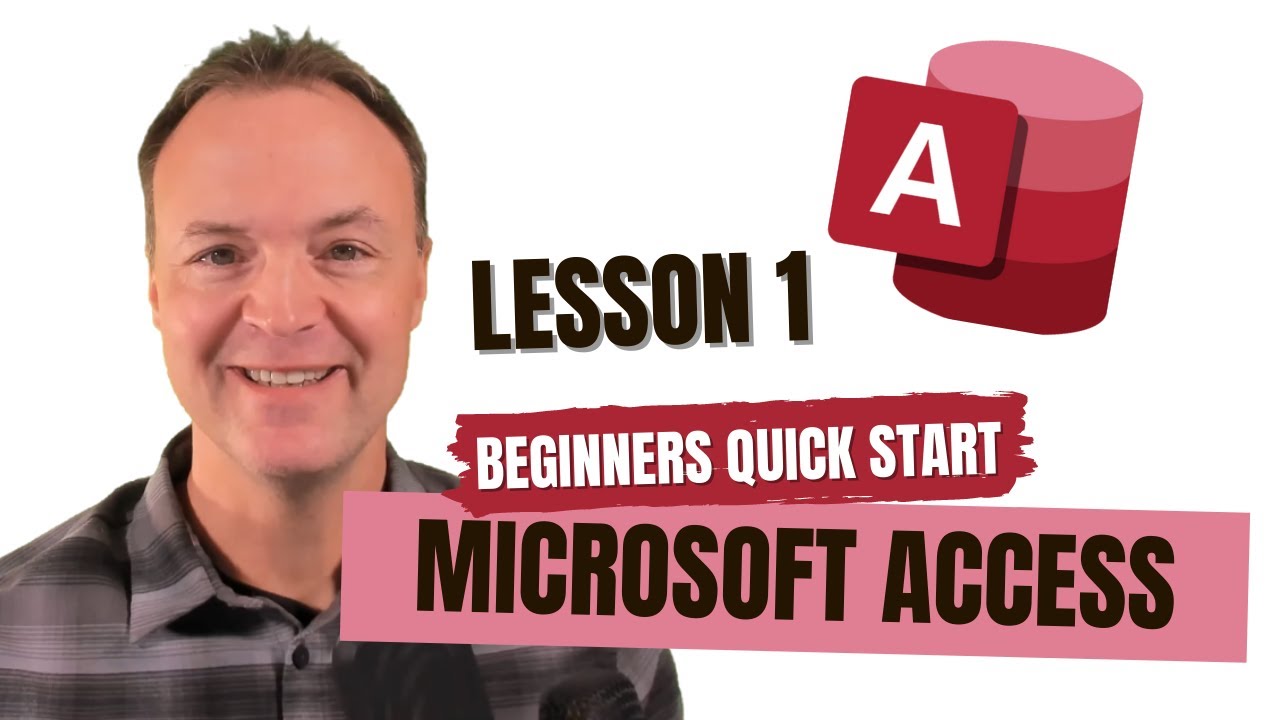
Показать описание
Are you new to Microsoft Access and looking to learn how to create a database from scratch? Look no further! In this tutorial, I will take you through the basics of Microsoft Access and guide you step-by-step in creating your first database.
We will start by creating a blank database and taking a quick tour of the tabs and ribbon. From there, we will guide you through creating a table and adding fields to it. You will learn how to add records in datasheet view and import records from an Excel spreadsheet.
Next, we will show you how to create a form and enter or modify records in it. We will take you through the design view of a form and show you how to customize it to your liking.
After that, we will teach you how to create a query in Microsoft Access and modify it in design view. Finally, we will demonstrate how to create a report in Microsoft Access to display and print your data.
Whether you are a student, a professional, or just someone who wants to learn a new skill, this Microsoft Access tutorial is perfect for beginners who want to learn how to build a database from scratch. So what are you waiting for? Join us and start your journey to becoming an Access expert today!
00:00 Introduction
0:25 What is Microsoft Access
1:21 Create a blank database in Access
3:05 A quick tour of the tabs and ribbon
6:45 Create a table in Microsoft Access
8:30 Adding fields to your table
10:53 Add records in datasheet view
12:52 Import records from excel spreadsheet
15:16 Create a form in Microsoft Access
16:15 Design view in a form
18:20 Enter or modify records in a form
20:25 Create a query in Microsoft Access
22:02 Modify your query in design view
23:59 Create a report in Microsoft Access
We will start by creating a blank database and taking a quick tour of the tabs and ribbon. From there, we will guide you through creating a table and adding fields to it. You will learn how to add records in datasheet view and import records from an Excel spreadsheet.
Next, we will show you how to create a form and enter or modify records in it. We will take you through the design view of a form and show you how to customize it to your liking.
After that, we will teach you how to create a query in Microsoft Access and modify it in design view. Finally, we will demonstrate how to create a report in Microsoft Access to display and print your data.
Whether you are a student, a professional, or just someone who wants to learn a new skill, this Microsoft Access tutorial is perfect for beginners who want to learn how to build a database from scratch. So what are you waiting for? Join us and start your journey to becoming an Access expert today!
00:00 Introduction
0:25 What is Microsoft Access
1:21 Create a blank database in Access
3:05 A quick tour of the tabs and ribbon
6:45 Create a table in Microsoft Access
8:30 Adding fields to your table
10:53 Add records in datasheet view
12:52 Import records from excel spreadsheet
15:16 Create a form in Microsoft Access
16:15 Design view in a form
18:20 Enter or modify records in a form
20:25 Create a query in Microsoft Access
22:02 Modify your query in design view
23:59 Create a report in Microsoft Access
Комментарии
 0:31:07
0:31:07
 0:26:21
0:26:21
 0:12:02
0:12:02
 0:15:40
0:15:40
 6:53:22
6:53:22
 1:20:38
1:20:38
 4:16:16
4:16:16
 3:47:45
3:47:45
 1:56:10
1:56:10
 6:06:57
6:06:57
 0:03:40
0:03:40
 2:17:01
2:17:01
 0:18:56
0:18:56
 3:00:01
3:00:01
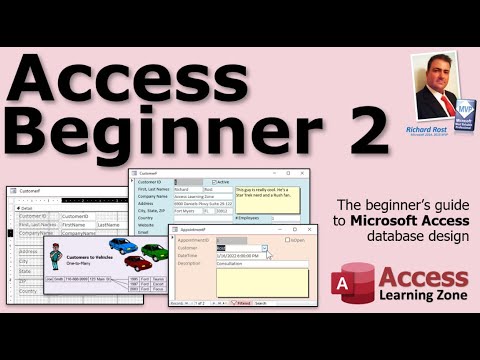 1:49:26
1:49:26
 5:46:08
5:46:08
 0:12:17
0:12:17
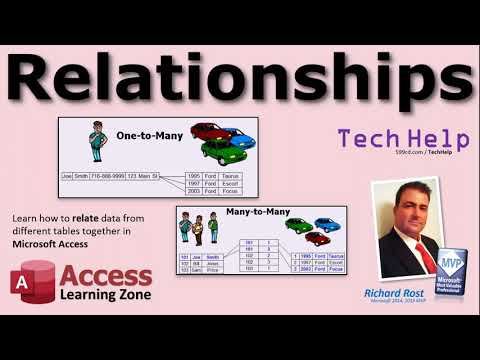 0:16:38
0:16:38
 0:30:01
0:30:01
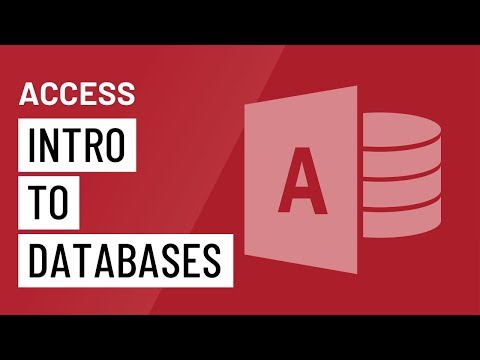 0:03:45
0:03:45
 0:39:02
0:39:02
 0:37:51
0:37:51
 0:37:04
0:37:04
 0:08:52
0:08:52