filmov
tv
Microsoft Access A to Z: An overview of what Access can do

Показать описание
This short screencast is the first in a series of a comprehensive overview of the power and benefits of managing data using Microsoft Access.
It introduces you to the key objects of an Access database: tables, queries, forms, and reports, and how they are related together. Furthermore, it shows how Access maintains data integrity and allows multiple people to simultaneously view, enter, and edit the data.
It also introduces you to two textbooks that comprehensively cover the steps needed to create a relational database as well as manage that database using Microsoft Access.
Thanks, Lisa Friedrichsen
It introduces you to the key objects of an Access database: tables, queries, forms, and reports, and how they are related together. Furthermore, it shows how Access maintains data integrity and allows multiple people to simultaneously view, enter, and edit the data.
It also introduces you to two textbooks that comprehensively cover the steps needed to create a relational database as well as manage that database using Microsoft Access.
Thanks, Lisa Friedrichsen
Microsoft Access A to Z: An overview of what Access can do
Microsoft Access A to Z: Designing Table Relationships
Microsoft Access 2021 Beginner Course: 3 Hours Database Management Training
Microsoft Access A to Z: Relating tables
Microsoft Access Tutorial - Beginners Level 1 (Quick Start)
Microsoft Access A to Z: Everything you need to know about subforms
Microsoft Access Tutorial: 7 Hours of Beginner to Advanced Training
Microsoft Access A to Z: Start Here WHY and when should we use Access in the first place?
GR10 ICT - DATABASE - Intro | Day 1 - TEAM MAESTRO EDUCATION | Riyas Rushard - Learn with Maestro
Access or Excel: Which is the Best for Your Data Needs?
How to use Microsoft Access - Beginners Course (Deep Dive)
Microsoft Access - Tutorial for Beginners in 12 MINS! [ + AI USE ]
Microsoft Access A to Z: Forms and command buttons
Bazy danych w szkole - wprowadzenie. Lekcja Informatyki z Microsoft Access. Kurs baz danych.
Microsoft Access A to Z: Creating combo boxes (drop-down lists) for data entry on a form
Microsoft Access A to Z: Creating select queries with fields from multiple tables and criteria
Data Entry Form Using MS ACCESS
Microsoft Access Beginner Level 1 - Complete 4-Hour Course
Microsoft Access A to Z: Storing and displaying images in your database
Microsoft Access A to Z: Macros 101
How to Use Microsoft Access 365 Query Wizard in 1 Minute #Shorts
Microsoft Access A to Z: Relationship Roundup (a summary of why table relationships are important)
Microsoft Access A to Z: Summary queries (also known as aggregate calculations)
Microsoft Access A to Z: Breaking the first and last name out of a single field
Комментарии
 0:08:50
0:08:50
 0:10:40
0:10:40
 3:00:01
3:00:01
 0:11:46
0:11:46
 0:26:21
0:26:21
 0:10:06
0:10:06
 6:53:22
6:53:22
 0:08:04
0:08:04
 1:29:11
1:29:11
 0:03:40
0:03:40
 1:20:38
1:20:38
 0:12:02
0:12:02
 0:09:23
0:09:23
 0:11:44
0:11:44
 0:10:23
0:10:23
 0:10:32
0:10:32
 0:11:34
0:11:34
 4:16:16
4:16:16
 0:03:23
0:03:23
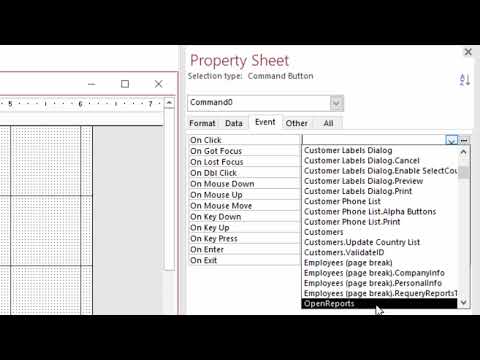 0:09:21
0:09:21
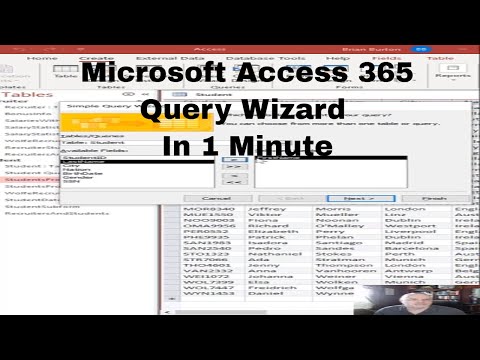 0:00:38
0:00:38
 0:10:12
0:10:12
 0:05:14
0:05:14
 0:09:12
0:09:12