filmov
tv
How to use Microsoft Access - Beginners Course (Deep Dive)

Показать описание
Dive deeper into how to use Microsoft Access in this beginner's course. This video builds on concepts from Microsoft Access Tutorial - Beginners Level. In this tutorial, you will learn how to set up and customize fields for your table in Microsoft Access, import data from an excel spreadsheet, create a 1 to many relationships with two tables, create a form with controllers and drop-drowns, get more specific with your queries in Microsoft Access, create a report based on a query and learn to export your data. Use the timestamps below to navigate the video.
0:00 Introduction
0:48 Why use Microsoft Access
2:44 Create a blank database
3:43 Create a table and add fields for students
8:06 Add a record to the student table
10:32 Import data from excel spreadsheet into a created table
13:19 Import data from excel spreadsheet into a new table
14:58 Create a relationship between tables (one to many)
22:56 Customize table fields in Microsoft Access
34:56 Create a form
37:05 Create a form with the form wizard
38:06 Customize the look of your form
45:47 Add a combo box to your form
49:55 Add an image to your form
51:05 Add command buttons to your form in Microsoft Access
56:16 Add a record with your form
57:30 Using Sort in your tables
58:59 Creating queries in Microsoft Access
1:03:33 Adding criteria to your query
1:07:06 How to use parameters and wildcards in your queries
1:10:50 Using the greater, less than or equal in the criteria
1:13:29 Create a report form a query
1:18:16 Export tables, forms queries, and reports
0:00 Introduction
0:48 Why use Microsoft Access
2:44 Create a blank database
3:43 Create a table and add fields for students
8:06 Add a record to the student table
10:32 Import data from excel spreadsheet into a created table
13:19 Import data from excel spreadsheet into a new table
14:58 Create a relationship between tables (one to many)
22:56 Customize table fields in Microsoft Access
34:56 Create a form
37:05 Create a form with the form wizard
38:06 Customize the look of your form
45:47 Add a combo box to your form
49:55 Add an image to your form
51:05 Add command buttons to your form in Microsoft Access
56:16 Add a record with your form
57:30 Using Sort in your tables
58:59 Creating queries in Microsoft Access
1:03:33 Adding criteria to your query
1:07:06 How to use parameters and wildcards in your queries
1:10:50 Using the greater, less than or equal in the criteria
1:13:29 Create a report form a query
1:18:16 Export tables, forms queries, and reports
Комментарии
 0:31:07
0:31:07
 0:26:21
0:26:21
 0:12:02
0:12:02
 0:03:40
0:03:40
 1:20:38
1:20:38
 0:08:50
0:08:50
 0:15:40
0:15:40
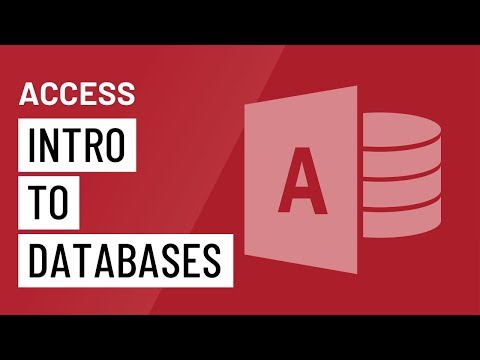 0:03:45
0:03:45
 0:00:28
0:00:28
 0:37:04
0:37:04
 0:12:17
0:12:17
 4:16:16
4:16:16
 0:18:56
0:18:56
 0:03:06
0:03:06
 0:02:41
0:02:41
 0:02:18
0:02:18
 0:11:34
0:11:34
 3:47:45
3:47:45
 0:08:52
0:08:52
 6:53:22
6:53:22
 0:08:07
0:08:07
 0:03:47
0:03:47
 0:10:40
0:10:40
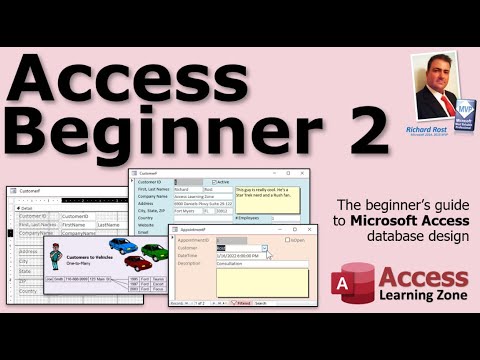 1:49:26
1:49:26