filmov
tv
Add & Update Excel Data to SharePoint List with Date Field using Power Automate
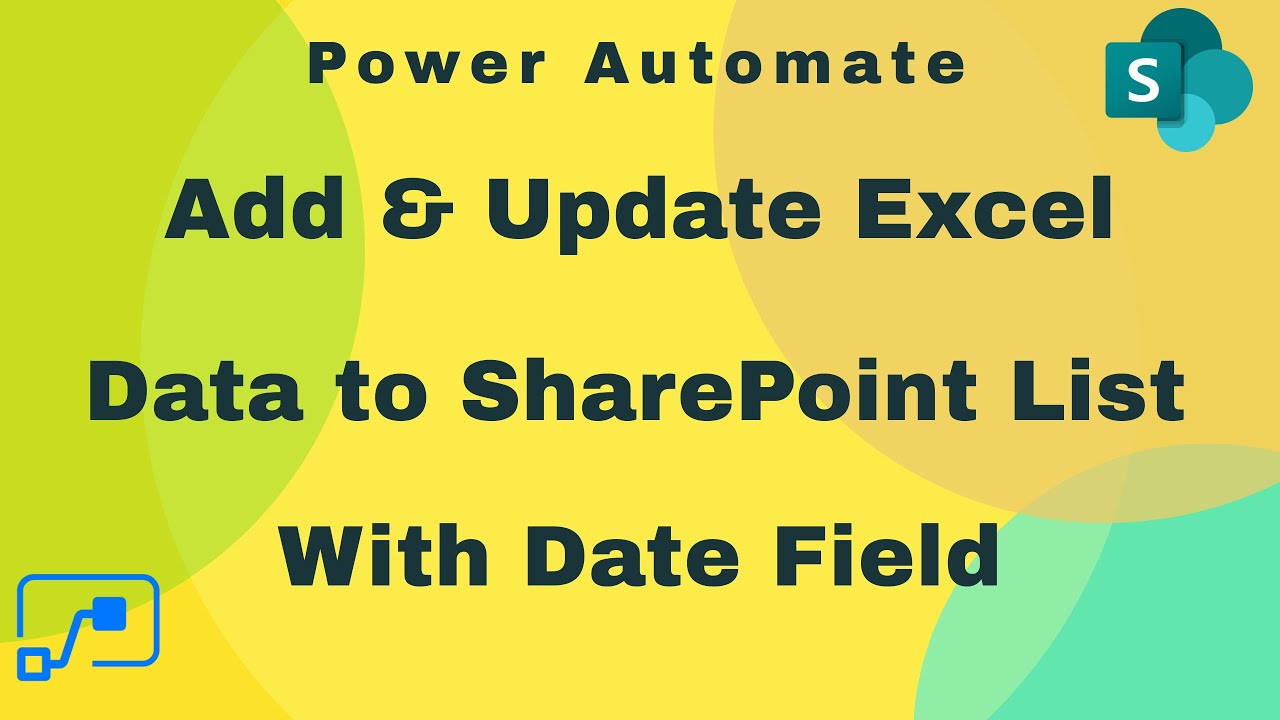
Показать описание
This video is about how you can add and update your SharePoint List from Excel Table data using Power Automate. this video will cover Date and number field as well . Power automate will fetch all the excel table rows and then check weather that row already there in the List or not based on UserID field. watch full video to learn in detail.
Expression - addDays('1899-12-30',int(DATE TO CONVERT),'yyyy-MM-dd')
#powerautomate #exceltolist #updateexcel
Expression - addDays('1899-12-30',int(DATE TO CONVERT),'yyyy-MM-dd')
#powerautomate #exceltolist #updateexcel
Add & Update Excel Data to SharePoint List using Power Automate | Excel Import using flow
Add & Update Excel Data to SharePoint List using Power Automate
Add New Items To Excel Drop-down Lists Automatically In Seconds!
How to Import Excel Data to Microsoft Lists (And Fix Import Problems)
How to Create & Update Planner Tasks from Excel (or Teams)
Add & Update Excel Table Row from SharePoint List | Power Automate Tutorial
How to Update Pivot Table When Source Data Changes in Excel - Tutorial
Excel VBA Userform to Search and Update Data - Excel VBA Userform Example
Import Excel Data into Microsoft Access and Remove Unwanted Header & Footer Rows, Part 2
Microsoft Power Automate | How to create a flow and update an Excel Table | Tutorial
Excel Quick Tip: How to Make Charts Auto Update
How to Automatically Update Data in Another Sheet in Excel
How to Add New Extra Data to Existing Excel Chart (Easy)
Add or Update Rows in Excel from SharePoint with Microsoft Flow
Microsoft Power Automate | Add data to Excel, get data from Excel, Conditions and Send Email | Guide
How to Automatically Update Data in Another Sheet in Excel
Excel VBA UserForm | Add Data | Reset | Exit | Search | Update | Delete |
3 Ways to Automatically Update Drop Down Lists in Excel - Data Validation
SUPER EASY Excel Data Entry Form (NO VBA)
How to Update Microsoft Excel | Microsoft Excel Tutorial | Microsoft 365
How to update Excel sheets from Power Automate - Ultimate guide
07 - Import Data from an Another Excel Workbook using Power Query
How can multiple users update an Excel spreadsheet at the same time
Easiest way to COMBINE Multiple Excel Files into ONE (Append data from Folder)
Комментарии
 0:41:50
0:41:50
 0:09:54
0:09:54
 0:05:20
0:05:20
 0:07:16
0:07:16
 0:15:14
0:15:14
 0:12:37
0:12:37
 0:03:08
0:03:08
 0:23:48
0:23:48
 0:17:15
0:17:15
 0:05:24
0:05:24
 0:01:31
0:01:31
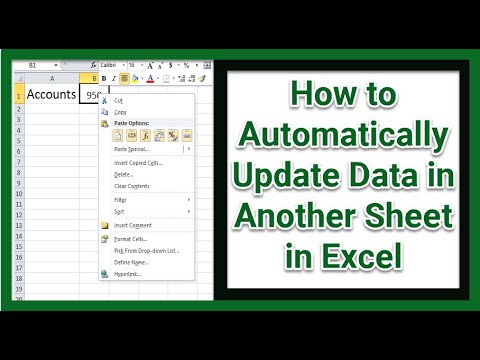 0:04:43
0:04:43
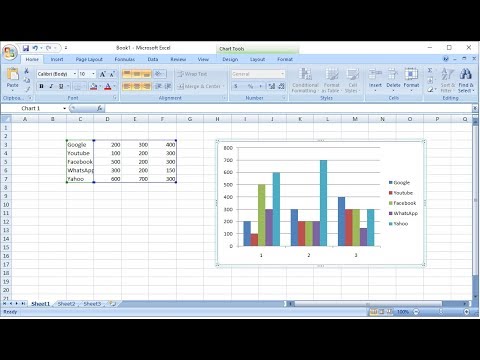 0:01:33
0:01:33
 0:17:48
0:17:48
 0:12:41
0:12:41
 0:03:43
0:03:43
 0:57:21
0:57:21
 0:16:17
0:16:17
 0:06:22
0:06:22
 0:05:11
0:05:11
 0:24:00
0:24:00
 0:08:53
0:08:53
 0:02:07
0:02:07
 0:10:29
0:10:29