filmov
tv
Microsoft Power Automate | How to create a flow and update an Excel Table | Tutorial
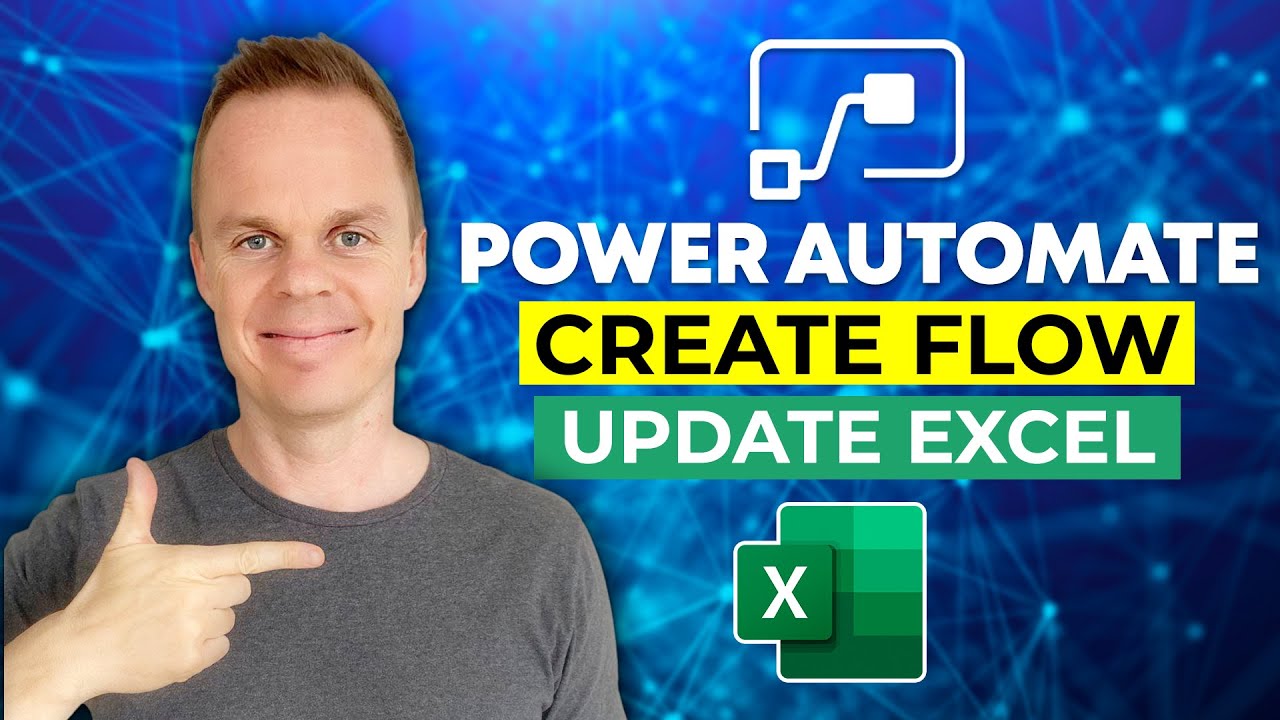
Показать описание
In this guide, you'll learn how to create a flow and update an Excel Table directly from Microsoft Power Automate.
You could also watch:
00:18 Inspect Excel data
The data for our simple Power Automate use case is quite simple (ID, Name, Sale). It is important, that you have formatted your Excel data as a table.
00:52 Create Instant Flow
We create a manually triggered flow, but you could fine schedule or trigger your Power Automate flow.
01:20 Manually Trigger a Flow (Text and Number)
A unique identifier and then two columns of sales data will be inputted, when the Power Automate flow run.
02:18 Add a Row Into a Table
To update our Excel table with a new row, we chose 'Add a Row Into a Table'. Specify Location, Document Library, File, and Table. Finally specifying the dynamic content.
FOLLOW ME:
#powerautomate #microsoft #excel
You could also watch:
00:18 Inspect Excel data
The data for our simple Power Automate use case is quite simple (ID, Name, Sale). It is important, that you have formatted your Excel data as a table.
00:52 Create Instant Flow
We create a manually triggered flow, but you could fine schedule or trigger your Power Automate flow.
01:20 Manually Trigger a Flow (Text and Number)
A unique identifier and then two columns of sales data will be inputted, when the Power Automate flow run.
02:18 Add a Row Into a Table
To update our Excel table with a new row, we chose 'Add a Row Into a Table'. Specify Location, Document Library, File, and Table. Finally specifying the dynamic content.
FOLLOW ME:
#powerautomate #microsoft #excel
Power Automate Tutorial for Beginners
Microsoft Power Automate for Beginners: Start Automating Today!
🤖 How to use Microsoft Power Automate Desktop - Full tutorial
What is Microsoft Power Automate? Explanation for Beginners
Learn to Use Power Automate with Examples | Create Bulk PDF Files | Planner to Outlook
Power Automate Beginner to Pro Tutorial [Full Course]
Optimize your business with Microsoft Power Automate
Microsoft Power Automate - How to get Forms responses to Excel and Email - Full Tutorial
Automate Daily, Weekly, Monthly Status Updates using power automate
Microsoft Power Automate Tutorial (deutsch)
Power Automate: Tutorial for Beginners
How to Learn Microsoft Power Automate - Full Tutorial (2022)
Microsoft Power Automate | Add data to Excel, get data from Excel, Conditions and Send Email | Guide
Power Automate Einführung
Power Automate Copilot demo
Routinearbeit einfach automatisieren mit Power Automate
Outlook Emails in Microsoft Power Automate - Beginners Tutorial
Microsoft Power Automate - Tutorial for Beginners 2021
Get Started with Microsoft Power Automate
Microsoft Power Automate Tutorial for Beginners
Microsoft Power Automate | How we use Power Automate
Start With Microsoft Power Automate Desktop
How to Create an Approval Workflow Using Power Automate | 2022 Tutorial
Excel in Microsoft Power Automate - Beginners Tutorial
Комментарии
 0:17:23
0:17:23
 0:16:55
0:16:55
 0:37:39
0:37:39
 0:04:19
0:04:19
 0:14:59
0:14:59
 2:51:54
2:51:54
 0:01:31
0:01:31
 0:09:57
0:09:57
 0:14:38
0:14:38
 0:11:45
0:11:45
 0:20:31
0:20:31
 0:46:27
0:46:27
 0:12:41
0:12:41
 0:13:21
0:13:21
 0:04:32
0:04:32
 0:12:39
0:12:39
 0:24:08
0:24:08
 0:31:12
0:31:12
 0:13:55
0:13:55
 0:45:01
0:45:01
 0:10:34
0:10:34
 0:19:53
0:19:53
 0:09:55
0:09:55
 1:19:44
1:19:44