filmov
tv
Microsoft Access A to Z: Relating tables

Показать описание
This short screencast covers the steps necessary to relate tables together in proper one-to-many relationships in an Access relational database. It discusses how to determine proper relationships in the first place, how to create primary key fields, the use of the AutoNumber data type, the role of the primary key field in a table, and how to create foreign key fields. Both existing relationships as well as new one-to-many relationships are examined and created.
How to use Microsoft Access - Beginner Tutorial
Microsoft Access A to Z: An overview of what Access can do
Microsoft Access A to Z: Creating tables
Microsoft Access A to Z: Start Here WHY and when should we use Access in the first place?
Microsoft Access A to Z: Access and the Internet
Microsoft Access A to Z: Designing Table Relationships
Microsoft Access A to Z: Preparing and importing data
Microsoft Access Beginner Level 1 - Complete 4-Hour Course
Microsoft Access A to Z: Forms and command buttons
Microsoft Access A to Z: Introduction to Forms
Microsoft Access - Tutorial for Beginners in 12 MINS! [ + AI USE ]
Microsoft Access A to Z: 10 indispensable form development tips
Microsoft Access A to Z: Macros 101
Microsoft Access A to Z: Form Creation Tools and Form Views
Microsoft Access A to Z: Storing and displaying images in your database
Microsoft Access A to Z: Relating a query of calculations to the rest of the relational database
How to use Microsoft Access - Beginners Course (Deep Dive)
Microsoft Access Tutorial - Beginners Level 1 (Quick Start)
Microsoft Access A to Z: Creating and using combo boxes (drop-down lists) to FIND records
Bazy danych w szkole - wprowadzenie. Lekcja Informatyki z Microsoft Access. Kurs baz danych.
Microsoft Access A to Z: Relating tables
Ms Access Important Shortcut Keys
Microsoft Access A to Z: Summary queries (also known as aggregate calculations)
MS Access Shortcuts 💯💯💯😎💯
Комментарии
 0:31:07
0:31:07
 0:08:50
0:08:50
 0:07:34
0:07:34
 0:08:04
0:08:04
 0:05:33
0:05:33
 0:10:40
0:10:40
 0:11:42
0:11:42
 4:16:16
4:16:16
 0:09:23
0:09:23
 0:05:16
0:05:16
 0:12:02
0:12:02
 0:07:30
0:07:30
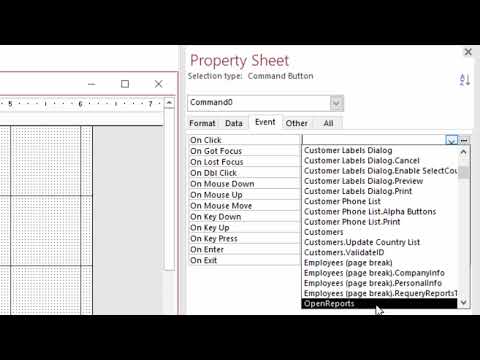 0:09:21
0:09:21
 0:05:56
0:05:56
 0:03:23
0:03:23
 0:09:32
0:09:32
 1:20:38
1:20:38
 0:26:21
0:26:21
 0:05:45
0:05:45
 0:11:44
0:11:44
 0:11:46
0:11:46
 0:00:05
0:00:05
 0:05:14
0:05:14
 0:00:05
0:00:05