filmov
tv
Microsoft Access A to Z: Designing Table Relationships
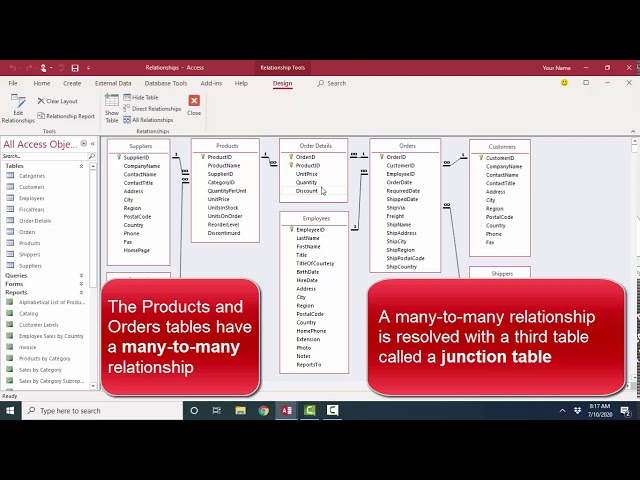
Показать описание
In this short video we'll examine table relationships in a number of different Access applications including the classic Northwind database. Proper table relationships are foundational to data accuracy and peak database performance. We'll define how one-to-many relationships work with the primary key field and foreign key field, discuss one-to-one relationships, and also show how to create many-to-many relationships using junction tables. We'll also examine Lookup tables, and how they help define and constrain values for a field.
Thanks, Lisa Friedrichsen
Thanks, Lisa Friedrichsen
Microsoft Access A to Z: An overview of what Access can do
Microsoft Access A to Z: Designing Table Relationships
Microsoft Access A to Z: Creating tables
Microsoft Access 2021 Beginner Course: 3 Hours Database Management Training
Microsoft Access A to Z: Relating tables
Microsoft Access A to Z: Everything you need to know about subforms
Microsoft Access Tutorial: 7 Hours of Beginner to Advanced Training
Access or Excel: Which is the Best for Your Data Needs?
GR10 ICT - DATABASE - Intro | Day 1 - TEAM MAESTRO EDUCATION | Riyas Rushard - Learn with Maestro
How to use Microsoft Access - Beginners Course (Deep Dive)
Microsoft Access A to Z: Creating combo boxes (drop-down lists) for data entry on a form
Microsoft Access A to Z: Storing and displaying images in your database
Microsoft Access Tutorial - Beginners Level 1 (Quick Start)
Microsoft Access A to Z: Macros 101
Microsoft Access A to Z: Forms and command buttons
Bazy danych w szkole - wprowadzenie. Lekcja Informatyki z Microsoft Access. Kurs baz danych.
Microsoft Access - Tutorial for Beginners in 12 MINS! [ + AI USE ]
Microsoft Access Beginner Level 1 - Complete 4-Hour Course
Data Entry Form Using MS ACCESS
How to Use Microsoft Access 365 Query Wizard in 1 Minute #Shorts
Microsoft Access A to Z: Relationship Roundup (a summary of why table relationships are important)
Microsoft Access A to Z: Breaking the first and last name out of a single field
Microsoft Access A to Z: Adding option (radio) buttons to a form
Microsoft Access 2016 Tutorial in 30 Minutes: Beginner to Expert - Access Made Easy
Комментарии
 0:08:50
0:08:50
 0:10:40
0:10:40
 0:07:34
0:07:34
 3:00:01
3:00:01
 0:11:46
0:11:46
 0:10:06
0:10:06
 6:53:22
6:53:22
 0:03:40
0:03:40
 1:29:11
1:29:11
 1:20:38
1:20:38
 0:10:23
0:10:23
 0:03:23
0:03:23
 0:26:21
0:26:21
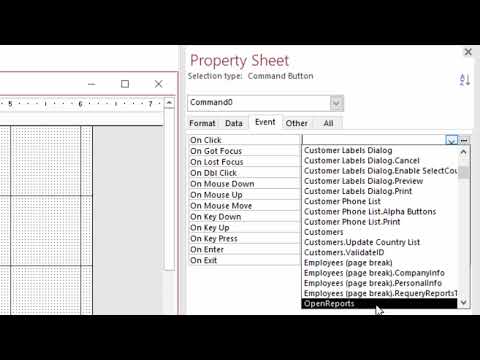 0:09:21
0:09:21
 0:09:23
0:09:23
 0:11:44
0:11:44
 0:12:02
0:12:02
 4:16:16
4:16:16
 0:11:34
0:11:34
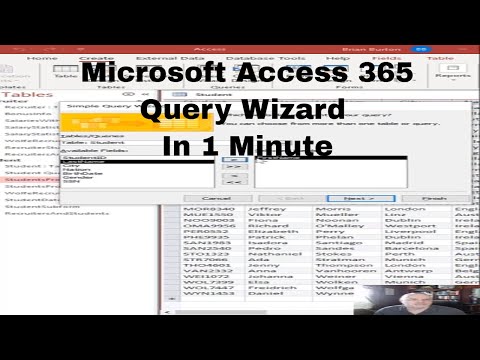 0:00:38
0:00:38
 0:10:12
0:10:12
 0:09:12
0:09:12
 0:08:00
0:08:00
 0:30:27
0:30:27