filmov
tv
Microsoft Access A to Z: Creating select queries with fields from multiple tables and criteria

Показать описание
In this short screencast we'll study how table relationships affect SELECT queries, how unrelated tables create Cartesian joins, and how queries store SQL statements. We will also revisit the fundamental benefits of a relational database, how tables store all data even though it can be viewed in multiple ways using queries, and how queries can be used to update data.
Microsoft Access A to Z: An overview of what Access can do
Microsoft Access A to Z: Designing Table Relationships
Microsoft Access Tutorial: 7 Hours of Beginner to Advanced Training
Microsoft Access A to Z: Creating tables
Microsoft Access A to Z: Everything you need to know about subforms
Bazy danych w szkole - wprowadzenie. Lekcja Informatyki z Microsoft Access. Kurs baz danych.
Microsoft Access A to Z: Storing and displaying images in your database
Microsoft Access A to Z: Creating combo boxes (drop-down lists) for data entry on a form
TCBT Tech Day 2024: Master Microsoft Office Tools & Networking Opportunities
Microsoft Access A to Z: Start Here WHY and when should we use Access in the first place?
Microsoft Access A to Z: Relating tables
Microsoft Access A to Z: Adding option (radio) buttons to a form
Microsoft Access A to Z: Creating calculated fields in queries
Microsoft Access A to Z: Macros 101
Microsoft Access A to Z: Creating and using combo boxes (drop-down lists) to FIND records
Microsoft Access - Tutorial for Beginners in 12 MINS! [ + AI USE ]
Access or Excel: Which is the Best for Your Data Needs?
Microsoft Access A to Z: Forms and command buttons
Baza danych w Access - praktyczny tutorial 2024
Microsoft Access Tutorial - Beginners Level 1 (Quick Start)
Microsoft Access A to Z: Adding subtotals to reports and other report tips
Microsoft Access Relationships: Relating Multiple Tables, Relational Data, One-to-Many, Many-to-Many
Microsoft Access 2016 Tutorial in 30 Minutes: Beginner to Expert - Access Made Easy
Data Entry Form Using MS ACCESS
Комментарии
 0:08:50
0:08:50
 0:10:40
0:10:40
 6:53:22
6:53:22
 0:07:34
0:07:34
 0:10:06
0:10:06
 0:11:44
0:11:44
 0:03:23
0:03:23
 0:10:23
0:10:23
 2:39:48
2:39:48
 0:08:04
0:08:04
 0:11:46
0:11:46
 0:08:00
0:08:00
 0:10:25
0:10:25
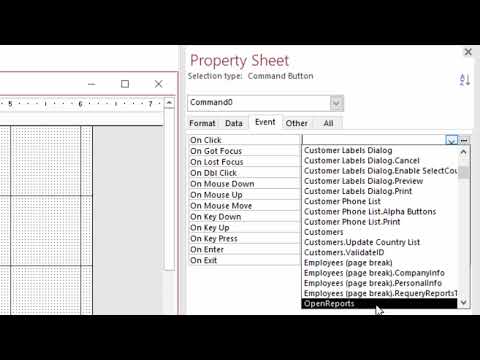 0:09:21
0:09:21
 0:05:45
0:05:45
 0:12:02
0:12:02
 0:03:40
0:03:40
 0:09:23
0:09:23
 0:51:01
0:51:01
 0:26:21
0:26:21
 0:08:55
0:08:55
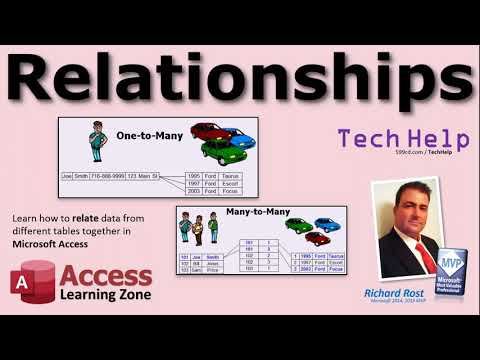 0:16:38
0:16:38
 0:30:27
0:30:27
 0:11:34
0:11:34