filmov
tv
30 Ultimate Windows 10 Tips and Tricks for 2020

Показать описание
The ultimate compilation of Windows 10 tips and tricks to enhance your skills using Microsoft Windows. I’ve combined long-established tips and tricks featured in previous videos with prominent new ones Microsoft added in 2019 and 2020. You’ll find these tips and tricks useful whether you’re using Windows for the first time or just wanting to enhance your Windows 10 skills.
Contents 0:00
1. Windows-V 0:40
2. Snip & Sketch 1:48
3. Aero Shake 3:31
4. Snap Assist 3:52
5. Dictation 4:45
6. Dark Mode 5:55
7. Night Light 6:47
8. Calculator 7:34
9. Nearby Sharing 9:06
10. Focus Assist 10:28
11. Calendar Event 11:54
12. Hide Desktop Icons 13:23
13. Secret Windows Menu 14:00
14. Windows Switch 14:26
15. PowerToys 14:53
16. Storage Sense 17:03
17. Startup Programs 17:58
18. God Mode 18:41
19. Show People 20:08
20. Reliability Monitor 22:10
21. Windows Reset 23:45
22. EarTrumpet 24:58
23. Virtual Desktops 26:25
24. Keyboard Shortcuts 27:49
25. Background Apps 28:58
26. Emoji 29:43
27. Default Apps 30:02
28. Troubleshooter 31:02
29. Steps Recorder 32:03
30. Visual Search 33:29
#seletraining #windows10 #tipsandtricks
Contents 0:00
1. Windows-V 0:40
2. Snip & Sketch 1:48
3. Aero Shake 3:31
4. Snap Assist 3:52
5. Dictation 4:45
6. Dark Mode 5:55
7. Night Light 6:47
8. Calculator 7:34
9. Nearby Sharing 9:06
10. Focus Assist 10:28
11. Calendar Event 11:54
12. Hide Desktop Icons 13:23
13. Secret Windows Menu 14:00
14. Windows Switch 14:26
15. PowerToys 14:53
16. Storage Sense 17:03
17. Startup Programs 17:58
18. God Mode 18:41
19. Show People 20:08
20. Reliability Monitor 22:10
21. Windows Reset 23:45
22. EarTrumpet 24:58
23. Virtual Desktops 26:25
24. Keyboard Shortcuts 27:49
25. Background Apps 28:58
26. Emoji 29:43
27. Default Apps 30:02
28. Troubleshooter 31:02
29. Steps Recorder 32:03
30. Visual Search 33:29
#seletraining #windows10 #tipsandtricks
Комментарии
 0:34:22
0:34:22
 0:21:03
0:21:03
 0:17:58
0:17:58
 0:13:57
0:13:57
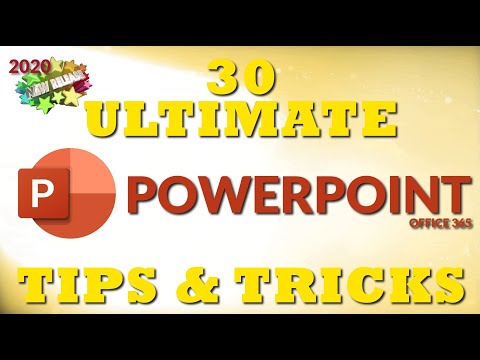 0:33:22
0:33:22
 0:08:06
0:08:06
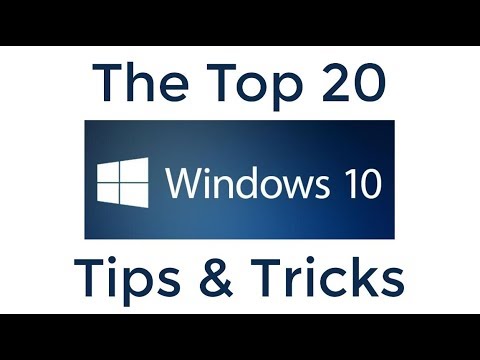 0:17:36
0:17:36
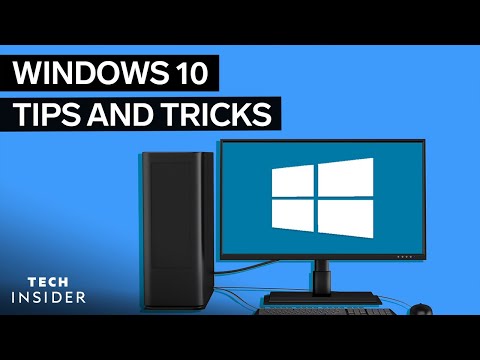 0:06:07
0:06:07
 0:14:35
0:14:35
 0:12:43
0:12:43
 0:10:54
0:10:54
 0:13:58
0:13:58
 0:17:08
0:17:08
 0:19:08
0:19:08
 3:33:34
3:33:34
 0:18:27
0:18:27
 0:16:24
0:16:24
 0:00:32
0:00:32
 0:18:46
0:18:46
 0:00:11
0:00:11
 0:12:40
0:12:40
 0:00:28
0:00:28
 0:00:33
0:00:33
 0:15:27
0:15:27