filmov
tv
Top 20 Windows 10 Tips and Tricks

Показать описание
This is a look at my favorite features of Windows 10. Windows 10 has been out for some time but multiple updates, including the fall creators update have been released and include several new features. Take a look at these tips and tricks to become more productive and improve the performance of Windows 10.
Use this for the God Mode folder name:
GodMode.{ED7BA470-8E54-465E-825C-99712043E01C}
Contents 0:00
1. Spatial Sound 0:32
2. Steps Recorder 1:07
3. Media Streaming 2:09
4. Quick Assist 2:59
5. Reset This PC 4:01
6. Fast Startup 4:50
7. Storage Sense 5:36
8. Snipping Tool 6:23
9. Night Light 7:36
10. Aero Shake & Snap 8:27
11. Edge Reading View 9:30
12. System Restore Point 9:58
13. Hidden Start Menu 10:57
14. Default Apps 11:21
15. Download Maps 12:20
16. Notifications 12:53
17. Startup Programs 13:44
18. God Mode 14:26
19. Advanced Performance 15:08
20. Virtual Desktops 15:54
#seletraining #windows10 #tipsandtricks
Use this for the God Mode folder name:
GodMode.{ED7BA470-8E54-465E-825C-99712043E01C}
Contents 0:00
1. Spatial Sound 0:32
2. Steps Recorder 1:07
3. Media Streaming 2:09
4. Quick Assist 2:59
5. Reset This PC 4:01
6. Fast Startup 4:50
7. Storage Sense 5:36
8. Snipping Tool 6:23
9. Night Light 7:36
10. Aero Shake & Snap 8:27
11. Edge Reading View 9:30
12. System Restore Point 9:58
13. Hidden Start Menu 10:57
14. Default Apps 11:21
15. Download Maps 12:20
16. Notifications 12:53
17. Startup Programs 13:44
18. God Mode 14:26
19. Advanced Performance 15:08
20. Virtual Desktops 15:54
#seletraining #windows10 #tipsandtricks
Top 20 Windows 10 Tips and Tricks
Windows 10 Tips and Tricks
Top 20 Windows 11 Tips & Tricks
Windows 10 Tips & Tricks You Should Be Using!
30 Ultimate Windows 10 Tips and Tricks for 2020
20+ Windows features you didn’t know about
9 Windows settings EVERY user should change NOW!
32 Secret Combinations on Your Keyboard
[Новый способ] как скачать Windows 11
Windows 10 Tips And Tricks
Windows 10 Tips & Tricks You NEED to Use!
10 Tips For Windows 10 and 11
How to Speed Up Your Windows 10 Performance (best settings)
Windows 10 Tutorial - 3.5 Hour Windows Guide + Windows 10 Tips
10 Tips for Windows Power Users
40 Windows Commands you NEED to know (in 10 Minutes)
Top 20 Microsoft OneNote Tips and Tricks | How to use OneNote effectively & be more organized
Windows 10 Tips and Tricks 2020 | Top 10 clever features
Top 15 REQUIRED Windows Programs Everyone Should Have
How to Optimize Windows 10 For GAMING & Performance in 2024 The Ultimate GUIDE (Updated)
Top 20 Microsoft Excel Tips & Tricks
Windows 11 Tips & Tricks You Should Know!
How to Speed Up Your Windows 10 Performance (Best Settings Ever)
3 Windows Tips & Tricks you should know
Комментарии
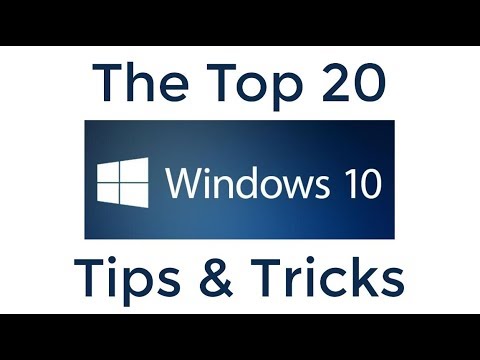 0:17:36
0:17:36
 0:21:03
0:21:03
 0:19:47
0:19:47
 0:17:58
0:17:58
 0:34:22
0:34:22
 0:16:17
0:16:17
 0:09:43
0:09:43
 0:08:17
0:08:17
![[Новый способ] как](https://i.ytimg.com/vi/ANO5UOA9Y7Y/hqdefault.jpg) 0:01:36
0:01:36
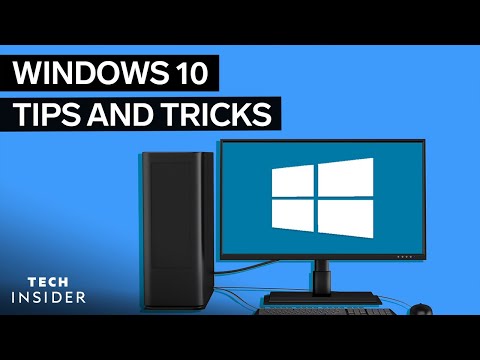 0:06:07
0:06:07
 0:08:06
0:08:06
 0:17:38
0:17:38
 0:08:19
0:08:19
 3:33:34
3:33:34
 0:13:58
0:13:58
 0:10:54
0:10:54
 0:23:59
0:23:59
 0:11:17
0:11:17
 0:10:20
0:10:20
 0:11:13
0:11:13
 0:25:38
0:25:38
 0:11:16
0:11:16
 0:17:08
0:17:08
 0:00:59
0:00:59