filmov
tv
Windows 10 Tips & Tricks You NEED to Use!

Показать описание
In this tutorial I'll share my favorite and rather hidden Windows 10 tips and tricks. I collected the most useful features that can really make a difference for you. These Windows 10 tips are for both beginners and more advanced users. No matter whether you're using Windows for the first time or you've already upgraded to Windows 10 some time ago you'll probably discover a new Windows feature you didn't know about.
1️⃣ Multitasking in Edge - Switch Tabs with Alt + Tab:
Function: Effortlessly switch between apps and browser tabs.
Customization: Personalize settings to show all or only a few browser tabs in the task switcher.
2️⃣ Windows Ultimate Performance Mode:
Performance Boost: Activate this mode to optimize your hardware for peak performance.
Consideration: Balance between performance and energy efficiency, as this mode prioritizes the former.
3️⃣ Free Up Space with Windows Storage Sense:
Utility: Automatically remove unnecessary files, including from OneDrive.
Benefit: Keeps your hard drive clutter-free and optimizes storage management.
4️⃣ The Your Phone App:
Convenience: Manage phone functions like messaging and calls from your PC.
Productivity Gain: Faster typing on a keyboard and easy photo transfer enhance efficiency.
5️⃣ Stop Apps from Running in the Background:
Optimization: Prevent unnecessary apps from draining battery and slowing down your PC.
Control: Choose which apps can run in the background for tailored performance.
6️⃣ Privacy Settings Review:
Security: Adjust privacy settings to control data sharing and app permissions.
Awareness: Be conscious of the default settings and modify them according to your privacy preferences.
00:00 Windows 10 Hidden Tips and Tricks
00:16 Multitasking in Edge - Switch Tabs with Alt + Tab
01:28 Turn on Windows Ultimate Performance Mode
03:00 How to Free Up Space With Windows Storage Sense
05:00 The Your Phone App in Windows 10
06:00 Stop Apps from Running in the Background on Windows 10
07:28 Wrap Up
★ Command for Ultimate Performance Plan: powercfg -duplicatescheme e9a42b02-d5df-448d-aa00-03f14749eb61
► LINKS to related videos:
🚩Let’s connect on social:
Note: This description contains affiliate links, which means at no additional cost to you, we will receive a small commission if you make a purchase using the links. This helps support the channel and allows us to continue to make videos like this. Thank you for your support!
#windows10 #Office365
Комментарии
 0:21:03
0:21:03
 0:17:58
0:17:58
 0:08:06
0:08:06
 0:34:22
0:34:22
 0:15:08
0:15:08
 0:12:43
0:12:43
 0:13:58
0:13:58
 0:04:17
0:04:17
 0:04:17
0:04:17
 0:13:57
0:13:57
 0:17:19
0:17:19
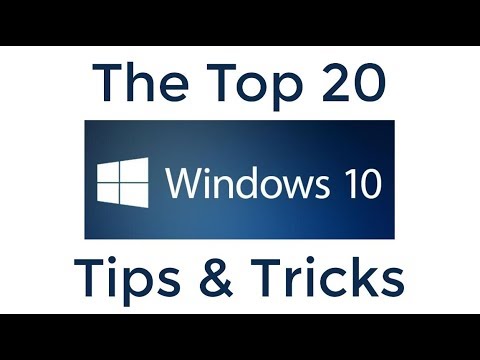 0:17:36
0:17:36
 0:12:16
0:12:16
 0:05:11
0:05:11
 0:08:17
0:08:17
 0:18:46
0:18:46
 0:09:43
0:09:43
 0:15:56
0:15:56
 0:00:34
0:00:34
 0:08:19
0:08:19
 0:10:54
0:10:54
 0:17:49
0:17:49
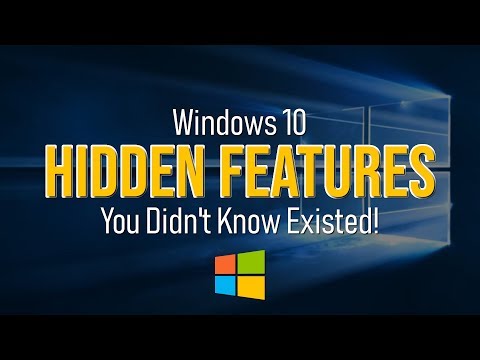 0:08:28
0:08:28
 0:00:34
0:00:34