filmov
tv
'Windows Could Not Format a Partition on Disk 0' Error Code 0x80070057 ||Windows FIX 2020||
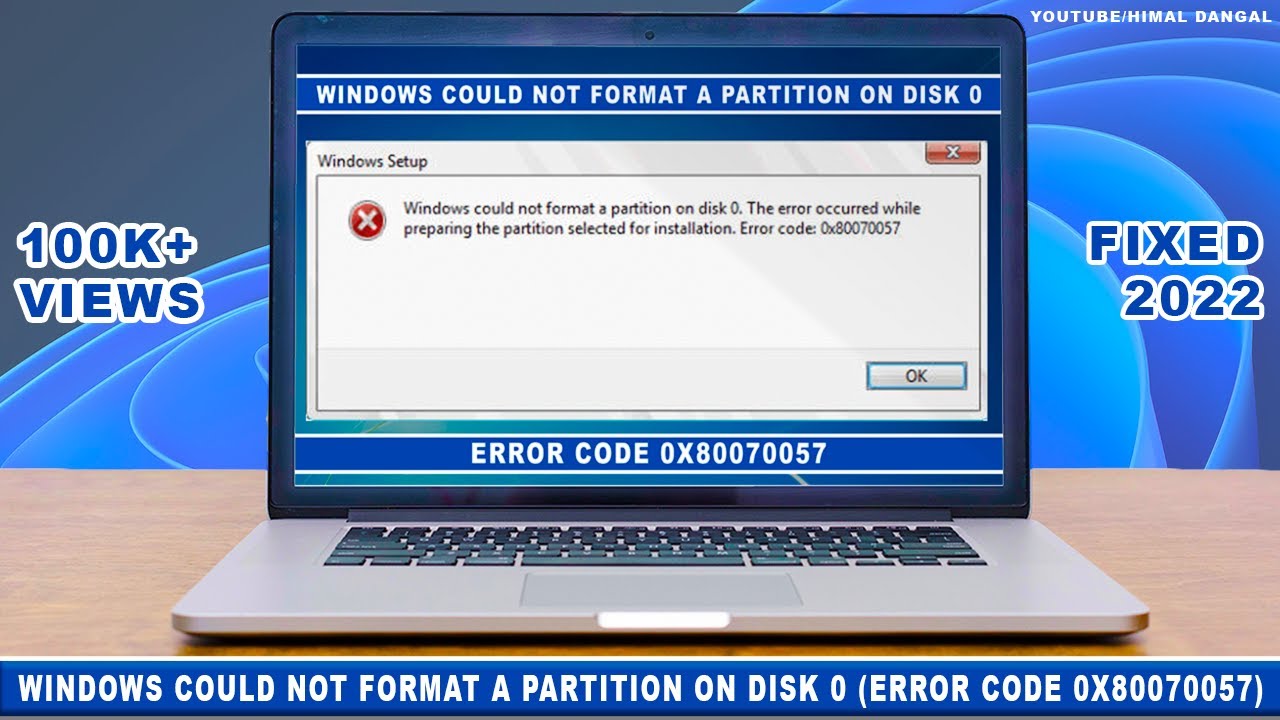
Показать описание
Hello guys thank u for watching ||Don't forget to SUBSCRIBE and hit the bell icon||........
As I have promised in the video i will be providing commands here....
1) Press Shift + F10 to launch the Command Prompt.
2) Diskpart
3) List Disk
4) Select Disk 0 (Select your required Hard Disk)
5) Clean
6) Create Partition Primary Size=200000 (In my case I will be creating 195GB for C drive)
7) List Partition
8) Select Partition 1
9) Active (Make the C Drive Partition Active)
10) Format FS=NTFS quick (Format the drive)
11) Exit (Exit from the Diskpart)
12) Exit (Exit from the Command Prompt)
13) Refresh the Windows Partition Wizard
To Join with me on Twitter||
To join with me on Insta||
Thank U for Watching Jay NEPAL .../\
As I have promised in the video i will be providing commands here....
1) Press Shift + F10 to launch the Command Prompt.
2) Diskpart
3) List Disk
4) Select Disk 0 (Select your required Hard Disk)
5) Clean
6) Create Partition Primary Size=200000 (In my case I will be creating 195GB for C drive)
7) List Partition
8) Select Partition 1
9) Active (Make the C Drive Partition Active)
10) Format FS=NTFS quick (Format the drive)
11) Exit (Exit from the Diskpart)
12) Exit (Exit from the Command Prompt)
13) Refresh the Windows Partition Wizard
To Join with me on Twitter||
To join with me on Insta||
Thank U for Watching Jay NEPAL .../\
How To Fix windows Was Unable To Complete The Format - 100% Solved
Windows Cannot Format This Drive Quit Any Disk Utilities or Other Programs
How To Fix 'Windows Could Not Complete the Installation' Error Problem On Windows 10/7/8
Can't Format USB Drive in Windows 10
[5 Ways] How to Fix Windows Was Unable to Complete the Format - Fix SD Card Won't Format Window...
Fix windows can't be installed on drive 0 partition 1,2,3 100% easy Fix
How to Fix Windows Was Unable to Complete the Format? [Solved with 5 Solutions]
How To Fix 'Format The Disk in Drive Before You Can Use it' | Windows 10 Drive
Installing Windows 11 24H2 Full Install Guide for older PCs- Laptops
(Resolved) We Couldn’t Create A New Partition Or Locate An Existing One
How to fix You need to format the disk before you can use it
[Solved Error: 0x80070057] Failed To Format the Selected Partition | While installing Windows OS
Unable To Complete The Format Solved, Repair Damaged/Corrupted/Write Protected Memory Card/Pen Drive
Windows cannot be installed to this disk. the selected disk has an MBR partition table
How to fix Windows could not complete the installation. To install Windows on this computer...
How to Fix Windows 10 Unable to Reset PC Problem
Fix Windows Can't be installed on drive 0 partition error while install windows 10.
[FIX] Windows Cannot Format This Drive’ In Windows 10 - Part 1
Solved: Setup was unable to create a new system partition or locate an existing system partition
Windows cannot be installed to this disk The selected disk is of the GPT partition style FIX
How to Fix Windows Was Unable to Complete the Format of USB Pen Drive
How to Fix We Couldn’t Create a New Partition Error in Windows Without Losing Data
Fix There was a problem resetting your pc no changes were made in Windows 11 / 10 | Solve CANT RESET
Fix could not find the recovery environment windows 10
Комментарии
 0:02:43
0:02:43
 0:02:42
0:02:42
 0:01:53
0:01:53
 0:06:15
0:06:15
![[5 Ways] How](https://i.ytimg.com/vi/diuzyVAt3xs/hqdefault.jpg) 0:04:59
0:04:59
 0:02:37
0:02:37
 0:07:07
0:07:07
 0:01:40
0:01:40
 0:17:14
0:17:14
 0:03:43
0:03:43
 0:01:50
0:01:50
![[Solved Error: 0x80070057]](https://i.ytimg.com/vi/ZjFfsFsTQUM/hqdefault.jpg) 0:09:42
0:09:42
 0:04:40
0:04:40
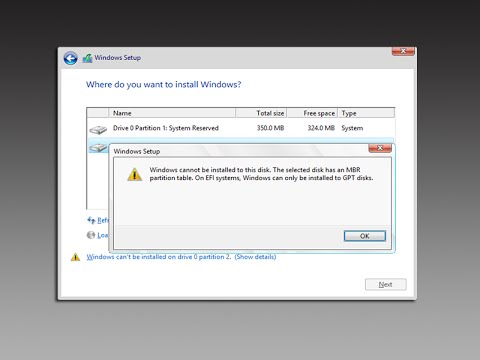 0:04:48
0:04:48
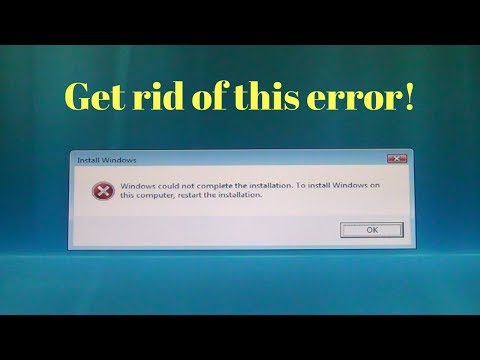 0:05:46
0:05:46
 0:06:14
0:06:14
 0:04:40
0:04:40
![[FIX] Windows Cannot](https://i.ytimg.com/vi/owtZoGb4n3E/hqdefault.jpg) 0:03:10
0:03:10
 0:04:59
0:04:59
 0:03:57
0:03:57
 0:03:07
0:03:07
 0:04:16
0:04:16
 0:02:50
0:02:50
 0:04:57
0:04:57