filmov
tv
[Solved Error: 0x80070057] Failed To Format the Selected Partition | While installing Windows OS
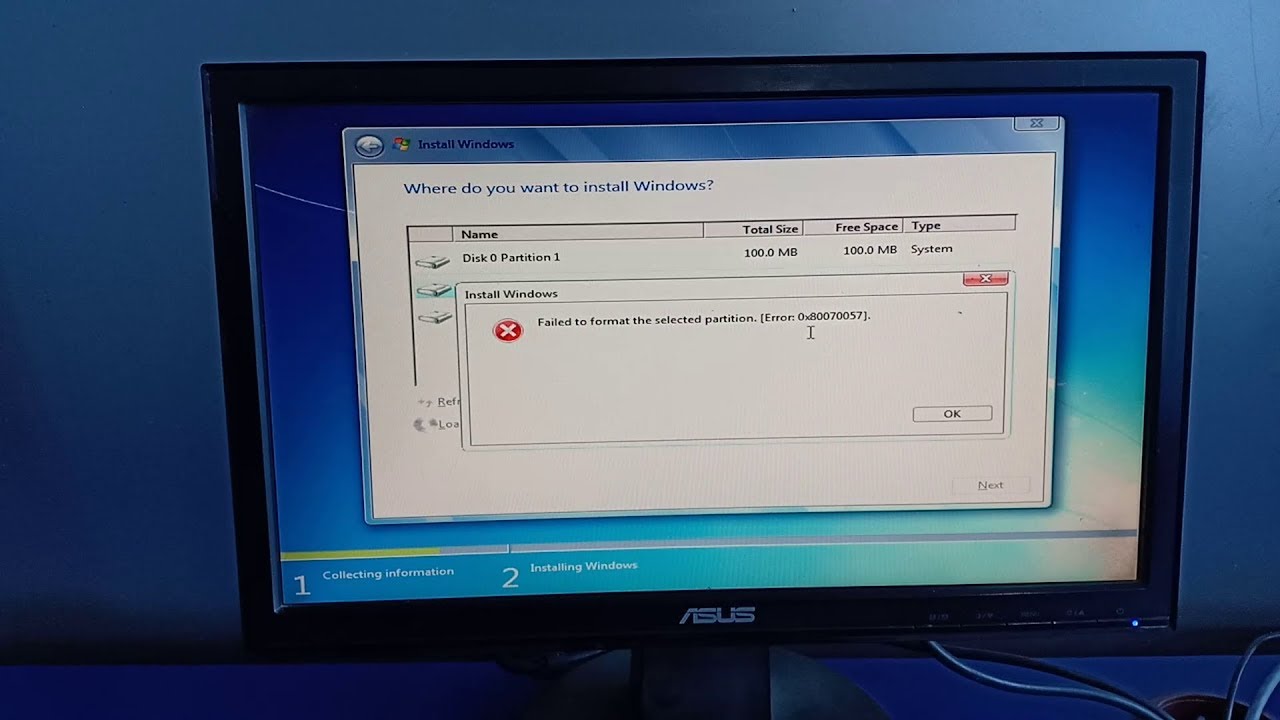
Показать описание
Windows 11 Transparent Taskbar 👇
Phone Link in Windows 11 👇
Bloom effect Windows 11 Desktop Wallpaper 👇
New Windows 11 2023 22H2 Moment Update 2 features 👇
How to carefully factory reset Windows 11 👇
WiFi Peeper Know your Wi-Fi password easily 👇
Run Windows 10 or Windows 11 on MACBOOK 👇
Classic Right click context menu in Windows 11 👇
Windows 10 to Windows 11 upgrade 👇
Install Windows 11 on any computer 👇
BIG & COLORFUL MOUSE POINTER in Windows 11
Subscribe Design Destination 👍
In this channel you will learn video tutorials related to design. We are making a lot of amazing videos related to Graphic Designing, Illustration, Video Editing, 3D Techniques and Animation.
Visit our website for more idea about Careers, Making Money Ideas, Education Tips & Business Ideas, etc.
Best computer typing software download
Download and buy Mahesh Typing Tutor at the below link:-
Please watch the video for better understanding when you are facing issue like Failed to install the selected partition Error 0x80070057, while installing the any Windows Operating System in your computer. We have solved this issue in an easy way where you can also solve your issue without having any other computer or any other third party application. Also take care of your important data because when you delete or format the parition of hard drive you will get the data lose situation. Please make sure to take backup of your important data before going further.
Thank You
Computics Lab Team!!!
Command used in this video are:-
1) Press Shift + F10 to launch the Command Prompt.
2) Diskpart
3) List Disk
4) Select Disk 0 (Select your required Hard Disk)
5) Clean
6) Create Partition Primary Size=50000 (In my case we want to create 50GB for C drive)
7) Create Partition Primary Size=400000 (In my case we want to create 400GB for D drive)
8) List Partition (To show the all disk which have created)
9) Select Partition 1
10) Active (Make the C Drive Partition Active)
11) Format FS=NTFS quick (Format the drive)
12) Exit (Exit from the Diskpart)
13) Exit (Exit from the Command Prompt)
14) Refresh the Windows Partition Wizard in GUI... Done, That's it...
Thank You
Computics Lab Team!!!
--------------------------------------------------------------------------------------------------
📸 Best YouTube Setup Guide ▶️
--------------------------------------------------------------------------------------------------
---------------------------------------------
Advance DOS Command Part-1 watch link at:
Advance DOS Command Part-2 watch link at:
Music:
Song: Vanze - Survive
Music provided by NoCopyrightSounds.
solved Error 0x80070057 Failed To Format the Selected Partition While installing Windows OS, failed to format the selected partition error 0x80070057, Windows could not format a partition on disk 0, The error occurred while preparing the partition selected for instillation, Error 0x80070057, how to fix error 0x80070057, failed to format the selected partition windows 7 installation, we couldn't delete the selected partition, error 0x80070057 solution, solved error 0x80070057 while installing windows 7, solved error 0x80070057 while installing windows 10, computics lab hardware videos, computer trouble shooting videos,
Комментарии
 0:02:58
0:02:58
![[Solved Error 0x80070057]](https://i.ytimg.com/vi/arH0IcDr5rY/hqdefault.jpg) 0:06:24
0:06:24
![[Solved Error: 0x80070057]](https://i.ytimg.com/vi/ZjFfsFsTQUM/hqdefault.jpg) 0:09:42
0:09:42
 0:05:33
0:05:33
![[Error 0x80070057] Failed](https://i.ytimg.com/vi/NYqmrCjFbR0/hqdefault.jpg) 0:06:36
0:06:36
 0:02:05
0:02:05
 0:03:26
0:03:26
 0:03:56
0:03:56
 0:01:56
0:01:56
 0:05:48
0:05:48
 0:04:14
0:04:14
![[Solved Error: 0x80070057]](https://i.ytimg.com/vi/6i5ejE2PWNY/hqdefault.jpg) 0:03:36
0:03:36
![[Solved Error: 0x80070057]](https://i.ytimg.com/vi/akb0jW2zW8k/hqdefault.jpg) 0:05:52
0:05:52
 0:02:29
0:02:29
 0:01:47
0:01:47
 0:04:08
0:04:08
 0:06:12
0:06:12
 0:03:47
0:03:47
 0:07:22
0:07:22
 0:05:12
0:05:12
![✅ [Fixed!]Failed To](https://i.ytimg.com/vi/KKfWu-77Td4/hqdefault.jpg) 0:05:32
0:05:32
 0:02:44
0:02:44
 0:02:57
0:02:57
 0:07:34
0:07:34