filmov
tv
Excel Magic Trick 1334: Power Query or Formula: Lookup Name Based on Max Value and more…
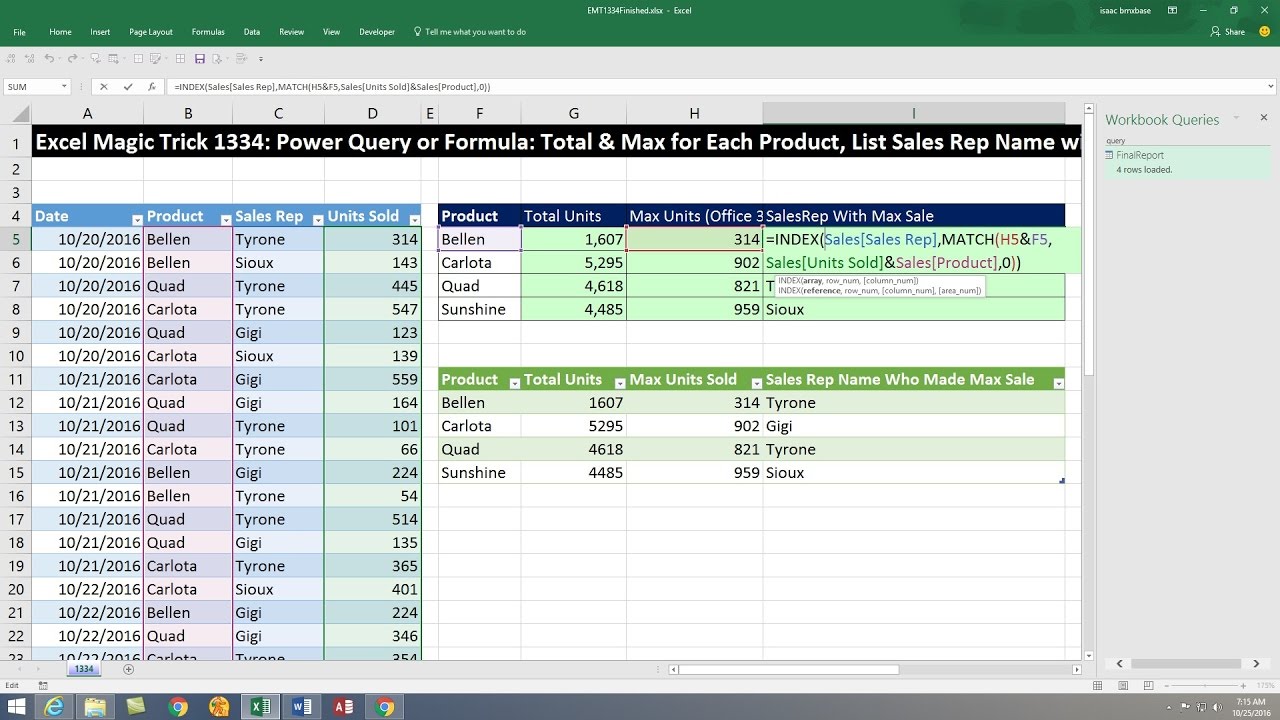
Показать описание
Download Files:
See how to use Power Query (Get & Transform) and a set of Formulas to create a report that Adds Total Units for Each Product, Finds Max Units Sold for Each Product, and Lists the Sales Rep Name Who Made Max Sale:
1. (00:16) Introduction
2. (00:57) SUMIFS to add with 1 condition
3. (01:59) MAXIFS to add with 1 condition (New Excel 2016 Office 365 Insider Edition)
4. (02:46) INDEX & MATCH Array Formula to retrieved name of Sales Rep with Max Unit Sale
5. (06:52) Power Query to Group By Product and Add Associated Units Sold
6. (08:30) Power Query to Group By Product with All Rows to Show All Records For Each Product. Action Returns a Table.
7. (10:18) Power Query Table.Max Function to get Record for Max Units Sold For Each Product.
8. (13:53) Summary
See how to use Power Query (Get & Transform) and a set of Formulas to create a report that Adds Total Units for Each Product, Finds Max Units Sold for Each Product, and Lists the Sales Rep Name Who Made Max Sale:
1. (00:16) Introduction
2. (00:57) SUMIFS to add with 1 condition
3. (01:59) MAXIFS to add with 1 condition (New Excel 2016 Office 365 Insider Edition)
4. (02:46) INDEX & MATCH Array Formula to retrieved name of Sales Rep with Max Unit Sale
5. (06:52) Power Query to Group By Product and Add Associated Units Sold
6. (08:30) Power Query to Group By Product with All Rows to Show All Records For Each Product. Action Returns a Table.
7. (10:18) Power Query Table.Max Function to get Record for Max Units Sold For Each Product.
8. (13:53) Summary
Excel Magic Trick 1334: Power Query or Formula: Lookup Name Based on Max Value and more…
Excel Magic Trick 1339: Create Alphabet A – Z: Formula, Power Query, or Custom List?
Excel Magic Trick 1333: Power Query (Get & Transform) Rounding: Banker's or Gaussian Roundi...
Excel Magic Trick 1336: Power Query: Import Big Data Text Files: Connection Only or Data Model?
Count Products Report: Excel? DAX? Power Query? Office 365? Excel Magic Trick 1533
Excel Magic Trick 1421: Get Help for Power Query Functions
Excel Magic Trick 1340: Create Expandable Range in an Excel Table (2 Methods)
Excel Magic Trick 1353: Power Query: Extract Records w Merge Feature & Inner Join on Parameter T...
Excel Magic Trick 1315: Create A Unique Sorted List with Power Query
Excel Magic Trick 1422: Power Query M Code: Join all Items From Invoice into One Cell
Excel Magic Trick 1415: Power Query Lookup and Return Multiple Items And Join Them In Single Cell
Excel Magic Trick 1331: Import Multiple Excel Files & Sheets into Excel: Power Query Get & T...
Excel Magic Trick 1508: Lookup In Current Table? Self Join? VLOOKUP or Power Query?
Excel Magic Trick 1351: Power Query: Merge Text & Excel Files, Custom Columns, Total Row & S...
Excel Magic Trick 1358: Query Dependencies View in Power Query (Get & Transform)
Excel Magic Trick 1317: Formulas for Total Insulin Units… And Excel’s Golden Rule & MAX Replaces...
Excel Magic Trick 1329: Clean Data Then Add w 2 Criteria: SUMIFS or Power Query (Get & Transform...
Excel Magic Trick 1263: Power Query M Code: 10 Cross Tabulated Transformed into 1 Proper Data Set
Excel Magic Trick 1184: Formula to Create Alpha Numeric Series X20, X25, X39…
Excel Magic Trick 1337: No X-Y Scatter Chart From PivotTable!?!? Use Power Query Instead!!!
Excel Magic Trick 1357: Power Query Function to Repeat Clean & Transform Steps for Many Excel Fi...
Excel Magic Trick 1359: Split Times Values Into 8 Equal Zones: VLOOKUP, LOOKUP or INT/HOUR?
Excel Magic Trick 1441 Power Query to Extract Items In List 1 That Are NOT In List 2: Left Anti Join
Excel Magic Trick 1345: Conditionally Format Product Name for No Items Entered in Row (4 Methods)
Комментарии
 0:14:14
0:14:14
 0:10:31
0:10:31
 0:10:31
0:10:31
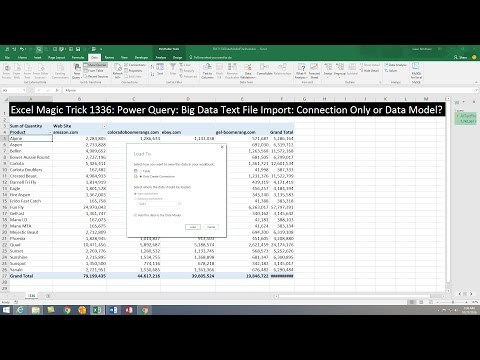 0:11:35
0:11:35
 0:15:38
0:15:38
 0:02:22
0:02:22
 0:06:38
0:06:38
 0:12:23
0:12:23
 0:04:16
0:04:16
 0:04:33
0:04:33
 0:13:38
0:13:38
 0:29:48
0:29:48
 0:08:43
0:08:43
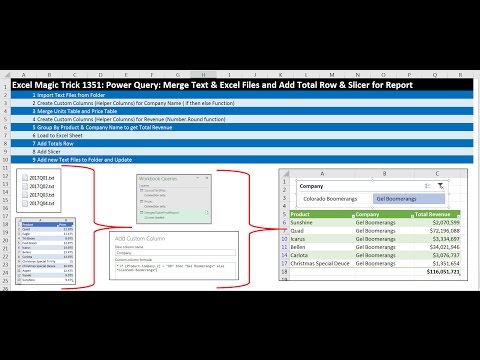 0:21:20
0:21:20
 0:01:34
0:01:34
 0:08:03
0:08:03
 0:12:33
0:12:33
 0:11:21
0:11:21
 0:02:49
0:02:49
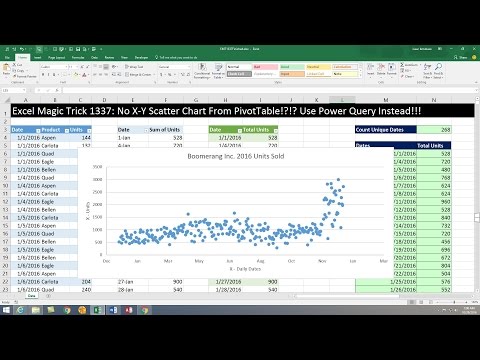 0:07:59
0:07:59
 0:18:43
0:18:43
 0:17:10
0:17:10
 0:05:52
0:05:52
 0:06:29
0:06:29